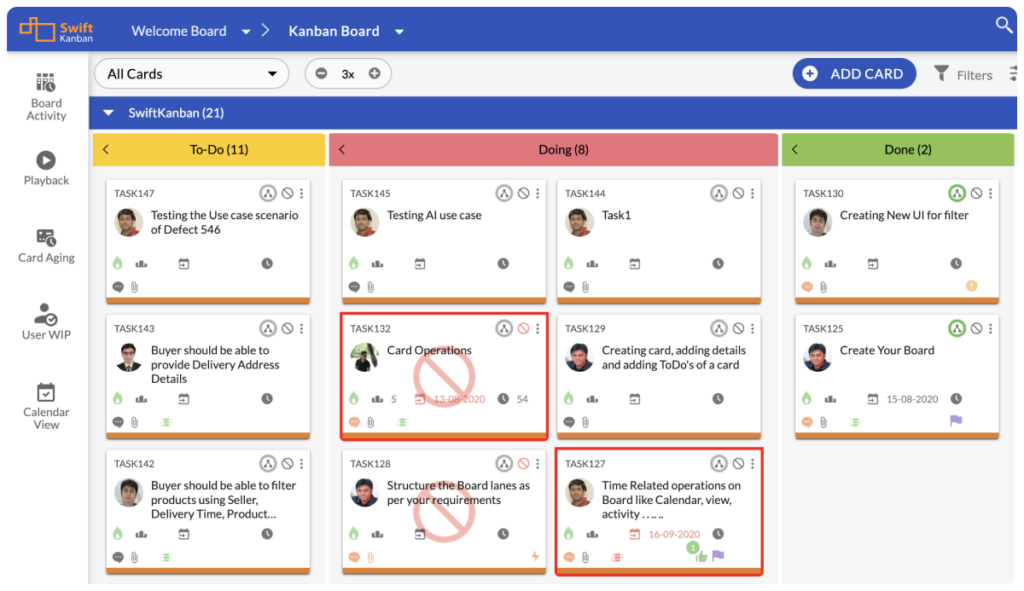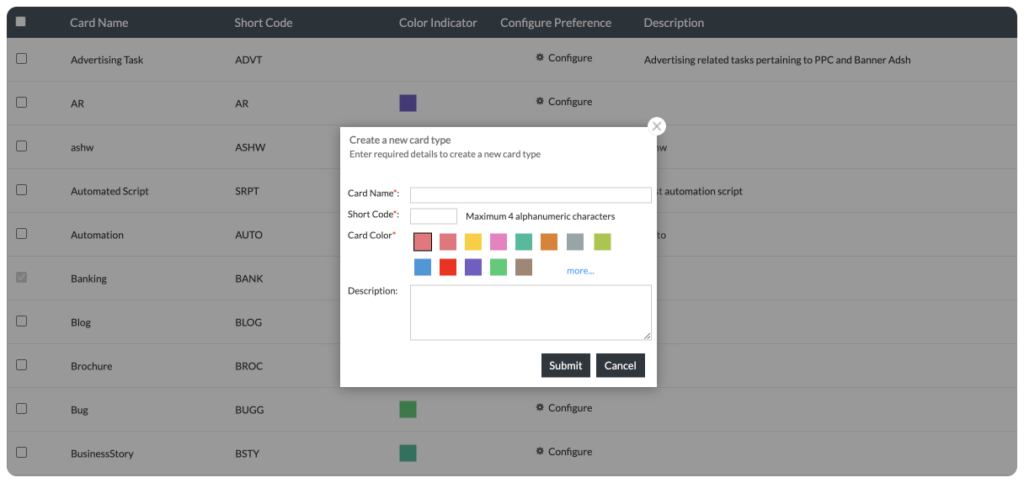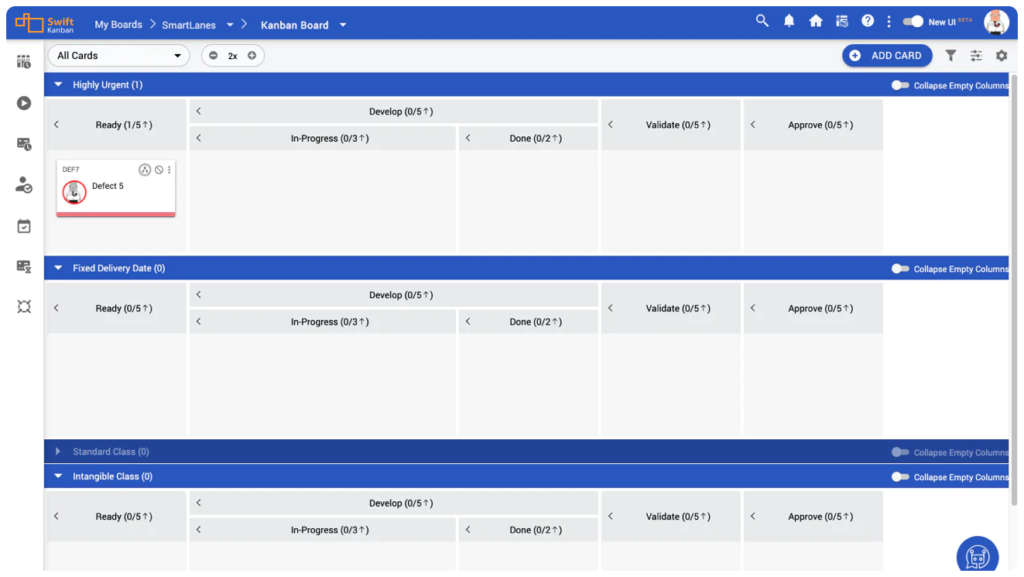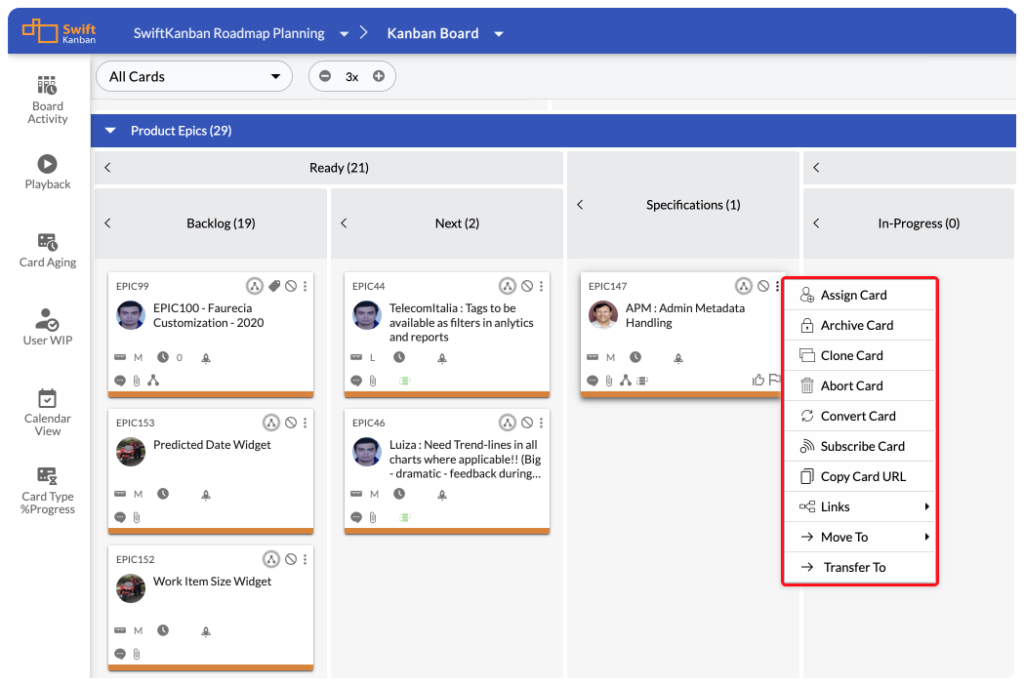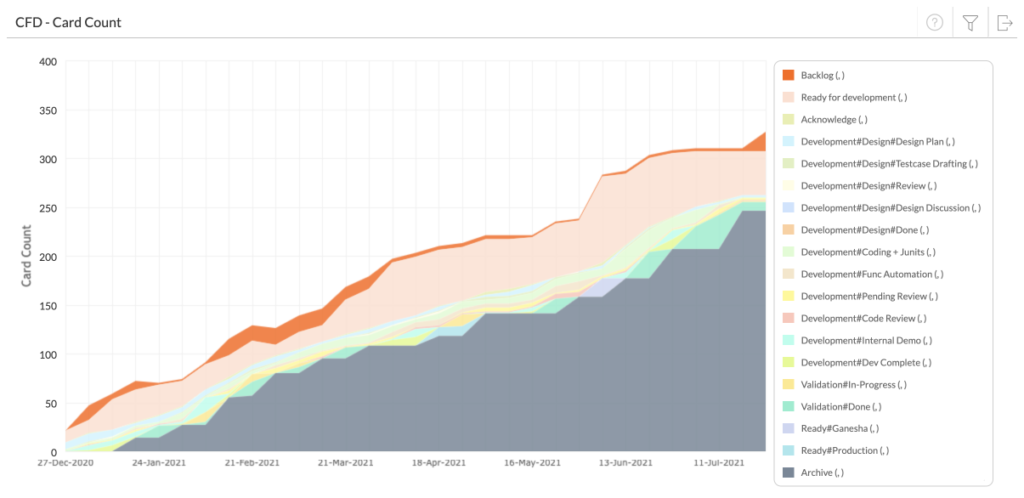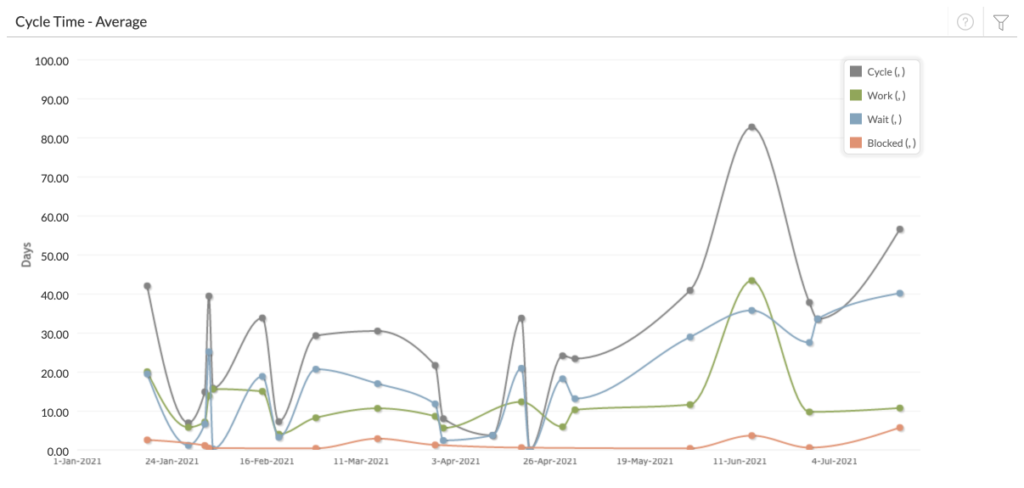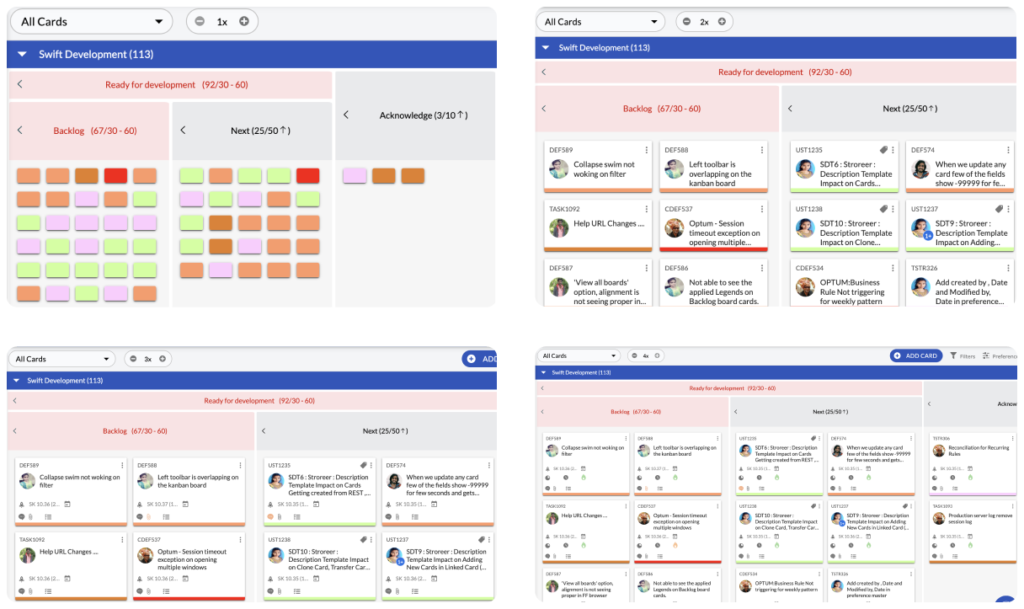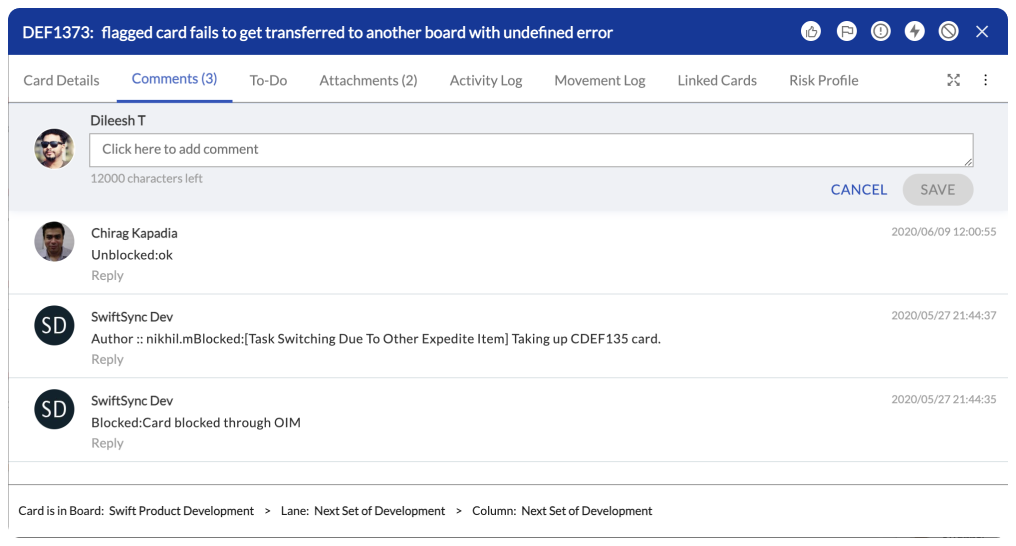Intuitive, Easy, Visual Kanban For Agile Teams!

Kanban and Visual Project Management for Teams
SwiftKanban provides an extensive set of features which help teams and individuals visualize work and flow, define policies such as WIP limits and highlight bottle-necks. It also provides actionable analytics and key data for productive stand-ups, retrospectives, and other regular meetings. This works well even for a team of one
Custom Cards and ToDo Lists
Define Cards for various types of work e.g. User Stories, Defects and Issues using a rich text editor. Make use of configurable templates to define a backlog, which can then feed work into the Kanban board. You can also set default TODO lists for cards which can act as DOD (Definition of Done) or work as a generic checklist.
SmartLanes
SmartLanes add tremendous flexibility and visualization to the Kanban board. SmartLanes can be associated with various card attributes such as Class Of Service, Team Members, or even your own ad-hoc labels. As you move cards from one SmartLane to another, the associated attribute value is also reset accordingly and vice-versa!
Card Actions
The following quick actions are available directly on the card –
-
Archive Card – Archive cards from any lane to mark it done or if the user story has become obsolete
-
Clone Card – Create exact replicas of an existing card to start a new user story with settings of the card intact
-
Convert Card – Convert a defect/ bug into a user story or change request without losing details of the existing card. You can convert any card type to any other card type
-
Move Card – Skip lanes and move the user story card to Backlog or any other lane on the board
-
We are overwhelmed! – Balance demand with capability and deliver the most important work faster
-
Linked Cards – Link cards to define a hierarchy or indicate a relationship between different items of work, allowing for complete traceability
Cumulative Flow Diagram (CFD)
The CFD is one of the most important metrics you need to look at when implementing the Kanban method. It helps you track the actual completion of work from Backlog to Archive or any stages in-between. It can also help forecasting the required throughput to complete backlog items based on the current progress.
The SwiftKanban CFD is fully customizable to your needs. You can even choose your own colours for the different columns and the chart, and your data can always be exported.
Cycle Time
You can leverage the four detailed reports under “Cycle Time Analysis” to generate detailed information of the archived cards such as number of cards completed, average work time/ wait time/ block time and many more. You can filter data based on your desired date range, view it on a weekly basis, expand data for any particular queue, and also export the generated data as a CSV file.
Collaboration
SwiftKanban encourages communication within the team and provides the capability for threaded discussions, instant chat with card owners and group discussion with members of the entire board. Mentioning your team-mates in comments is easy, just use @ and he/ she will get a notification in the widget and by Email.
Tracking Card Aging and Changes
See where the action is – or isn’t! Click the Aging icon on the left dock and you can see which cards have and have not been updated recently. The older the card updates, the more faded it will appear. You can also configure the number of days you want a card to be highlighted before the card’s due date.
Try our Enterprise Plan FREE for 30 days.
Try our Enterprise Plan FREE for 30 days.