Nimble For Slack
Collaboration & Communication Combined
Link your Nimble and Slack teams to build the ultimate productivity powerhouse.
Instructions on How to Install is Here!
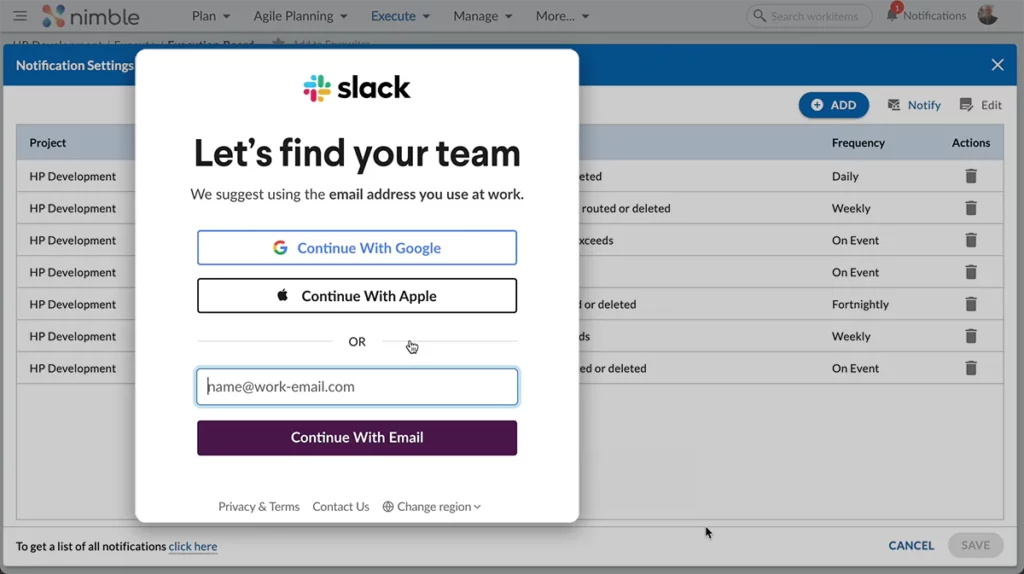
Add Nimble to Slack
- Click on the “Add to Slack” button.
- Enter the Site name URL that you entered during the Nimble enterprise creation and click “VISIT NIMBLE LOGIN” button.
- Enter the Nimble login details and then follow the steps as mentioned in this article.
Nimblify with Slack
Leverage the power of Nimble in Slack. Integrate Nimble with the Slack channel and start using the all-in-one Adaptive Visual Work and Project management platform inside Slack itself.
Add Comments
Select any message from the Slack conversation, and add it to the card via the Add comments message action.
Real-time Nimble Notifications on Slack
Get real-time notifications about tasks on Slack Channels or Direct Messages of your choice as per the triggers configured in the Notification Settings and collaborate with your team members.
Perform Quick Operations on Nimble from Slack
Perform actions like Move cards, Add tags, and Set Due Dates on cards directly from Slack without switching platforms.


