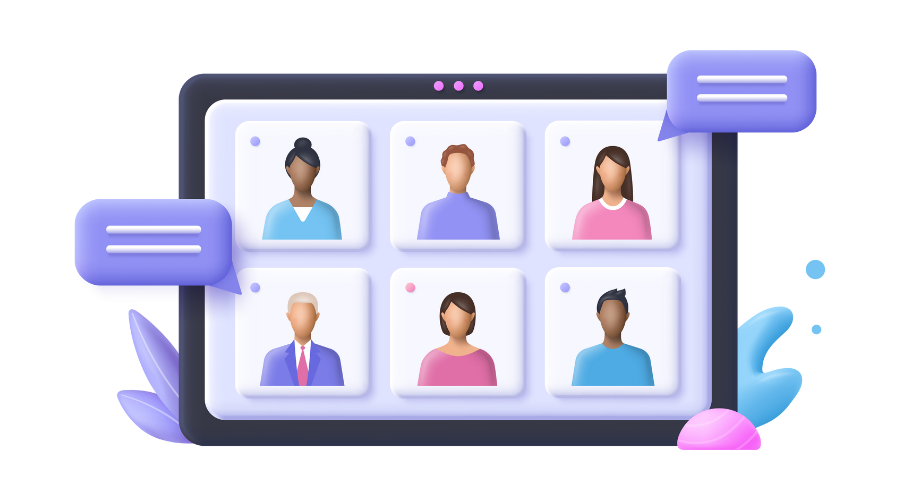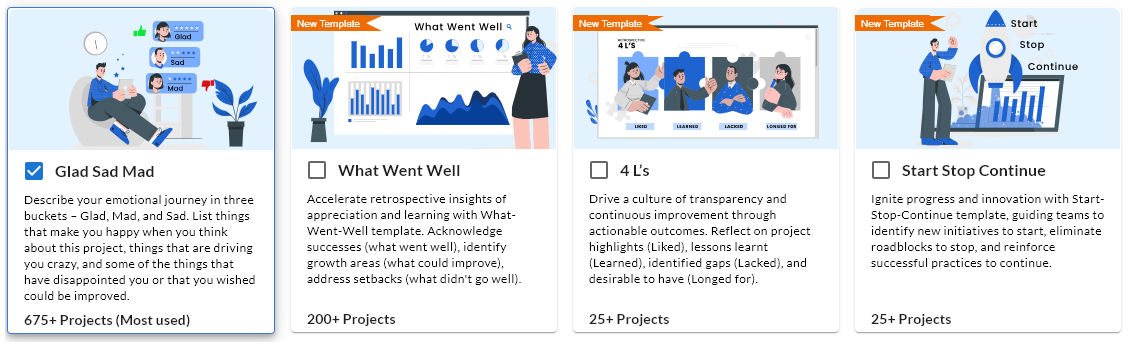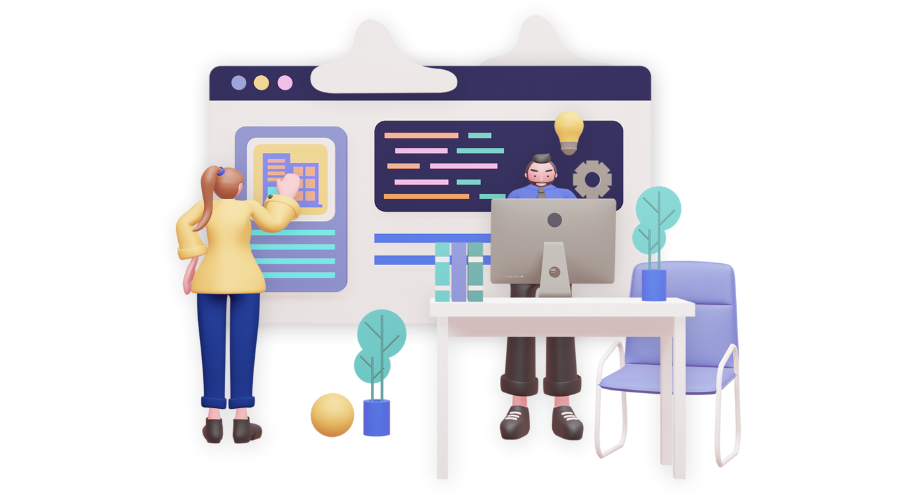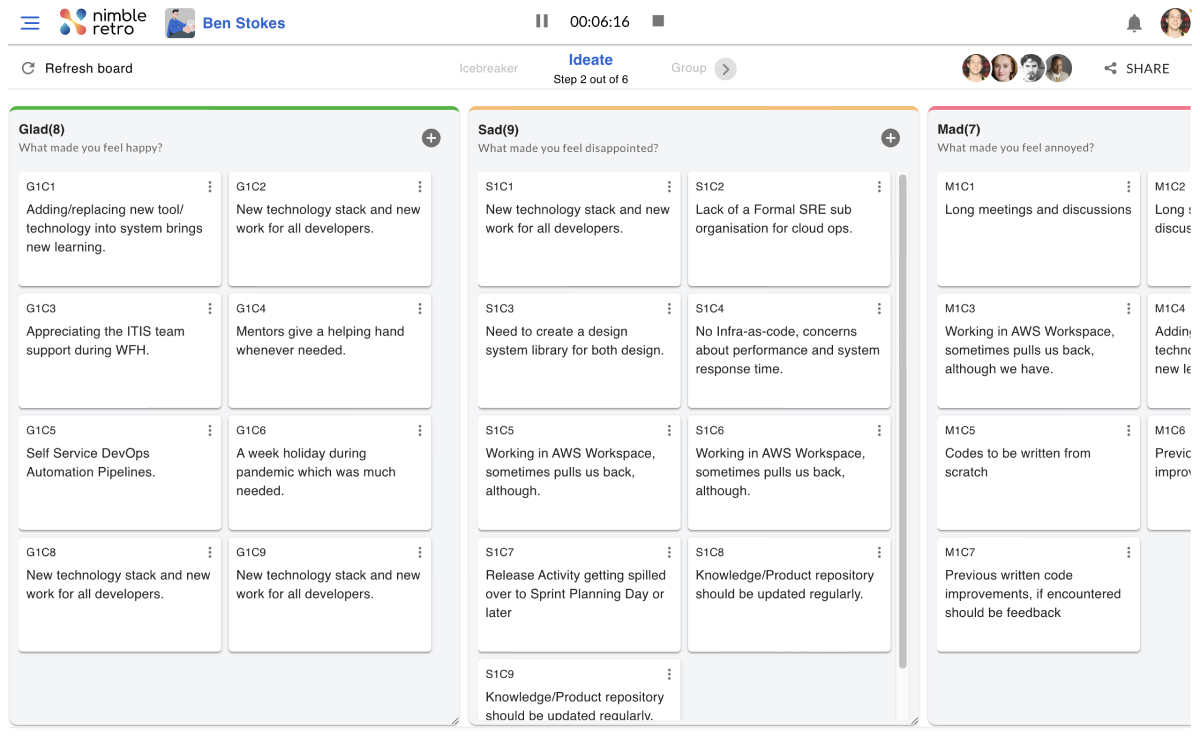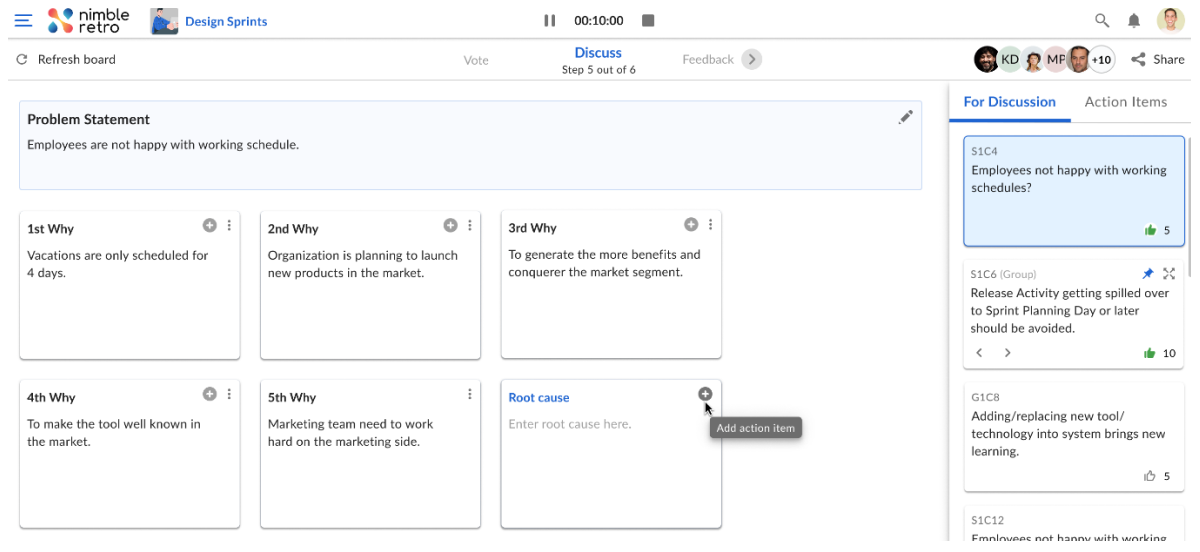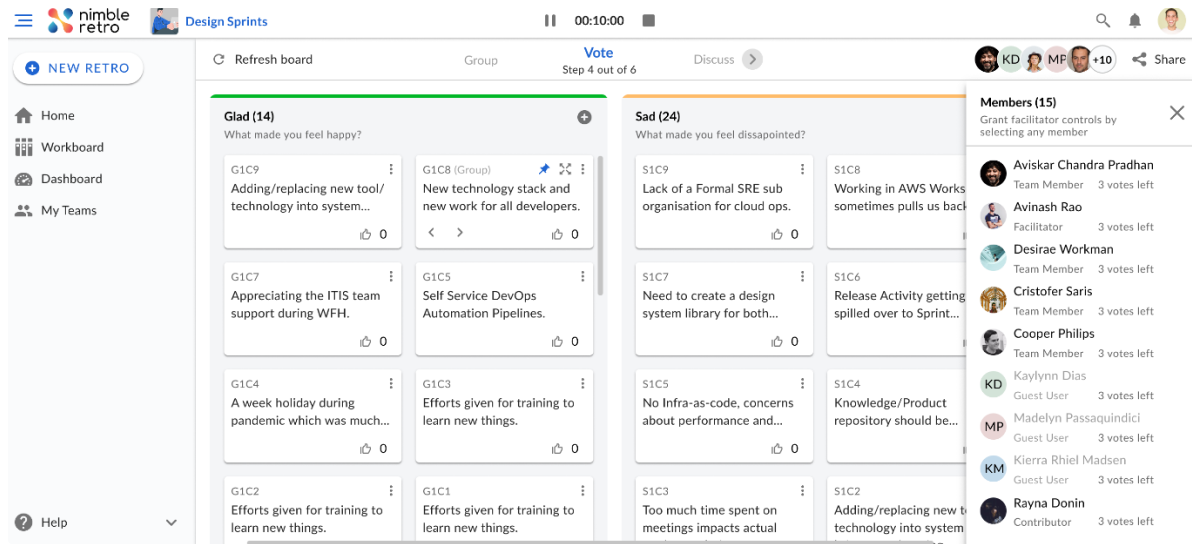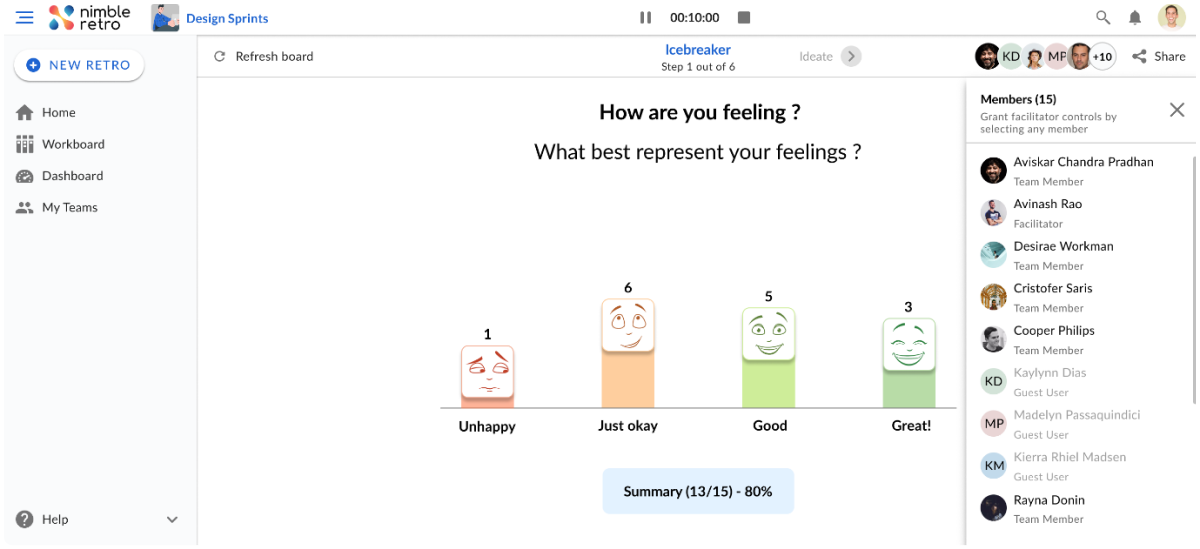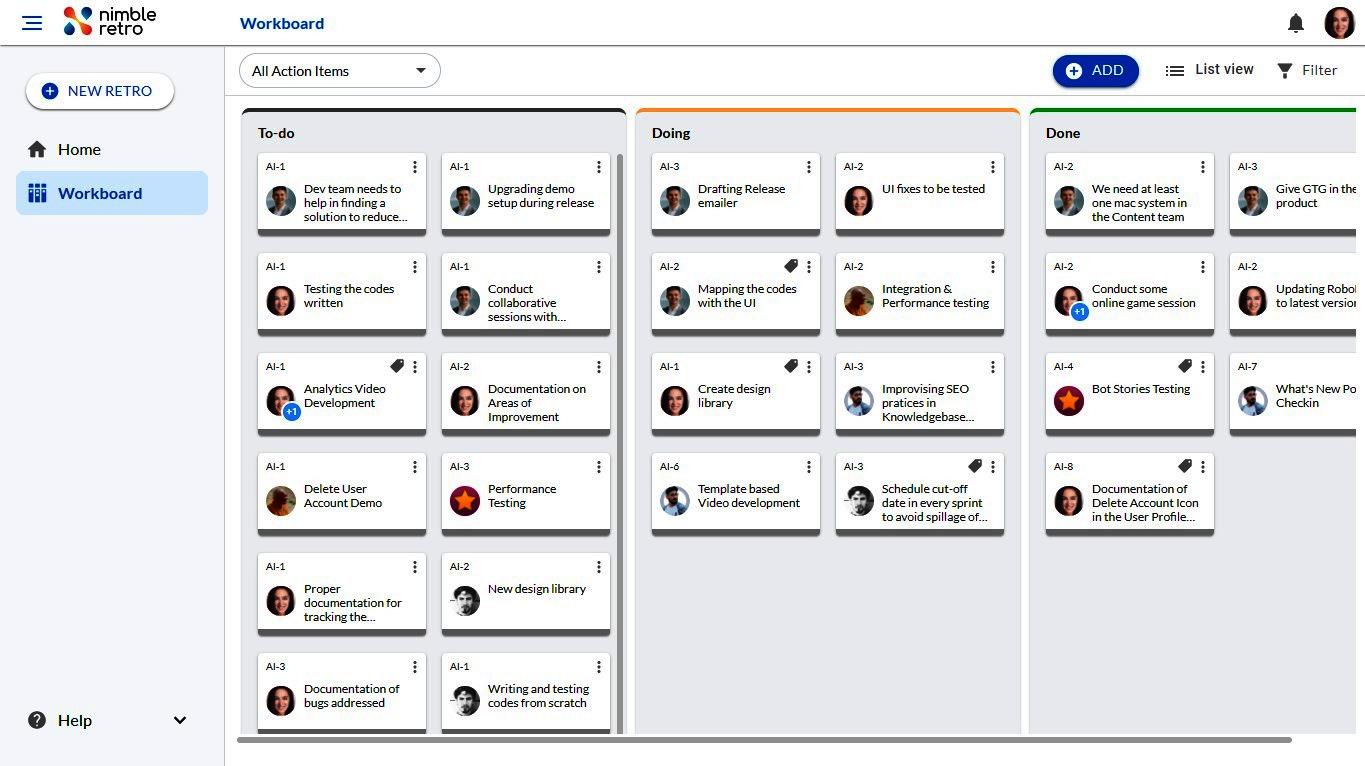Navigate to
The Ultimate Guide to Successful Remote Team Retrospectives: 11 Proven Steps
- 6 mins read
- By Christina Sookram
- Updated on October 27, 2023
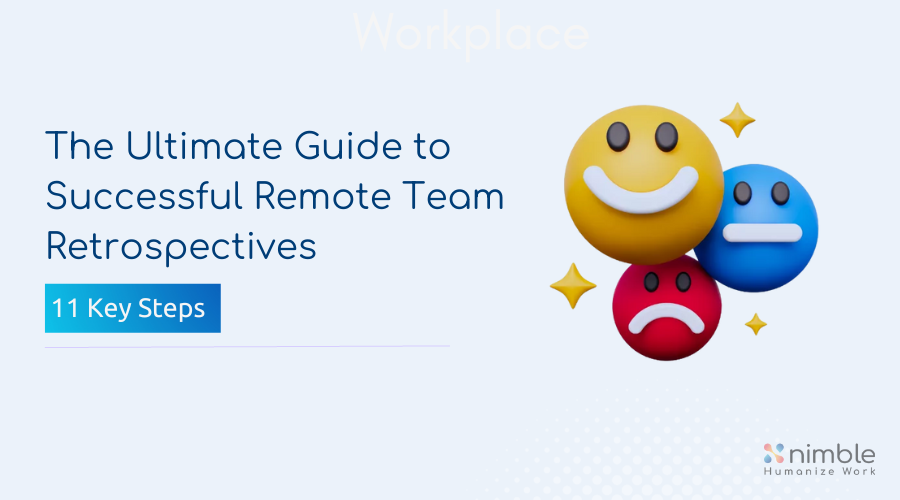
Running a retrospective for a remote project team is a valuable practice to reflect on the project’s progress, identify areas for improvement, and celebrate successes. Much like an in-person session, project retrospectives are valuable to helping project teams learn and continuously improve.
It is important to remember that a successful remote retrospective relies on effective communication, active participation, and a commitment to continuous improvement. By regularly conducting retrospectives, your remote project team can foster a sense of connection and improve productivity regardless of the physical location of the team.
If your team is remote, there’s no reason why a project retrospective cannot be done. Taking into account some of the challenges and opportunities working remotely presents, project retrospectives can still be done with your team.
To help you get started, here’s a step-by-step guide on how to run a remote retrospective with your project team:
1. Schedule the Retrospective
Choose a convenient time for all team members, taking into account different time zones if applicable. Be mindful of project commitments and try and schedule the retrospective with enough notice for project team members to accommodate their schedules.
Try and use a reliable video conferencing tool like Zoom, Microsoft Teams, or Slack for the meeting. Ensure that all team members have the required video conferencing software installed and working prior to the session and have any other hardware or software required for the session (example: headphones, etc.).
2. Select a Retrospective Format
There are various retrospective formats to choose from, such as the Start-Stop-Continue, 4Ls (Liked, Learned, Lacked, Longed for), or What Went Well retrospectives. Select one that suits your team’s needs.
Consider rotating formats to keep retrospectives engaging and effective. Likewise, a recommendation is to appoint a facilitator who is responsible for guiding the retrospective. The facilitator can be a team member or an external facilitator with experience in retrospectives and someone who can guide the discussion.
3. Prepare an Agenda
Create an agenda and share it with the team before the retrospective. Include the format, objectives, and the duration of the meeting.
Encourage team members to come prepared with their thoughts and observations. You may want to begin with an icebreaker or check-in activity to help team members get comfortable. After the icebreaker, reiterate the purpose and importance of the retrospective.
To ensure that the retrospective does not go off-topic, establish ground rules for the meeting, encouraging that everyone has an opportunity to speak and that the focus is on constructive feedback.
4. Set Up Collaboration Tools
Being located physically apart does not mean that tools such as white boards and sticky notes cannot be used. These days there are a number of online tools that can be used for remote retrospectives that mimic the tools that may be used for an in-person session. Use online collaboration tools like Miro, MURAL, NimbleRetro or a shared Google Jamboard to facilitate the retrospective activities visually.
Ensure that all team members have access to these tools and are comfortable using them. It is a good idea to check with team members prior to the start of the session to see that they have access to whatever online tool will be used. If necessary, provide the links to any training resources if help is needed using the tool.
5. Conduct the Retrospective
Now that you are ready for the meeting, start the retrospective by explaining the format and goals.
Follow the chosen format, allowing team members to share their thoughts and feedback. Ask team members to individually write down their thoughts on what went well, what could be improved, and any questions or concerns.
Use an online whiteboard or the chosen collaboration tool for this purpose. Use virtual sticky notes, digital whiteboards, or chat features to capture ideas and observations. Capturing feedback and comments will be important later for following up on actions from the retrospective.
Encourage open and honest communication, and ensure that everyone has an opportunity to speak. If needed, assign a timebox for capture feedback and for discussion to ensure that the session runs smoothly.
6. Identify Improvement Areas
After you have gathered feedback from the team, group similar feedback and observations to identify common themes. Encourage team members to share their observations one by one, either by speaking or using a chat function in the chosen tool.
Facilitate a discussion to clarify the feedback. If feedback is unclear or vague, ask team members to share their rational or additional details to clarify.
Prioritize these themes to focus on the most critical improvement areas identified by the team.
7. Brainstorm Action Items
For each identified improvement area, facilitate a discussion on potential action or follow-up items. Collaboratively prioritize the most important items to address based on the insights. It may be helpful to divide up action items into categories for which the team has influence and control over and those that are outside of their control (but may still want to follow-up with others outside of the team to take action).
Assign action items with specific owners and deadlines to ensure accountability. Along with assigning owners to these action items, it may be good to set clear deadlines for completion. The deadline for completion could be the next scheduled retrospective session or any other time the team agrees to.
8. Celebrate Achievements
As much as retrospectives can expose what failed during the project or iteration, retrospectives can also highlight any team successes. Don’t forget to celebrate the team’s successes and achievements during the project that may be raised during a retrospective. Recognize and appreciate everyone’s contributions.
Celebrating achievements does not need to be elaborate or expensive. Simple things like brining in treats for the team (cookies or favorite snacks) or finishing up work early on a Friday afternoon can go a long way to recognize the efforts and achievements of your team.
9. Document the Retrospective
Take notes during the retrospective or assign someone to do so. Summarize the key takeaways and action items. Online collaboration tools like the ones mentioned earlier in this article also have functionality for the team to add notes during the session that can be saved and viewed later.
Share the retrospective summary, including action items and key takeaways, with the team after the meeting. Ensure that retrospective notes and any artefacts from the meeting are stored/saved and are accessible for participants to access (if needed) later.
10. Follow-Up and Accountability
It’s a good idea to ensure that action items are tracked and implemented in subsequent project phases or iterations. The project manager and project team should track the progress of action items from the previous retrospective in subsequent meetings.
To aid in creating a culture of continuous improvement, schedule regular follow-up meetings to check progress on the identified improvements. These could be incorporated into regular meetings such as a team’s status meeting with stakeholders, sprint planning meetings or a separate meeting specific to retro action items.
11. Iterate and Improve
Continuously improve your retrospective process by seeking feedback from the team and adapting the format and activities as needed. If something is not working, do not be afraid to change. Experiment with different retrospective formats, tools and techniques to keep the meetings engaging and productive.
Summary
Running a retrospective for a remote project team is a valuable practice to improve collaboration, identify issues, and celebrate successes. The success of a retrospective relies on creating a safe and open environment where team members feel comfortable sharing their thoughts and concerns. Remote retrospectives require the use of online collaboration tools to help capture the feedback and thoughts of the team.
Despite a team’s physical location, preparation and the use of the right collaboration tools can create an environment in which the team can feel comfortable with communicating and collaborating. Encouraging honest feedback and ensuring that everyone’s voice is heard, regardless of their location or role within the team is important for good project leadership.