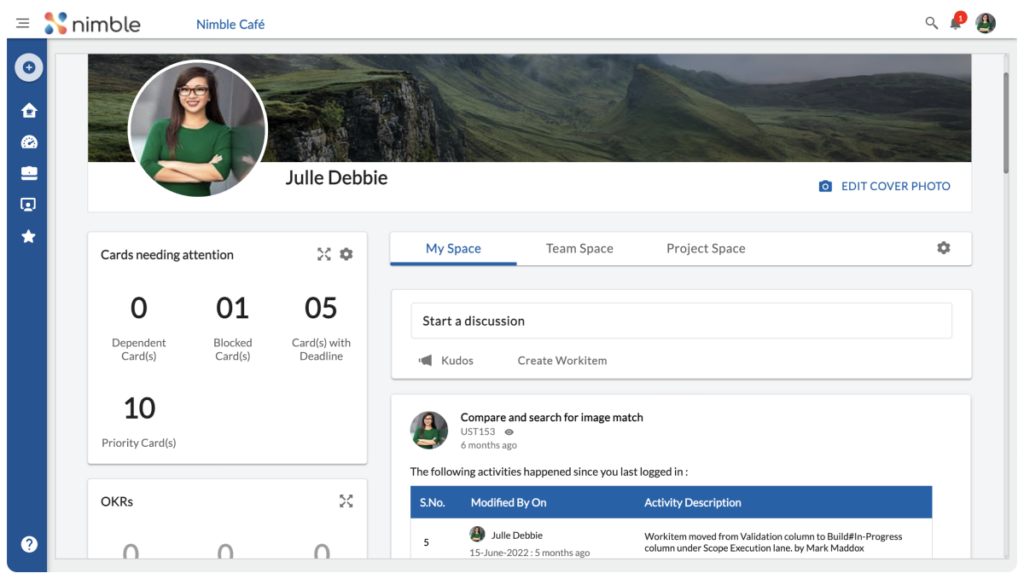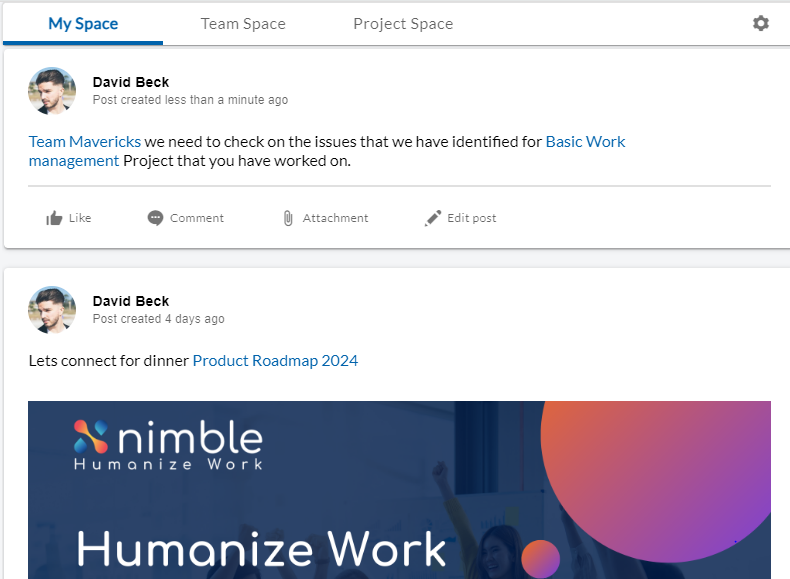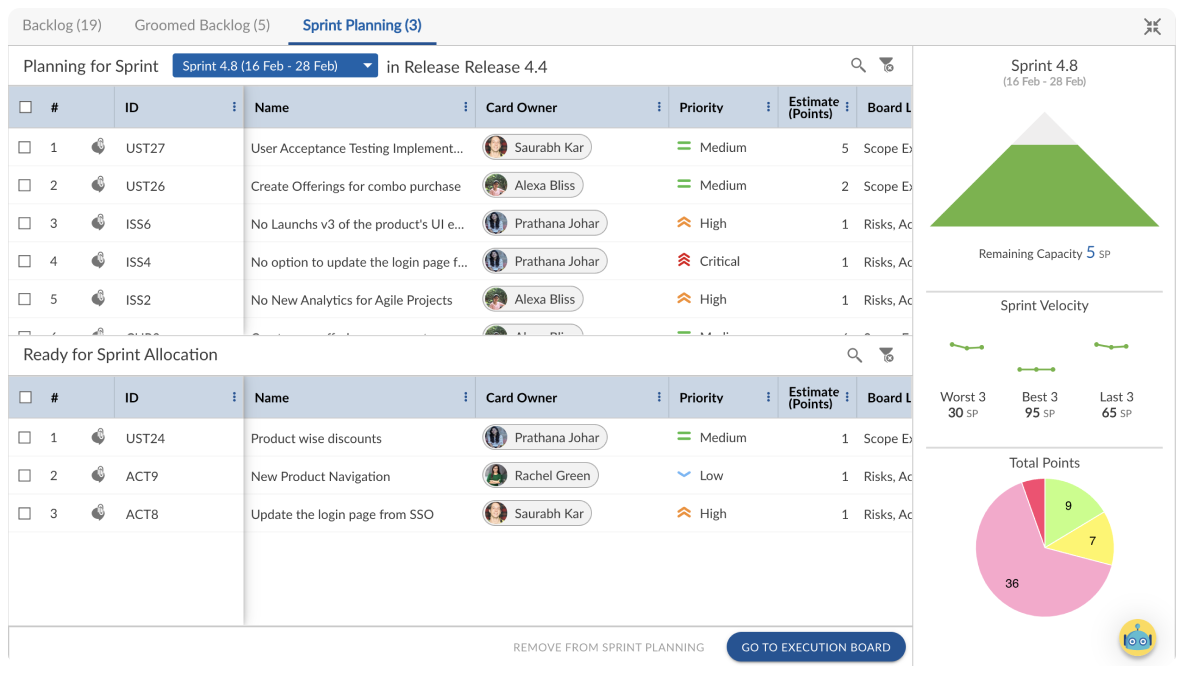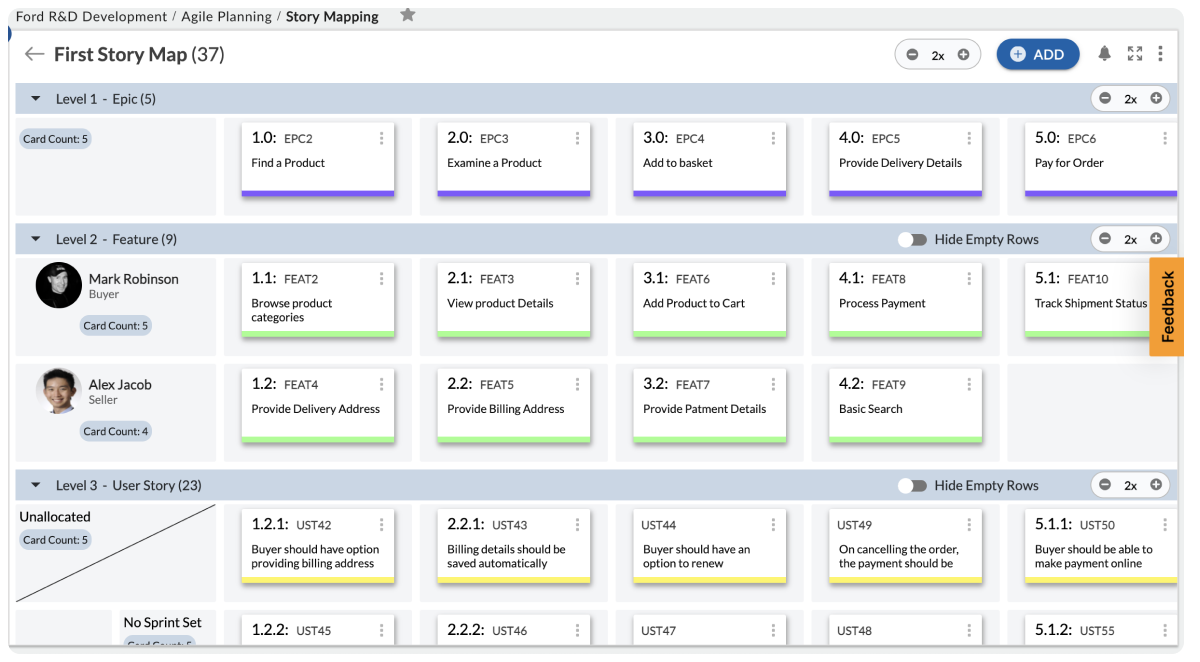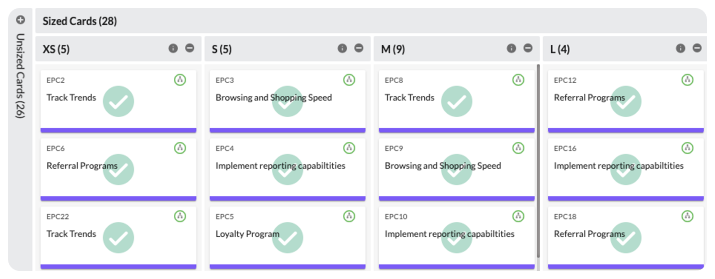Overview of Nimble Café
In recent days most organizations prefer to work in a hybrid work environment i.e. combination of work-from-home and work-from-office, it is essential in the tools that they work on, they are able to connect with each other in order to collaborate. Collaboration is even harder when teams are geographically distributed in organizations.
Virtual meetings on a daily basis miss the emotion and human touch that one can get from face-to-face collaboration. Nimble offers you Café, which is a strong platform for you to collaborate professionally and casually with people in your organization. With Nimble Café one can start a discussion and post it to the required people in the organization and get that human touch that is missing in a hybrid environment.
Why use Café?
You can initiate your discussion by mentioning specific people so they can view posts in their individual space. You can also mention teams that you are part of, or even projects that you are part of in the discussion. Accordingly, posts should get reflected to others on their team space or project space. One can like posts and share their thoughts on the post via comments on the post.
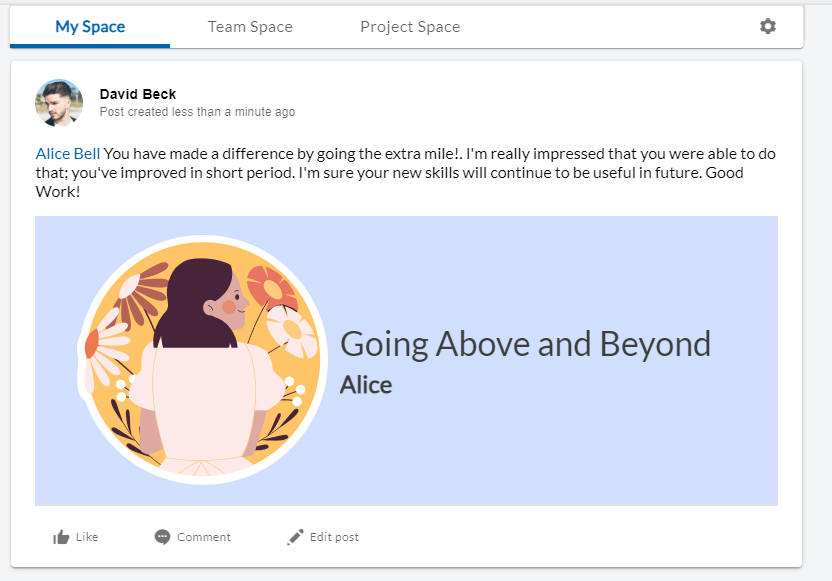
Share Kudos and Celebrate with your peers or teams
Express your gratitude towards your peers or anyone in the organization with the help of Kudos. If any of your team has performed well and you want to celebrate it then you can share Kudos to a team as well. Based on the mentions mentioned on the post others can view the post, like it, and comment on it on their space as they view kudo posts.
Access your cross-project Workitems in Café
Well, it’s obvious that users in the organization will be part of multiple projects. In projects, they will be assigned multiple such workitems to work on. Instead of navigating projects one by one and updating the details of each and every workitem that is assigned to you, you can directly access workitems where you are the card owner or Todo owner from the Café.
So Café becomes the single source for you to update the workitems that are assigned to you across all the projects. You can update details, move cards, block cards, and file time entries against your Todos from the Café. You can also view the latest activity perform on your card in Café.
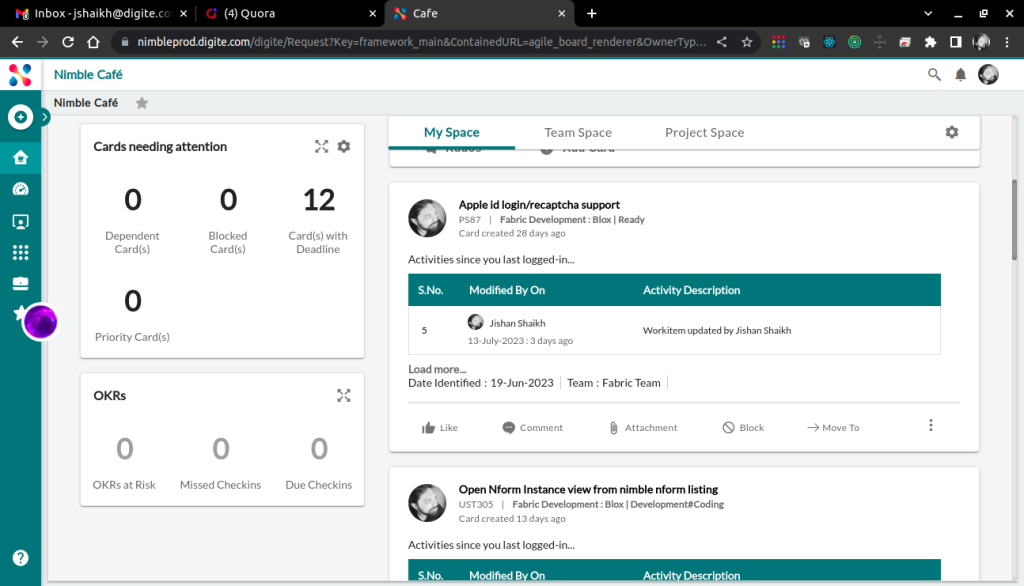
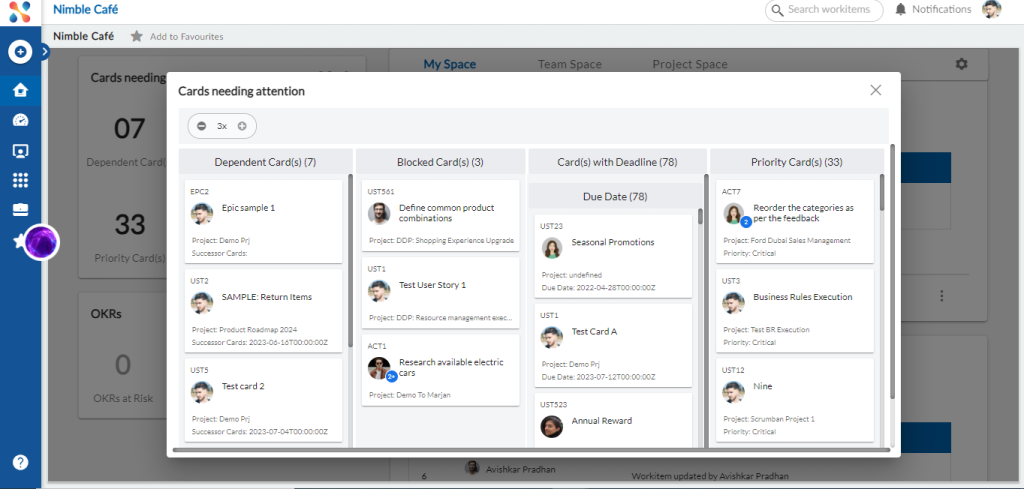
Get more attention on your workitems via Cards Needing attention
Even though the Café has the capability to show all the workitems where you are the owner or Todo owner at times you want to view data based on certain attributes of the workitem that is assigned to you. With the help of Cards Needing Attention, you can view the list of workitems based on the certain attribute values that are updated on your workitem. Cars Needing Attention can be configurable. Let’s consider an example. I want my cafe page to update me whenever the cards that are assigned to me priority is set to critical. So I can configure such use cases on the Cards needing attention widget and get details on the Cards Needing Attention widget.
Why use Nimble Cafe?
Sprint Planning is easy and effective with Nimble Agile – just drag and drop your stories, and automatically see size and capacity loading!