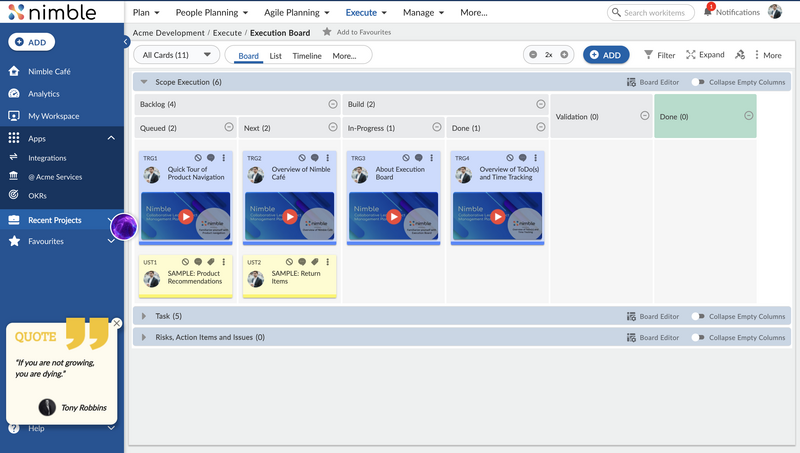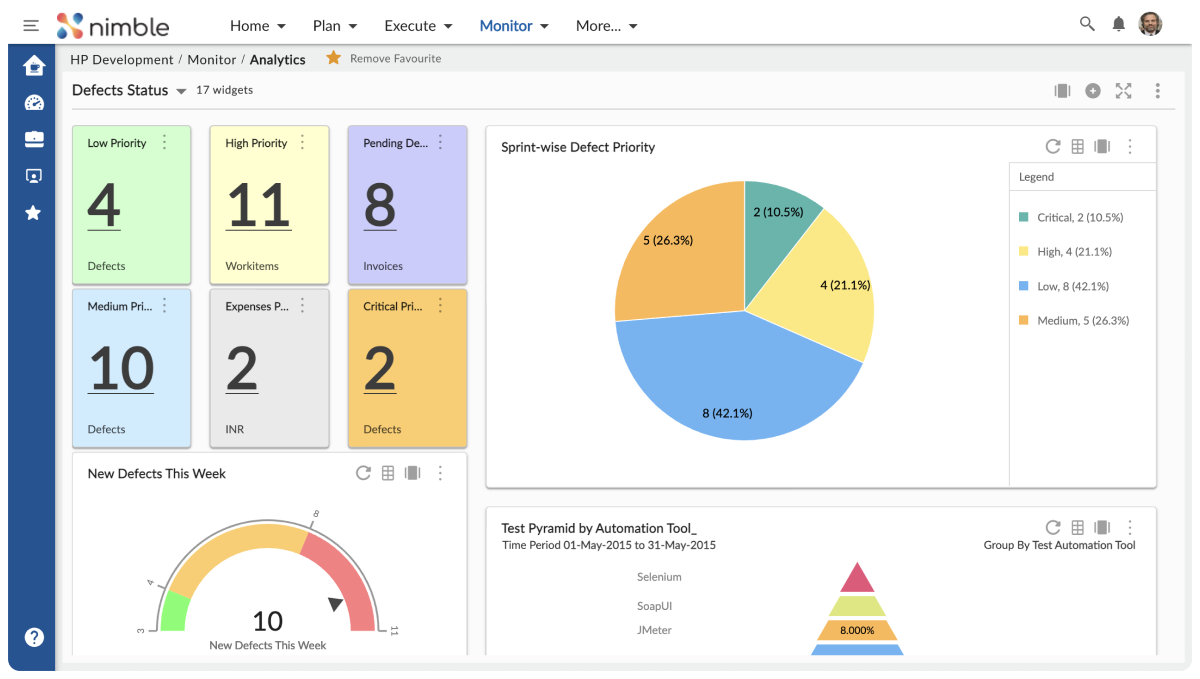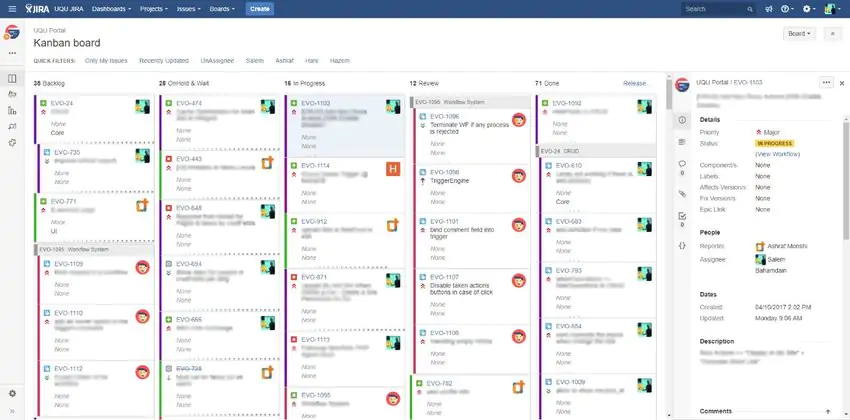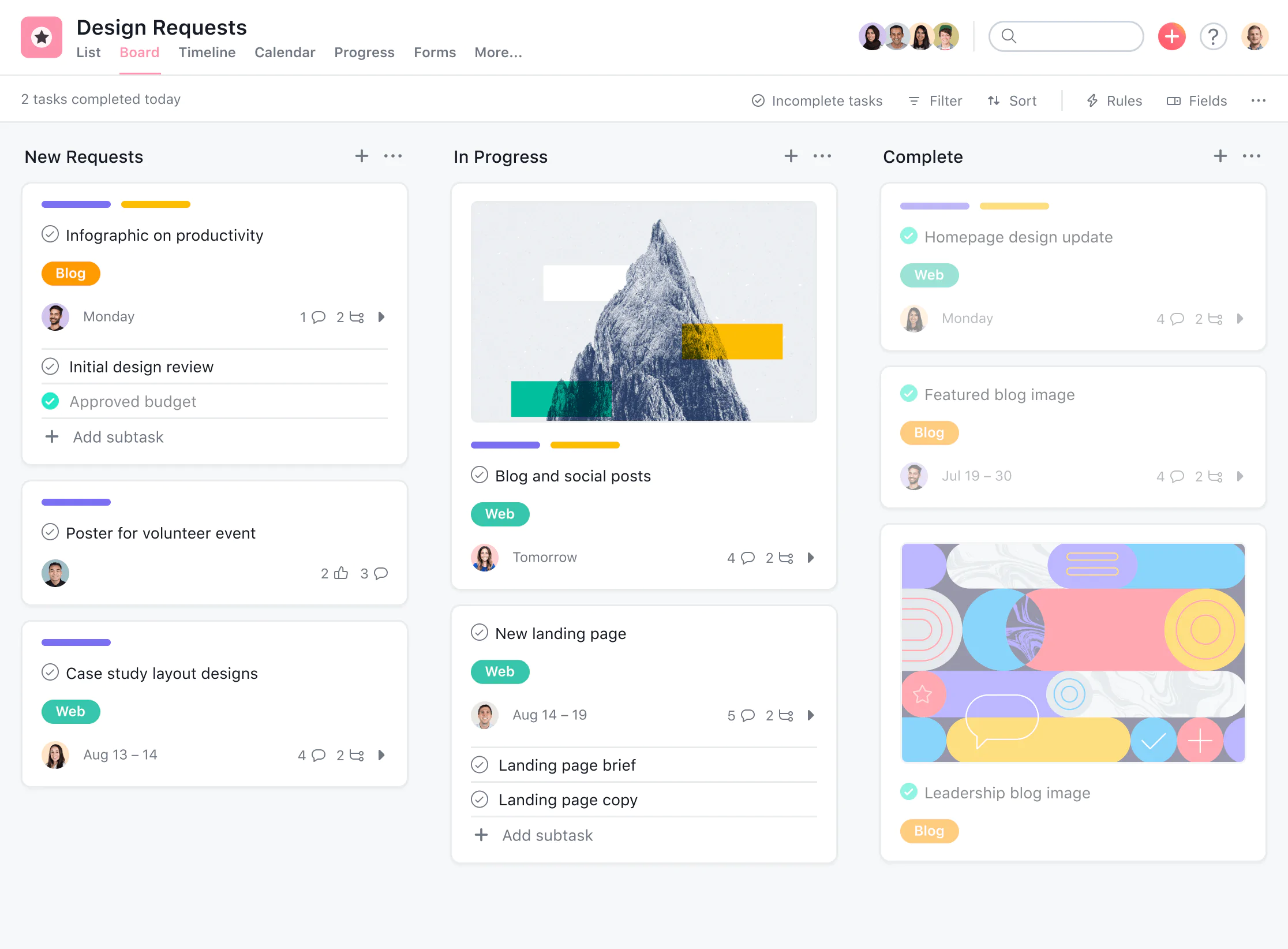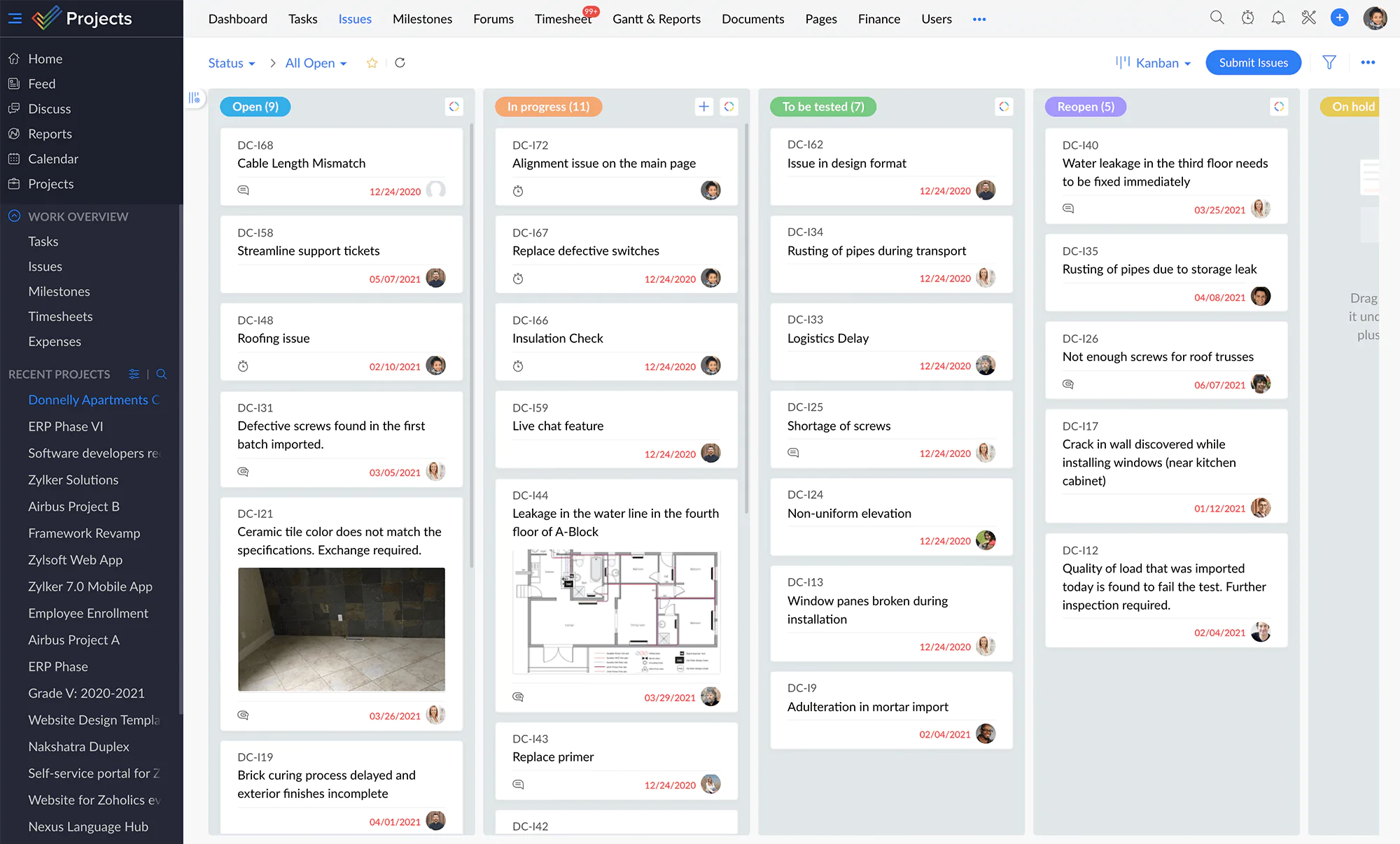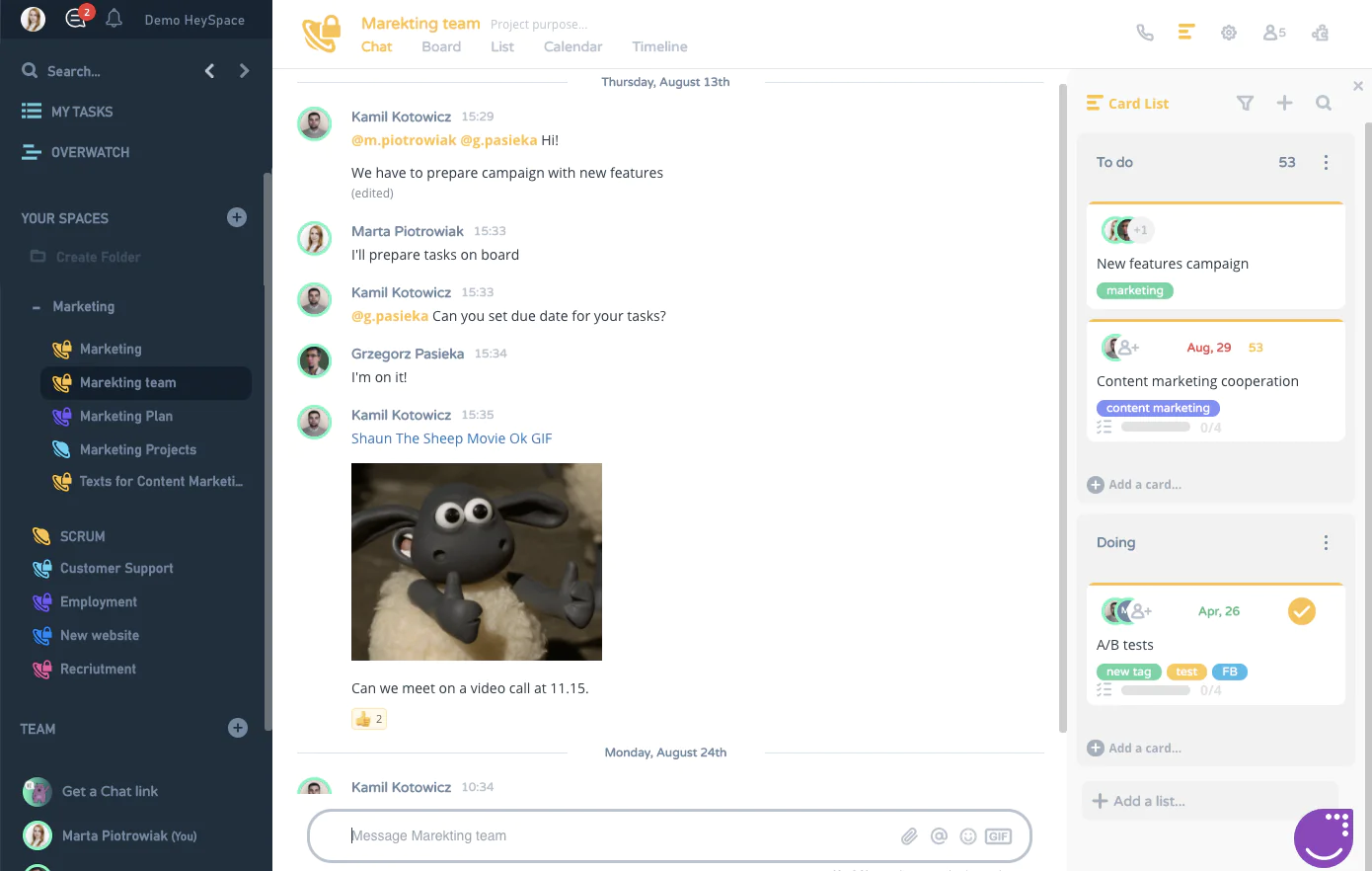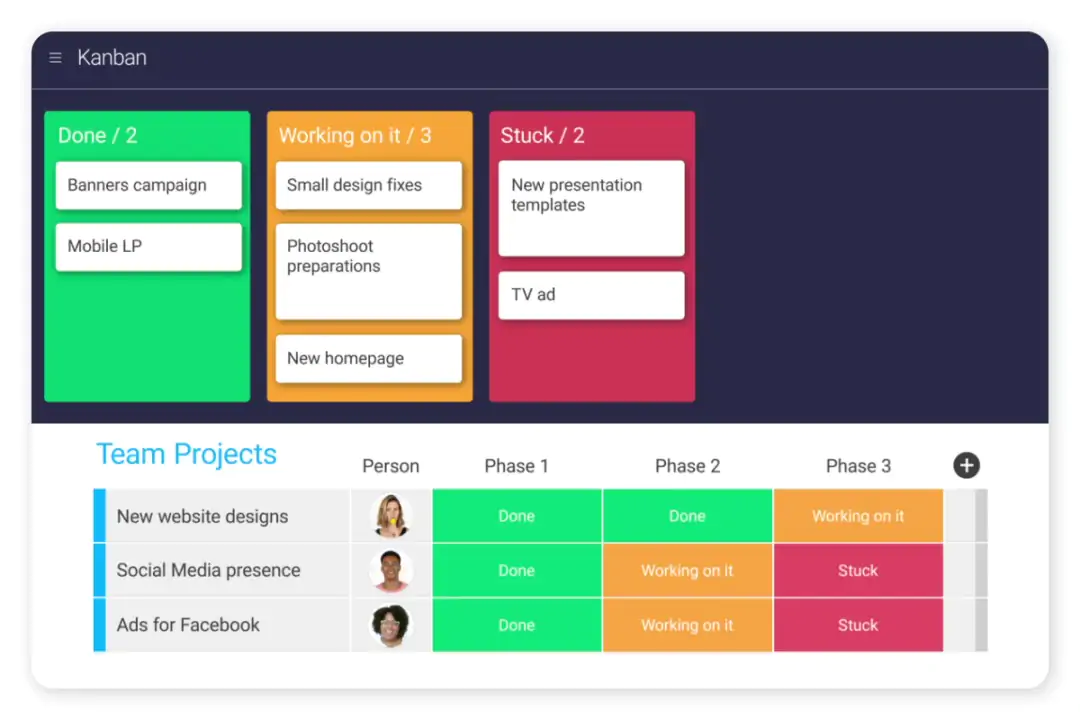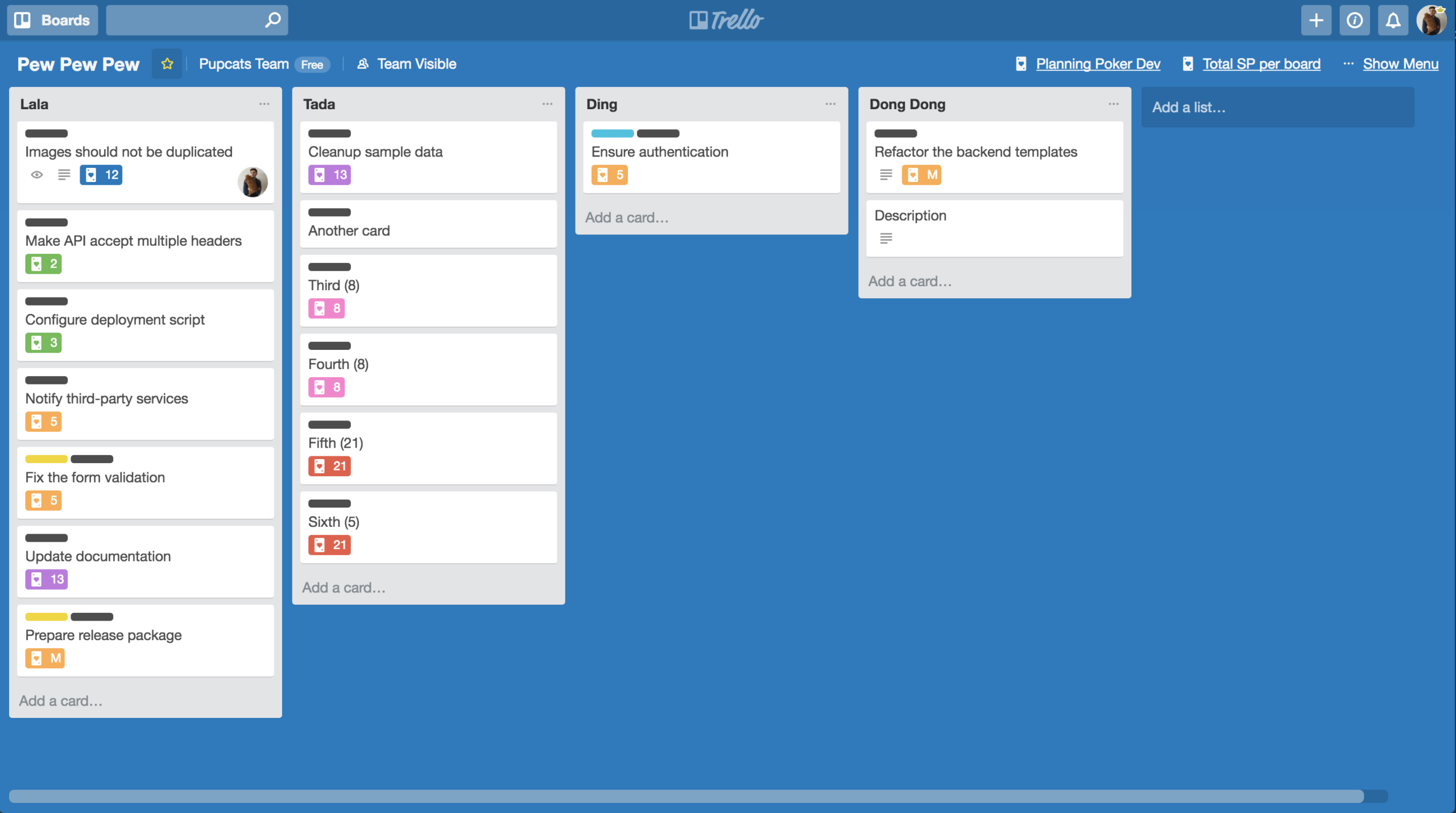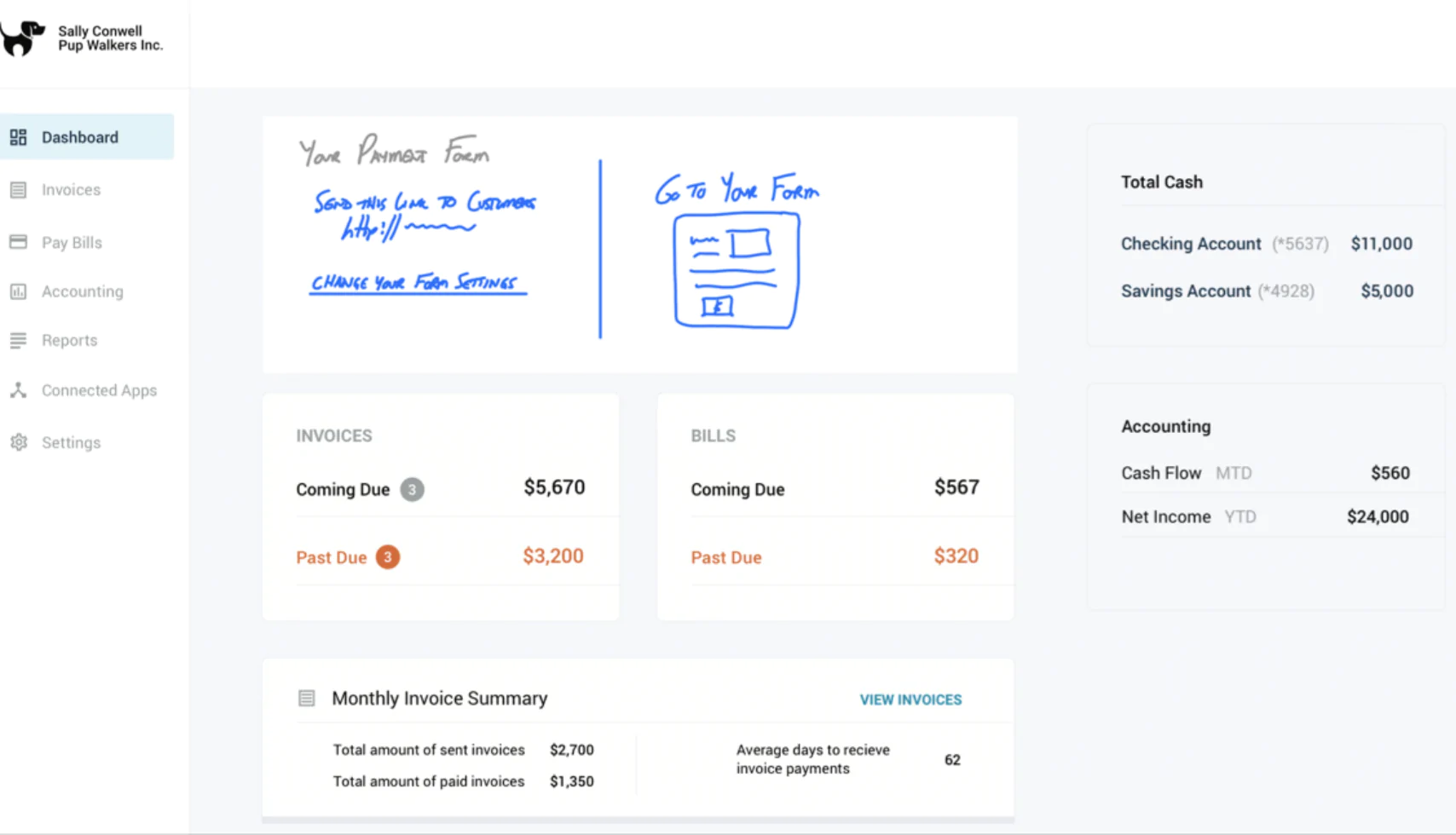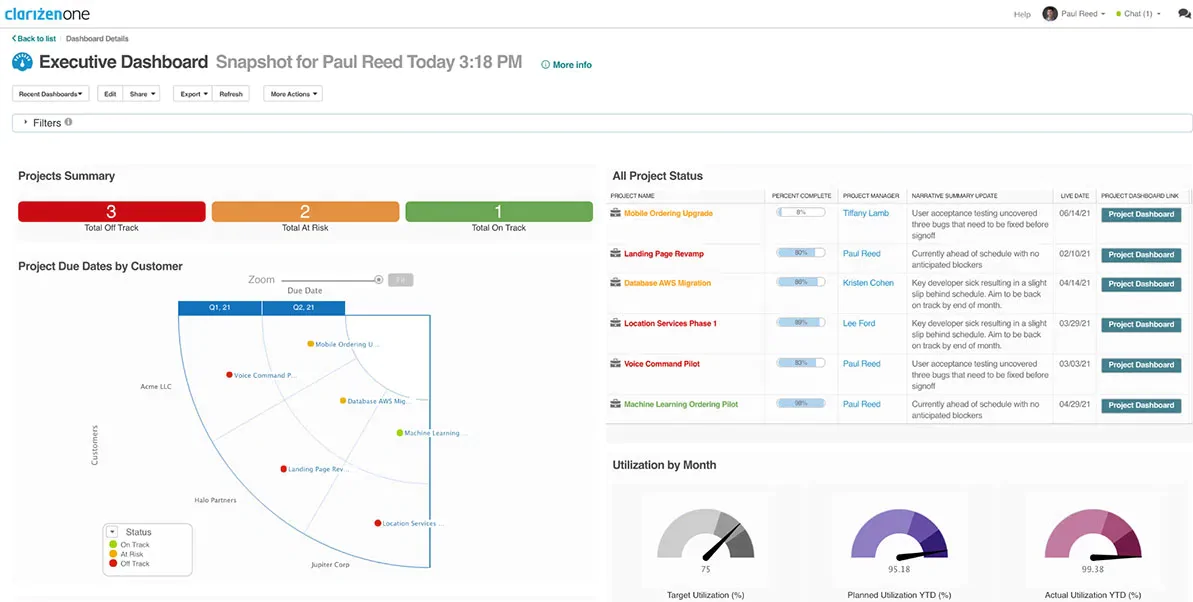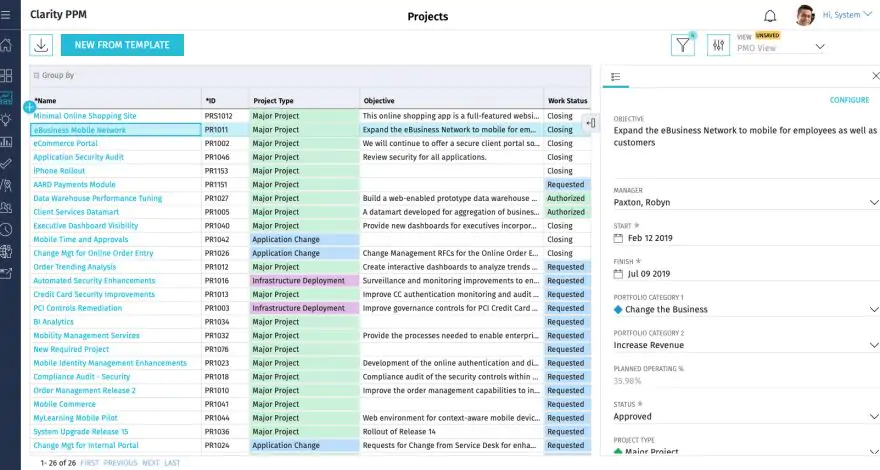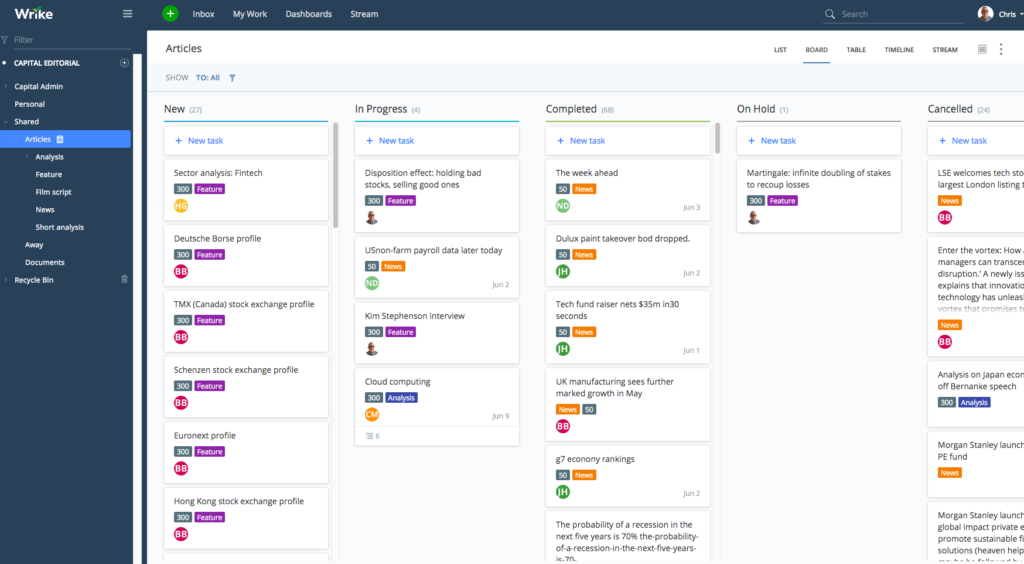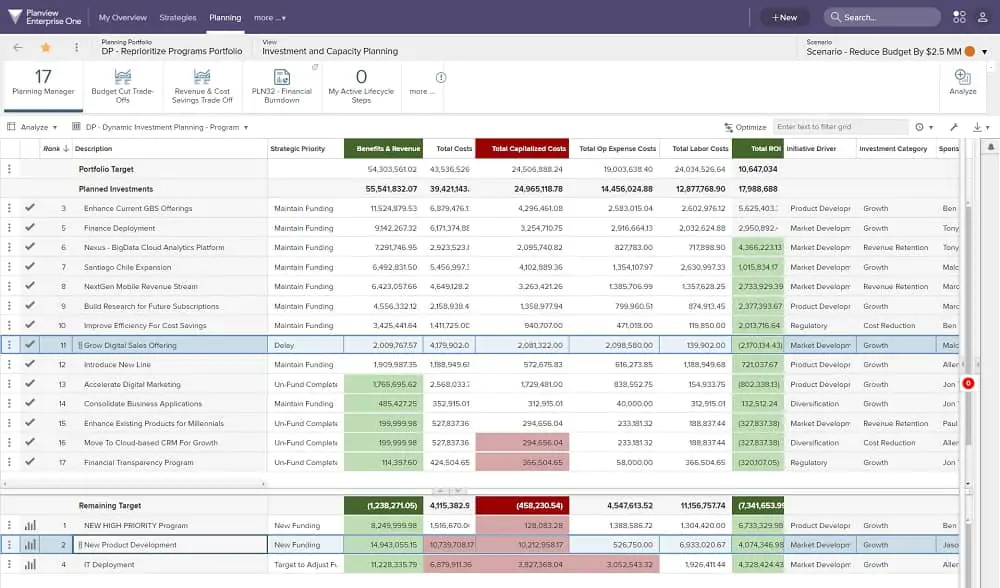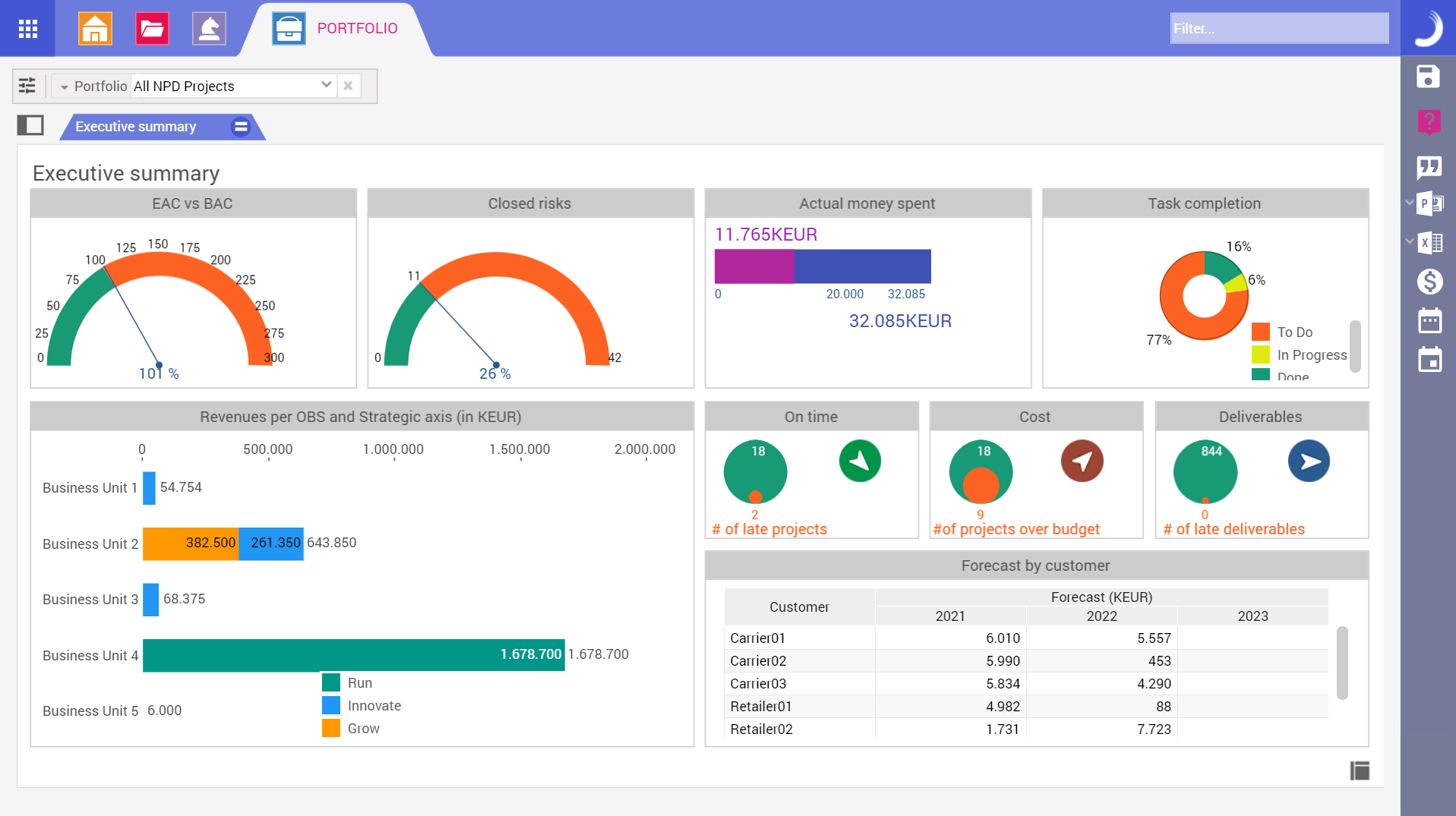Project management is all about getting things done efficiently. It’s the process of planning, organizing, and managing resources to bring a project from concept to completion. Whether you’re launching a new product, implementing a system, or coordinating a team effort, project management helps ensure everything stays on track. By breaking down tasks, managing timelines, and handling potential risks, project management keeps everyone aligned and focused on delivering successful results, no matter the size or complexity of the project.
According to the Project Management Institute, “Project management is the use of specific knowledge, skills, tools and techniques to deliver something of value to people.” A Project Management tool aids the process of identifying and managing several interrelated projects and dependencies. Often associated just with IT and Engineering, Project Management has expanded to almost every sector, like Healthcare, Marketing, etc. It is usually categorized into Waterfall, Agile, and Lean, among other types.
What is a Project Management Software?
In simple terms, project management software is a tool that helps you plan, manage and execute your projects in a disciplined way. Project management software is used by a wide range of companies to enable project planning, resource allocation and scheduling of activities. Till recent times, Project Management was thought to be just a hand-drawn concept following a set methodology. But now with Project Management software, a user or an organization can carry out all the steps of Project Management on a designated tool, usually customized to suit the requirements of the team/ project.
A Project is made up of a series of interrelated tasks each with its peculiarities and the use of project management software is inevitable, as it helps managers to analyze the interactions between the tasks and plan them efficiently, identifying the most advantageous paths for the team to follow during task execution.
According to the Marketing Agencies Growth Report, the lack of a project management system has been one of the most problematic aspects for agencies. Agencies face daily growth challenges as they cannot manage their time and projects efficiently. Approximately 20% of them have never used project management software to date.
And the consequences can be stressful: 43% of agencies don’t find enough free time to focus on administrative tasks, such as hiring staff, client onboarding, new business investments, and so on. About 29% of agencies have difficulties in maintaining cash flows and 35% of them face problems in hiring and managing talent.
What Makes a Good Project Management Software?
A good project management software must function as a platform that facilitates collaboration between everyone involved in the project. From controlling deliverables to managing resources and budgeting to collaborating with team members, many aspects require attention when executing and managing projects. Some Essential features you should look for when identifying the best project management software:
To-do list: To be able to assign and update the status of tasks so that all collaborators on the team are synchronized.
Schedules: Many tools offer features such as calendars and Gantt charts. They help you understand where a task fits into the project as a whole and the optimal timeframe for completion.
File sharing: By sharing and organizing key project documents on the system, you eliminate time wasted searching for files.
Collaboration/ Communication: This is critical in project management. After all, a regular flow of communication facilitates the team’s alignment, as well as the search for a quick and easy solution to any problem.
Reporting: This feature is especially valuable when it comes to updating all team members on the progress of the project as a whole. In addition, it facilitates monitoring of the project by all the stakeholders. Based on the reports, they can see how the project is progressing and how tasks have been carried out on time.
14 Best Project Management Software
With these aspects in mind, let us take a look at top Project Management Software/ tools available that help a team carry out their projects in the best way possible, guaranteeing competitiveness at all times.
| Product Name | Key Advantage | Pricing |
|---|---|---|
| Nimble Project Management | AI-powered Adaptive Project Management | Free trial available, starts at $10/ user |
| Atlassian Jira | Ideal for Agile project tracking | Free for up to 10 users, paid plans start at $7.75/user |
| Asana | Easy task and project tracking | Free for basic use, premium starts at $10.99/user |
| Zoho Projects | Comprehensive project management suite | Free for up to 3 users, paid plans start at $5/user |
| Planner | Combines task management and messaging | Free plan available, premium starts at $3.99/user |
| Monday | Customizable workflow automation | Starts at $9/user per month |
| Trello | Visual task management with boards | Free, premium starts at $5/user per month |
| Basecamp | Simple and collaborative team management | Flat rate of $15/user per month |
| Clarizen | Enterprise-level project management | Custom pricing based on enterprise needs |
| Clarity | Strategic portfolio management | Pricing upon request |
| Wrike | Best for teams needing advanced Gantt charts and collaboration tools | Starts at $10 /user per month |
| ClickUp |
Highly customizable all-in-one project management solution |
Starts at $7 /user per month |
| Planview | Portfolio management and work automation | Custom pricing based on enterprise solutions |
| Planisware | Comprehensive PPM (Project Portfolio Management) | Pricing upon request |
1. Nimble Project Management
Nimble is a next-generation AI-driven Lean/Agile Work & Project Management solution, designed to help your teams collaborate, manage, and deliver work with exceptional efficiency. It goes beyond traditional project management tools by optimizing Cycle Time for Project Management teams, offering advanced features like Story Mapping, Relative Size-based Estimation, and Backlog Refinement.
Nimble’s mantra is “Humanize Work”, which emphasizes enhancing team collaboration and well-being, ensuring that the human element of work is never overlooked. Whether managing traditional or Agile projects, Nimble provides a unique combination of capabilities tailored to streamline workflows across industries. With out-of-the-box real-world templates and a focus on making work more meaningful, Nimble stands out as one of the best project management software solutions available. Check out what makes Nimble different here.
Best Features
• Customizable Dashboards: Users can create personalized dashboards to track project progress, team performance, and key metrics, ensuring that all critical information is easily accessible.
• Collaborative Task Management: Nimble facilitates seamless teamwork through shared task lists, enabling team members to assign, track, and update tasks collaboratively in real time.
• Automated Workflows: The software includes automation features that streamline repetitive processes, reduce manual errors, and save valuable time for project teams.
• Integrated Communication Tools: Nimble incorporates built-in chat and messaging features, allowing team members to communicate without switching between different applications.
• Real-Time Reporting and Analytics: Users can generate comprehensive reports and gain insights into project performance, resource allocation, and overall productivity, helping them make data-driven decisions.
Limitations
While Nimble Project Management Software offers a range of powerful features, it may have some limitations. Users have noted that the learning curve can be steep for those new to project management software. Additionally, while it provides a robust feature set, some advanced functionalities may require additional training to utilize fully.
Customer Ratings/ Reviews
Nimble Project Management Software has received positive feedback for its user-friendly interface and strong collaboration capabilities. Users appreciate the customizable dashboards and the ability to automate tasks, which enhances overall productivity. However, some users have expressed concerns regarding the initial setup process and the time required to fully understand all the features. Overall, it maintains a solid reputation on review platforms like G2 and Capterra, with many users recommending it for teams seeking a comprehensive project management solution.
What makes Nimble the best project management software?
• AI-Powered Recommendations
• Auto-population of Workitems
• Story Mapping Board
• Advanced analytics
• Business Rules
• Backlog Management
• Portfolio Management
• Resource Allocation & Planning
• Release Planning & Tracking
• Integrations with 2000+ Tools via Zapier
• Dedicated Mobile App
Sign up for a FREE Trial of Nimble HERE
Pricing:
• Team Plan: $10/user/month, with advanced tools, time tracking, and app integrations.
• Business Plan: $26/user/month, all Team features plus advanced reporting, workflow automation, and priority support.
• Enterprise Plan: Custom pricing with all Business features, including custom integrations, enhanced security, and tailored support.
2. Atlassian Jira
Jira, developed by Atlassian, is a widely used project management software tool that caters to a variety of project types, from software development to marketing and general business workflows. Known for its flexibility, Jira allows teams to create custom workflows or use pre-built templates, making it adaptable to different industries and team sizes. It’s especially popular in Agile and Scrum environments, offering robust features for sprint planning, backlog management, and issue tracking.
Best Features:
• Customizable Workflows: Jira allows teams to build custom workflows tailored to their unique processes, ensuring every project step is clearly defined and manageable.
• Automation Engine: Users can automate repetitive tasks or complex processes, streamlining work and reducing manual effort.
• Agile Project Management: With features like Kanban and Scrum boards, Jira excels at supporting Agile teams, helping them track tasks, sprints, and backlogs with ease.
• Reporting and Analytics: Jira generates insightful reports that help teams monitor progress, identify bottlenecks, and improve productivity over time.
Limitations:
• Basic Features in the Free Version: Many advanced functionalities are only available as paid add-ons, making it less comprehensive for teams without a budget for extras.
• Steep Learning Curve: Jira’s flexibility and customization options can be overwhelming for new users, especially for teams that are not familiar with Agile methodologies.
• Costly for Larger Teams: As your team grows and requires more add-ons or advanced features, the costs can escalate quickly, making it expensive for larger organizations.
Customer Ratings/ Reviews:
JIRA by Atlassian holds an overall rating of 4.0 out of 5 on G2 and 4.2 out of 5 on Capterra, receiving praise for its customizability, robust tracking, and strong integration capabilities. Positive feedback highlights its powerful reporting features and adaptability for various workflows; however, some users note a steep learning curve and express frustration over the additional costs for essential add-ons. While many find JIRA invaluable for software development teams, others feel that its complexity and pricing structure can be barriers for new users.
Pricing:
• Free Plan: $0 for up to 10 users with limited features.
• Standard Plan: $7.75 per user/month, offering core features with a few advanced tools.
• Premium Plan: $15.25 per user/month, including advanced project management and automation capabilities.
• Enterprise Plan: Custom pricing, designed for large organizations with complex needs, offering enterprise-level support and security features.
3. Asana
Asana is a popular project management tool designed to help teams organize, track, and manage their work in a streamlined and visually appealing way. Known for its intuitive interface and ease of use, Asana offers a wide range of features that cater to teams of all sizes, from small startups to large enterprises. It supports everything from task management to project timelines, making it an ideal tool for teams looking to stay organized and meet deadlines efficiently.
Best Features:
• Task and Subtask Management: Asana allows users to create, assign, and track tasks and subtasks, making it easy to break down complex projects into manageable pieces.
• Timeline View (Gantt Charts): The Timeline feature enables teams to plan and visualize project schedules, helping them stay on track and adjust deadlines when necessary.
• Workload Management: With Asana, project managers can easily monitor team workloads, ensuring that resources are distributed effectively across the team.
• Integrations: Asana integrates with over 100 apps, including Slack, Google Workspace, and Microsoft Teams, enhancing collaboration and streamlining workflows.
• Automation: Asana provides automation tools that help reduce repetitive tasks, ensuring teams can focus on what matters most.
Limitations:
• Limited Features in Free Version: Asana’s free version offers limited functionality, with many advanced features like Timeline and workload tracking available only in the paid plans.
• Complexity with Larger Teams: As projects and teams grow, Asana can become difficult to manage, with too many tasks potentially overwhelming users without proper organization.
• No Built-in Time Tracking: Unlike some competitors, Asana lacks native time tracking, requiring third-party integrations to monitor time spent on tasks.
• Premium Features Pricing: While the basic features are user-friendly, unlocking advanced project management tools requires upgrading to more expensive plans.
Customer Ratings/ Reviews:
Asana boasts an overall rating of 4.5 out of 5 on G2 and 4.6 out of 5 on Capterra, earning accolades for its user-friendly interface, task management features, and collaborative tools. Users appreciate the visual project layouts and seamless integration with various applications, which enhance team collaboration and productivity. However, some customers mention limitations in reporting functionalities and express a desire for more advanced features in the free version. Overall, Asana is well-regarded for its ease of use and effectiveness in team collaboration, though users seeking comprehensive reporting may find it lacking.
Pricing:
• Personal Plan: $0 for up to 10 users with basic task management features.
• Starter Plan: $10.99 per user/month, including features like Timeline, advanced reporting, and automation.
• Advanced Plan: $24.99 per user/month, adding advanced workload management, integrations, and reporting capabilities.
4. Zoho Projects
Zoho Projects is a robust and feature-rich project management tool that caters to teams of all sizes, offering a complete suite of tools for planning, tracking, and collaboration. It stands out for its affordability and extensive customization options, making it a great choice for small to medium-sized businesses looking for a comprehensive solution. Zoho Projects enables users to manage tasks, track progress, and communicate effectively with built-in time tracking, project timelines, and collaborative features. Whether you’re working on a simple project or managing a complex portfolio, Zoho Projects provides the tools needed to enhance productivity and ensure successful project delivery.
Best Features:
• Task Automation: Zoho Projects allows users to automate repetitive tasks and workflows, saving time and improving efficiency.
• Time Tracking and Billing: The built-in time tracking feature lets teams log hours spent on tasks and projects, making it easier to manage billing and payroll.
• Gantt Charts and Project Timelines: Zoho Projects provides Gantt charts for better project visualization and tracking, ensuring teams stay on schedule and can adjust timelines when needed.
• Collaboration Tools: With features like forums, document sharing, and chat integrations, Zoho Projects enables seamless team collaboration and communication.
• Customizable Workflows: Teams can design custom workflows that align with their specific project needs, helping streamline processes and improve productivity.
Limitations:
• Limited Third-Party Integrations: Compared to other tools like Asana or Jira, Zoho Projects has fewer integrations with popular third-party apps, which may limit its flexibility for some teams.
• Steep Learning Curve for New Users: While Zoho Projects is feature-rich, its extensive capabilities may require a learning period for new users to fully navigate and utilize the tool efficiently.
• Mobile App Limitations: The mobile version of Zoho Projects doesn’t offer the full functionality of the desktop version, which can be limiting for teams working on the go.
• Lack of Advanced Reporting: Zoho Projects offers basic reporting, but some advanced reporting features may require integrations or manual customization, which may not suit all teams.
Customer Ratings/ Reviews:
Zoho Projects holds an overall rating of 4.3 out of 5 on G2 and 4.2 out of 5 on Capterra, with users praising its comprehensive project management features, affordability, and integration with the Zoho suite. Customers appreciate the task management capabilities, time tracking, and collaboration tools, which make it suitable for teams of various sizes. On the downside, some users report occasional performance issues and a learning curve associated with its more advanced features. Overall, Zoho Projects is favored for its value and functionality, though new users may need some time to navigate its extensive options effectively.
Pricing:
• Free Plan: $0 for up to 3 users with basic project management features.
• Premium Plan: $5 per user/month, offering advanced features like Gantt charts, task automation, and basic reporting.
• Enterprise Plan: $10 per user/month, which includes more advanced features such as project budgeting, resource utilization, and advanced customization options.
5. TimeCamp (Planner)
TimeCamp Planner (HeySpace) is a project management and team collaboration tool that blends task management with communication features, offering an all-in-one platform for teams to stay organized and connected. Designed for small to medium-sized teams, Planner combines the functionality of a task management app with the convenience of a chat platform, making it ideal for businesses looking to streamline communication and project tracking in one place. With an intuitive interface, it’s easy to manage projects, collaborate on tasks, and track progress—all while keeping conversations directly tied to specific workspaces and tasks.
Best Features:
• Integrated Chat and Task Management: Planner combines messaging and task management, allowing teams to communicate and collaborate in real-time while staying focused on tasks.
• Kanban Boards: The Kanban-style boards provide a clear visual overview of tasks, helping teams manage workflows and track progress efficiently.
• Direct Messaging and Group Conversations: Teams can chat in real-time, either in one-on-one or group conversations, enhancing collaboration and reducing the need for external messaging apps.
• Task Tracking and Subtasks: Assign tasks, set due dates, create subtasks, and track the progress of each task, ensuring teams stay on schedule.
• File Sharing: Planner supports seamless file sharing, allowing users to attach documents, images, and other files directly to tasks or conversations.
Limitations:
• Limited Advanced Features: Planner lacks some of the more advanced project management features offered by competitors, such as detailed reporting, time tracking, or resource management.
• Not Ideal for Large Teams: While Planner is great for small to medium-sized teams, larger organizations may find its feature set too limited for complex project management needs.
• Minimal Integrations: Compared to other tools, Planner offers fewer third-party integrations, which may limit its flexibility for teams that rely on a wide range of apps.
• No Native Gantt Charts: Planner does not offer Gantt charts for timeline visualization, which can be a drawback for teams needing to manage complex schedules.
Customer Ratings/ Reviews:
Planner has an overall rating of 4.6 out of 5 on G2 and 4.5 out of 5 on Capterra, earning positive feedback for its intuitive interface and effective blend of project management and team collaboration features. Users appreciate its simplicity, allowing teams to easily manage tasks while facilitating communication through built-in chat and comments. However, some reviewers have noted limitations in advanced reporting and integration options compared to more established tools. Overall, Planner is well-regarded for small to medium-sized teams seeking a straightforward, collaborative platform, although users looking for extensive analytics may find it lacking.
Pricing:
• Free Plan: $0, offering basic task management and messaging features.
• Pro Plan: $3.99 per user/month, including advanced task tracking, unlimited storage, and premium support.
6. Monday
Monday.com is a highly visual and flexible project management platform designed to help teams plan, track, and collaborate on projects with ease. Known for its intuitive interface and customizable workflows, Monday.com caters to a wide range of industries and team sizes. Its versatility allows teams to manage everything from daily tasks to complex projects, making it a favorite among businesses looking for a dynamic and scalable solution. With features like automation, integrations, and real-time collaboration, Monday.com empowers teams to stay organized and aligned on their goals.
Best Features:
• Customizable Workflows: Monday.com offers fully customizable workflows that allow teams to tailor project management processes to fit their unique needs, from simple task lists to complex project timelines.
• Visual Dashboards: The platform’s visual dashboards provide an overview of project progress, enabling teams to track tasks, deadlines, and team workload at a glance.
• Automation Tools: Monday.com simplifies repetitive tasks through automation, helping teams streamline processes and reduce manual work.
• Extensive Integrations: Monday.com integrates with over 200 apps, including Slack, Zoom, Google Drive, and Microsoft Teams, enhancing collaboration and productivity.
• Collaboration Features: Real-time collaboration tools enable teams to communicate, share files, and update tasks in one centralized location, ensuring everyone stays on the same page.
Limitations:
• Limited Functionality in Free Plan: Monday.com’s free version is quite limited, offering only basic features with restrictions on board views and integrations.
• Complex for New Users: Despite its user-friendly design, Monday.com’s extensive customization options can be overwhelming for new users, requiring some time to fully understand and implement.
• Costs Increase with Team Size: As your team grows and requires more features, the pricing can become steep, especially for larger organizations needing advanced functionalities.
• No Native Time Tracking: Time tracking is not built into Monday.com and requires third-party integrations, which may not be ideal for teams needing to track time spent on tasks directly within the platform.
Customer Ratings/ Reviews:
Monday.com holds an overall rating of 4.6 out of 5 on G2 and 4.7 out of 5 on Capterra, with users highlighting its visually appealing interface and highly customizable workflows as key strengths. Customers appreciate its versatility in managing a wide range of projects and tasks, as well as its robust automation features that enhance productivity. However, some users have reported that the abundance of features can be overwhelming and that the pricing can become costly as teams scale. Overall, Monday.com is praised for its flexibility and user-friendly design, making it a popular choice for teams looking to streamline their project management processes, though some may find the learning curve and costs challenging.
Pricing:
• Free Plan: $0 for up to 2 users, with limited features including basic task tracking and 3 board view.
• Basic Plan: $9 per user/month, offering unlimited boards, 200+ templates, and basic integrations.
• Standard Plan: $12 per user/month, including Timeline and Gantt views, advanced integrations, and automations.
• Pro Plan: $19 per user/month, offering time tracking, advanced reporting, and custom automations.
• Enterprise Plan: Custom pricing for large organizations, providing enterprise-level features and premium support.
7. Trello
Trello is a simple project management tool that uses visual boards, lists, and cards to help teams organize and prioritize tasks. Ideal for small to medium-sized teams, Trello offers a user-friendly interface that makes task management straightforward and collaborative. Known for its flexibility, Trello is widely used for everything from daily to-do lists to complex project workflows. It’s perfect for teams looking for an intuitive, drag-and-drop interface that helps track progress in a highly visual way.
Trello supports collaboration with numerous integrations with other key tools like Google Drive, Slack, Jira, and more. With Trello’s own “Power-Up”, the user is allowed to upgrade on a particular project task as and when required. These “Power-Up”s include some free, and some paid features, enhancing the project management experience of the user.
Best Features:
• Kanban-Style Boards: Trello’s signature Kanban boards provide a clear, visual representation of tasks and their progress, making it easy for teams to stay organized and on top of their work.
• Customizable Cards and Lists: Users can create customizable task cards with checklists, due dates, attachments, and more, allowing for detailed task management within a simple framework.
• Power-Ups (Integrations): Trello offers a range of Power-Ups that enhance functionality, integrating with tools like Slack, Google Drive, and Jira to streamline workflows.
• Collaboration Tools: Trello allows teams to collaborate in real-time by adding comments, sharing files, and tagging team members directly within task cards.
• Mobile App: Trello’s mobile app is highly rated and allows users to manage tasks on the go, ensuring flexibility and access wherever team members are working.
Limitations:
• Limited Advanced Features: Trello is great for simple task management, but it lacks more advanced project management features like resource management, advanced reporting, or time tracking without add-ons.
• No Native Gantt Charts: Trello does not offer Gantt chart views natively, which can be limiting for teams that need to visualize project timelines.
• Can Get Overwhelming with Larger Projects: As projects become more complex, Trello boards can get cluttered, making it difficult to manage a large number of tasks without proper organization or advanced features.
• Automation Limits in Free Plan: While Trello offers automation via Butler, the number of automation actions is limited in the free plan, with expanded capabilities only available in paid versions.
Customer Ratings/ Reviews:
Trello boasts an overall rating of 4.5 out of 5 on G2 and 4.6 out of 5 on Capterra, earning accolades for its simple, visual Kanban-style board layout and ease of use. Users appreciate its straightforward task management capabilities and flexibility, allowing teams to organize projects with ease and customize boards to fit their workflows. However, some reviewers have noted limitations in reporting features and project complexity handling, suggesting it may not be the best fit for larger, more intricate projects. Overall, Trello is favored for its intuitive design and effectiveness in team collaboration, though users with more complex needs might seek additional functionality elsewhere.
Pricing:
• Free Plan: $0 with basic features, including unlimited cards and up to 10 boards per workspace.
• Standard Plan: $5 per user/month, with additional features like unlimited boards and advanced checklists.
• Premium Plan: $10 per user/month, including features like Timeline, Calendar, and Dashboard views, as well as unlimited Power-Ups and advanced automations.
• Enterprise Plan: Starting at $17.50 per user/month, designed for large organizations with additional security features and administrative controls.
8. Basecamp
Basecamp is an all-in-one project management and team collaboration tool designed to help teams stay organized and productive. Known for its simplicity and ease of use, Basecamp offers a clean, user-friendly interface that brings together project tasks, communication, file sharing, and scheduling in one place. It’s particularly well-suited for small to medium-sized businesses or teams looking for a streamlined solution to manage multiple projects without overwhelming complexity. With features that encourage transparency and team collaboration, Basecamp is ideal for teams that prioritize communication and keeping projects on track.
Best Features:
• Message Boards: Basecamp’s message boards centralize team communication, keeping all project-related discussions organized and easy to access.
• To-Do Lists: Create and assign tasks to team members, set due dates, and track progress with simple, customizable to-do lists.
• Schedule & Calendar Integration: Basecamp provides a project calendar to manage deadlines and milestones, helping teams stay on track with clear visibility into upcoming tasks.
• File Sharing & Document Storage: Teams can upload and share files directly within Basecamp, keeping all project-related documents in one easily accessible location.
• Automatic Check-ins: Basecamp’s check-in feature prompts team members to update their progress on a regular basis, helping managers stay informed without needing to chase updates.
Limitations:
• Limited Advanced Features: Basecamp lacks some of the advanced project management tools, such as Gantt charts, time tracking, and resource allocation, that more complex projects may require.
• No Native Time Tracking: Basecamp does not include built-in time tracking, which may be a drawback for teams that need to monitor time spent on tasks.
• Not Ideal for Large Projects: While Basecamp works well for small to medium-sized teams, it may not have the depth of features needed for managing large-scale or highly complex projects.
• Limited Customization: Basecamp is designed for simplicity, which can sometimes be a drawback for teams that require more customization in their project workflows or dashboards.
Customer Ratings/ Reviews:
Basecamp holds an overall rating of 4.2 out of 5 on G2 and 4.3 out of 5 on Capterra, with users appreciating its straightforward approach to project management and effective team communication tools. Customers commend its all-in-one platform, which combines task management, scheduling, and file sharing, making it easy for teams to stay organized and on track. However, some users have pointed out that its simplicity can also be a drawback, as it may lack advanced features and customization options that larger projects might require. Overall, Basecamp is well-regarded for its user-friendly interface and focus on collaboration, though teams needing more complex functionalities may need to look for additional solutions.
Pricing:
• Basecamp: $15 per user/month, offering unlimited projects, users, and clients, along with 500GB of storage and advanced features like project templates, priority support, and client access controls.
• Basecamp PRO: $299 per month, offering unlimited projects, users, and clients, along with 5TB of storage and advanced features like project templates, priority support, and client access controls.
9. Clarizen
Clarizen is a robust project management and enterprise collaboration tool designed for large teams and organizations looking to manage complex projects and workflows. Known for its flexibility and scalability, Clarizen offers powerful features that combine project management with social collaboration, giving teams the ability to align goals, manage resources, and automate workflows. It’s particularly suited for enterprises that need advanced project tracking, financial management, and portfolio management tools, making it a go-to solution for industries like IT, professional services, and marketing.
Large enterprises can utilize Clarizen One, which offers enterprise-grade security to ensure the protection of network levels, clients and applications. Meanwhile, smaller teams can use Clarizen Go to keep up with agile teams to increase organizational alignment and accelerate results.
Best Features:
• Advanced Project Planning: Clarizen provides comprehensive project planning tools, including Gantt charts, task dependencies, and milestone tracking, helping teams manage complex project timelines.
• Resource Management: Teams can easily allocate resources, track availability, and optimize resource usage across multiple projects, ensuring efficient workload management.
• Customizable Workflows: Clarizen allows users to build custom workflows and processes tailored to their organization’s specific needs, helping streamline repetitive tasks and ensure consistency.
• Real-Time Collaboration: With built-in social collaboration features, teams can communicate in real-time, share updates, and collaborate on tasks and documents within the platform.
• Financial Management: Clarizen includes project budgeting, expense tracking, and time tracking, enabling teams to manage financial aspects of projects alongside task management.
Limitations:
• Steep Learning Curve: Clarizen’s extensive features and customization options can make it challenging for new users to get up to speed quickly, especially for teams unfamiliar with enterprise-level tools.
• Expensive for Small Teams: While Clarizen offers a powerful toolset, its pricing structure may be too expensive for small businesses or teams with limited budgets.
• Limited Mobile Experience: Clarizen’s mobile app lacks some of the functionality available on the desktop version, which can hinder productivity for teams needing full access on the go.
• Overwhelming for Simple Projects: Clarizen’s feature set may be more than what is needed for smaller, simpler projects, where a more lightweight tool might suffice.
Customer Ratings/ Reviews:
Clarizen has an overall rating of 4.0 out of 5 on G2 and 4.2 out of 5 on Capterra, with users praising its robust project management features and flexibility in handling various project types. Customers appreciate its powerful reporting and analytics capabilities, which provide valuable insights for decision-making and resource allocation. However, some reviewers have noted that the user interface can be complex and may require a significant time investment to learn fully. Additionally, the pricing can be high, making it less accessible for smaller teams or organizations. Overall, Clarizen is recognized for its comprehensive project management tools and scalability, but it may be best suited for larger organizations with more complex project needs.
Pricing:
• Clarizen Enterprise: Pricing is available upon request and is typically tailored to large organizations based on the number of users and required features.
• Clarizen One: Available upon request, focusing on enterprise-level project and portfolio management with advanced customization and reporting features.
10. Clarity
Clarity is a comprehensive project and portfolio management tool designed to help organizations streamline their project execution and resource management processes. With a strong focus on improving project visibility and alignment, Clarity enables teams to make data-driven decisions through its robust reporting and analytics capabilities. It’s particularly well-suited for medium to large enterprises looking to integrate project management with strategic planning, allowing for better alignment of resources and goals. Clarity’s flexible architecture allows organizations to customize workflows, manage multiple projects, and allocate resources effectively, making it a powerful tool for driving project success.
Clarity PPM has in-app collaboration and mobile timesheets. It can be accessed by both web browsers and mobile devices. An intuitive user interface and interactive communication options make it an efficient collaboration tool and a popular choice with users. It assures projects deliver desired results in line with market needs and business strategies.
Best Features:
• Robust Project Planning: Clarity offers advanced project planning tools, including Gantt charts, task dependencies, and timeline management, enabling teams to visualize and manage project timelines effectively.
• Portfolio Management: Organizations can manage multiple projects within a portfolio, providing a holistic view of all initiatives, resources, and progress, facilitating better strategic alignment.
• Resource Management: Clarity’s resource management features allow teams to allocate resources efficiently, track availability, and optimize utilization across projects for maximum productivity.
• Comprehensive Reporting: The platform provides extensive reporting and analytics capabilities, allowing teams to generate custom reports that track project performance, resource allocation, and budget adherence.
• Integration Capabilities: Clarity integrates with various enterprise tools and applications, enabling seamless data exchange and collaboration across different systems.
Limitations:
• Complexity for New Users: Clarity’s extensive feature set can be overwhelming for new users, requiring significant time and training to become proficient in using the platform.
• Higher Cost: Clarity’s pricing can be on the higher side, making it less accessible for small to medium-sized businesses that may not have the budget for such comprehensive tools.
• User Interface: Some users find Clarity’s interface less intuitive compared to other project management tools, which may hinder user experience and efficiency.
• Customization Challenges: While Clarity allows for customization, implementing these changes can be complex and may require technical expertise, which could be a barrier for some teams.
Customer Ratings/ Reviews:
Clarity holds an overall rating of 4.1 out of 5 on G2 and 4.3 out of 5 on Capterra, with users praising its ability to provide clear visibility into project portfolios and resource management. Customers appreciate its robust reporting features and the way it helps teams align their projects with strategic goals. However, some users have reported that the initial setup can be time-consuming, and the learning curve may be steep for new users. Additionally, some find that the interface could benefit from a more modern design. Overall, Clarity is well-regarded for its strong project tracking capabilities and strategic alignment, but it may require a commitment to fully leverage its potential.
Pricing:
• Clarity PPM: Pricing is typically available upon request and is tailored to the needs of large organizations, based on the number of users and specific feature requirements.
11. Wrike
Wrike is a powerful project management solution designed to enhance collaboration and streamline workflows across teams. With its user-friendly interface and versatile features, Wrike caters to organizations of all sizes, enabling them to manage projects efficiently while adapting to various methodologies, including Agile and Waterfall. The platform empowers users to visualize project timelines, assign tasks, and track progress in real-time, ensuring that teams stay aligned and focused on their goals.
Best Features
• Customizable Dashboards: Users can create personalized dashboards to display key project metrics, task statuses, and team performance, facilitating better decision-making.
• Advanced Gantt Charts: Wrike’s Gantt charts provide a visual representation of project timelines, helping teams to plan and adjust schedules effectively.
• Time Tracking and Reporting: Built-in time tracking allows users to monitor time spent on tasks, while reporting features provide insights into project performance and resource allocation.
• Collaboration Tools: Wrike includes real-time collaboration features such as comments, file sharing, and task assignments, ensuring seamless communication within teams.
• Integration Capabilities: The platform supports integrations with numerous third-party applications, including Google Drive, Slack, and Microsoft Teams, enhancing productivity.
Limitations
Despite its robust capabilities, Wrike does have some limitations. Users often mention that the learning curve can be steep for new users due to the extensive features offered. Additionally, some teams may find the pricing structure on the higher side compared to other tools, particularly for smaller organizations. Finally, while the platform offers extensive customization, this may require additional time and effort to set up effectively.
Customer Ratings/Reviews
Wrike has received positive feedback for its comprehensive feature set and user-friendly interface, particularly praising its collaboration tools and Gantt chart capabilities. Users appreciate how it enhances project visibility and team alignment. However, some feedback highlights challenges with the initial setup and occasional performance issues with larger projects, suggesting that potential users weigh these aspects before choosing Wrike.
Pricing
• Free Plan: $0 for up to 5 users, offering basic project management tools and collaboration features.
• Team Plan: $10 /user/month for 2-15 users, time tracking, and Gantt charts.
• Business Plan: $24.80/user/month for 5-200 users, for all Professional features plus advanced reporting, custom workflows, and integrations.
• Enterprise Plan: Custom pricing for all Business features, including enhanced security, advanced integrations, and dedicated support.
• Pinnacle Plan: Custom pricing for all Business features, Advanced tools and analytics for complex work Advanced tools and analytics for complex work
12. ClickUp
ClickUp is an all-in-one project management software that combines task management, time tracking, and team collaboration into a single platform. Designed for teams of all sizes, ClickUp offers a highly customizable interface that allows users to tailor workflows, dashboards, and reporting features to meet their specific project needs. With its robust functionality, ClickUp aims to simplify project execution while enhancing productivity and team alignment.
Best Features
• Customizable Views: ClickUp provides multiple views, including List, Board, Gantt, and Calendar, allowing teams to visualize their tasks in a way that best suits their workflow preferences.
• Task Automation: The platform includes automation features that enable users to create workflows that automatically trigger actions based on specific criteria, saving time and reducing manual effort.
• Goal Tracking: ClickUp allows teams to set measurable goals and track progress towards those objectives, promoting accountability and focus.
• Time Tracking and Reporting: Integrated time tracking capabilities help monitor how much time is spent on tasks, while reporting tools provide insights into team performance and project status.
• Integration with Tools: ClickUp integrates with a wide range of third-party applications, including Slack, Google Drive, and Trello, ensuring seamless collaboration across tools.
Limitations
While ClickUp offers a comprehensive suite of features, some users find the interface overwhelming, particularly new users who may struggle with the abundance of options available. Additionally, the extensive customization capabilities can lead to longer setup times as teams configure their workflows. Some users have also reported occasional performance issues when handling larger projects or complex workflows.
Customer Ratings/ Reviews
ClickUp has received high praise for its versatility and extensive feature set, with users highlighting its customizability and range of tools for project management. Many appreciate the platform’s ability to centralize multiple project management functions. However, feedback also points to a steep learning curve and occasional bugs that can affect user experience, suggesting that potential users consider training or onboarding resources.
Pricing
• Free Plan: $0 for unlimited users with basic features and task management tools.
• Unlimited Plan: $7/user/month for unlimited integrations, dashboards, and reporting features.
• Business Plan: $12/user/month for advanced features such as timelines, custom permissions, and automation.
• Enterprise Plan: Custom pricing for all Business features, including advanced security, compliance, and dedicated support.
13. Planview
Planview is a powerful project and portfolio management (PPM) solution designed for organizations looking to optimize their project execution, resource allocation, and overall strategic alignment. With a comprehensive set of features tailored for enterprise-level project management, Planview enables teams to effectively manage multiple projects, track performance, and gain valuable insights through advanced analytics. The platform is particularly suited for large organizations that require a robust system to oversee complex projects and portfolios while ensuring alignment with business objectives. Planview’s user-friendly interface and extensive customization options make it a go-to solution for organizations seeking to enhance their project management capabilities.
The software aids organizations in transforming how strategic initiatives are delivered. Planview also allows teams to perform at their best in a variety of work environments, including project, Agile, Lean, and unstructured collaborative work.
Best Features:
• Portfolio Management: Planview offers advanced portfolio management tools that allow organizations to prioritize projects, align resources, and manage risk across multiple initiatives, ensuring strategic alignment with business goals.
• Resource Management: The platform provides detailed resource management features, enabling teams to allocate resources efficiently, track availability, and optimize resource utilization to maximize productivity.
• Real-Time Reporting and Analytics: Planview’s robust reporting capabilities deliver real-time insights into project performance, resource allocation, and financial metrics, helping teams make data-driven decisions.
• Collaboration Tools: With integrated collaboration features, Planview facilitates communication among team members, allowing for seamless sharing of updates, feedback, and documents, enhancing teamwork and project execution.
• Integration Capabilities: Planview integrates with a variety of enterprise applications, enabling organizations to connect existing tools and streamline workflows for improved efficiency.
Limitations:
• Complexity for New Users: Due to its extensive features and customization options, new users may face a steep learning curve, requiring time and training to become proficient in using the platform.
• Costly for Small Teams: Planview’s pricing can be on the higher side, making it less accessible for small businesses or teams with limited budgets that may not need the full range of features.
• User Interface: Some users find the interface less intuitive compared to other project management tools, which may hinder user experience and overall productivity.
• Customization Challenges: While Planview allows for extensive customization, implementing these changes can be complex and may require technical expertise or assistance from the support team.
Customer Ratings/ Reviews:
Planview has an overall rating of 4.2 out of 5 on G2 and 4.4 out of 5 on Capterra, with users highlighting its extensive project portfolio management and resource allocation capabilities. Customers appreciate its robust reporting tools and ability to provide insights into project performance, which aids in strategic decision-making. However, some reviewers have pointed out that the user interface can be complex and may require a steep learning curve, especially for new users. Additionally, the pricing structure can be a concern for smaller organizations. Overall, Planview is well-regarded for its comprehensive features and scalability, making it a strong choice for enterprises with diverse project management needs, though it may pose challenges for smaller teams.
Pricing:
• Planview Enterprise One: Pricing is typically available upon request, tailored to the specific needs of the organization, including the number of users and required features.
• Free Trial/Demo: Planview often offers a free demo or trial period, allowing potential users to explore the platform’s capabilities and assess its fit for their organization before making a financial commitment.
14. Planisware
Planisware is a leading project portfolio management (PPM) solution designed to meet the needs of complex and multi-project environments. Tailored for organizations that require advanced planning and resource management capabilities, Planisware provides teams with the tools necessary to manage projects efficiently and align them with strategic business objectives. Its focus on both project execution and portfolio oversight makes it particularly well-suited for industries such as engineering, R&D, and IT, where precision and strategic alignment are critical. With its comprehensive feature set and robust analytics, Planisware helps organizations optimize resource utilization, track project performance, and drive innovation.
Best Features:
• Comprehensive Portfolio Management: Planisware offers advanced portfolio management capabilities that enable organizations to prioritize initiatives, allocate resources effectively, and align projects with strategic goals.
• Resource Management: The platform provides detailed resource planning tools, allowing teams to optimize resource allocation, manage workloads, and track availability across multiple projects.
• Integrated Financial Management: Planisware integrates financial tracking with project management, enabling teams to manage budgets, track costs, and assess project profitability in real-time.
• Customizable Dashboards and Reporting: Users can create personalized dashboards and generate custom reports to monitor key performance indicators (KPIs) and project metrics, facilitating data-driven decision-making.
• Collaboration and Communication Tools: Planisware enhances team collaboration through built-in communication features that allow team members to share updates, feedback, and documents seamlessly.
Limitations:
• Complex Setup: The extensive features and customization options in Planisware can lead to a complex initial setup, requiring dedicated time and resources for implementation.
• Learning Curve: New users may find the platform overwhelming due to its robust capabilities, necessitating comprehensive training to maximize usage.
• Cost Considerations: Planisware’s pricing structure can be high, making it more suitable for larger enterprises rather than small to medium-sized businesses with limited budgets.
• Potential Overkill for Small Projects: Organizations with simpler project management needs may find Planisware’s extensive features excessive for their requirements.
Customer Ratings/ Reviews:
Planisware holds an overall rating of 4.0 out of 5 on G2 and 4.2 out of 5 on Capterra, with users praising its strong capabilities in project portfolio management and resource planning. Customers appreciate its comprehensive features that support complex project environments, including robust reporting and analytics tools that help organizations track progress and performance effectively. However, some reviewers have noted that the platform can be difficult to navigate, especially for new users, and the implementation process may be time-consuming. Additionally, its pricing may be a consideration for smaller teams or organizations. Overall, Planisware is well-regarded for its depth of functionality and effectiveness in managing large, complex projects, though it may be best suited for larger organizations with specialized needs.
Pricing:
• Planisware Pricing: Pricing is typically customized based on the specific needs of the organization, including the number of users and features required, with details available upon request.
• Free Demo: Planisware offers a free demo, allowing potential users to explore its features and determine its suitability for their project management needs before committing to a paid plan.
Other Noteworthy Project Management Software
While the tools listed in this article represent some of the most popular project management solutions, several other noteworthy software options cater to different needs and preferences. Here are a few additional project management tools worth considering:
1. Smartsheet
Smartsheet combines the familiarity of spreadsheets with powerful project management features, making it a great option for teams that prefer a grid-based approach. It offers customizable templates, automation capabilities, and real-time collaboration tools, making it suitable for various project types and industries.
2. Notion
Notion is an all-in-one workspace that combines project management, note-taking, and collaboration features. With its highly customizable interface, teams can create tailored workflows, documentation, and task boards. Notion is particularly favored by small to medium-sized teams seeking a flexible solution for managing projects and knowledge.
3. Microsoft Project
A long-standing player in the project management software market, Microsoft Project offers powerful tools for planning, scheduling, and resource management. While it has a steeper learning curve, it is ideal for teams that require advanced project management capabilities and are already integrated into the Microsoft ecosystem.
4. Teamwork
Teamwork is designed for teams looking for a comprehensive project management solution that emphasizes collaboration and client communication. It offers features such as task lists, time tracking, project templates, and reporting tools, making it ideal for agencies and service-based businesses.
5. ProofHub
ProofHub is a straightforward project management software that provides essential tools for task management, team collaboration, and project tracking. It features built-in proofing tools for reviewing designs and documents, making it suitable for creative teams.
Benefits of Project Management Software
Project management software plays a crucial role in enhancing the efficiency and effectiveness of project execution across various industries. These tools are designed to help teams plan, execute, and monitor projects while fostering collaboration and communication. Here are some of the key benefits of utilizing project management software:
1. Improved Collaboration and Communication
One of the primary advantages of project management software is its ability to facilitate collaboration among team members. By providing a centralized platform for communication, team members can share updates, documents, and feedback in real time, reducing the likelihood of miscommunication and ensuring everyone is on the same page. Features such as discussion boards, chat functions, and file sharing make it easy for teams to work together, regardless of their physical location.
• Real-time updates: Keep all team members informed of project changes and developments.
• Document sharing: Allow for easy access to project-related documents and resources.
• Feedback loops: Foster a culture of continuous feedback and improvement.
2. Enhanced Planning and Organization
Project management software enables teams to create detailed project plans, set timelines, and allocate resources efficiently. With tools that support task assignments, dependencies, and milestones, teams can easily visualize the project workflow and stay organized. This structured approach helps prevent tasks from falling through the cracks and ensures that all project components are accounted for.
• Task management: Assign responsibilities and track progress for individual tasks.
• Gantt charts: Visualize project timelines and dependencies to identify potential bottlenecks.
• Resource allocation: Optimize the use of team members and resources to avoid overloading.
3. Increased Accountability and Transparency
Project management software fosters a sense of accountability among team members by clearly defining roles, responsibilities, and deadlines. With tools that track task completion and project progress, everyone can see who is responsible for what, which promotes ownership and responsibility. This transparency also allows project managers to identify issues early and take corrective action before they escalate.
• Role assignment: Clarify responsibilities to avoid confusion and overlap.
• Progress tracking: Monitor task completion rates and overall project status.
• Performance metrics: Utilize analytics to assess team productivity and identify areas for improvement.
4. Better Time Management
Time is often one of the most critical constraints in project management. Project management software helps teams plan their time effectively by providing tools for scheduling, deadlines, and time tracking. By having a clear overview of timelines, teams can prioritize tasks, allocate time appropriately, and avoid last-minute rushes that can compromise quality.
• Deadline tracking: Set and monitor deadlines for individual tasks and milestones.
• Time tracking: Log hours spent on tasks to better understand resource allocation.
• Automated reminders: Receive alerts for upcoming deadlines and important project updates.
5. Enhanced Reporting and Analytics
Project management software typically includes robust reporting and analytics features that provide insights into project performance. Managers can generate reports on various metrics, such as budget adherence, resource utilization, and task completion rates. This data-driven approach allows teams to make informed decisions and adjustments based on real-time information, ultimately leading to better project outcomes.
• Customizable reports: Generate tailored reports to meet specific stakeholder needs.
• Data visualization: Use dashboards to visualize project data and key performance indicators (KPIs).
• Post-project analysis: Review project outcomes to identify lessons learned and improve future projects.
How to Choose the Best Project Management Software?
Selecting the right project management software is a crucial decision that can significantly impact the efficiency and success of your projects. With a wide variety of options available, it’s essential to consider various factors to ensure that the chosen tool aligns with your organization’s needs and objectives. Here’s a comprehensive guide on how to choose the best project management software for your team.
1. Identify Your Project Needs
Before diving into software options, take the time to evaluate your specific project requirements. Consider the types of projects you manage, their complexity, and the features that will be most beneficial. Ask yourself the following questions:
• What are the key functionalities you need? Look for essential features like task management, time tracking, resource allocation, and reporting.
• How many team members will use the software? Understand the user base to determine if the tool can scale with your team’s size.
• What is your industry’s specific requirement? Different industries may have unique needs, such as regulatory compliance in healthcare or agile methodologies in software development.
2. Consider User Experience
User experience is a critical factor that can affect the adoption and effectiveness of the software. A complicated or cluttered interface may lead to frustration among team members and hinder productivity. When evaluating software options, keep the following in mind:
• Ease of use: Look for an intuitive interface that minimizes the learning curve for new users.
• Customization: Choose a tool that allows you to customize dashboards and workflows to fit your team’s specific processes.
• Mobile accessibility: Consider whether the software offers mobile applications for on-the-go access, especially if your team works remotely or travels frequently.
3. Evaluate Integration Capabilities
Modern teams rely on a variety of tools to manage their workflows. The ability to integrate your project management software with other applications can enhance productivity and streamline processes. Consider these points:
• Existing tools: Identify the tools your team currently uses (e.g., communication platforms, CRM systems, or accounting software) and ensure compatibility.
• API availability: Look for software that offers robust API capabilities for custom integrations, allowing you to connect with other business applications seamlessly.
• Third-party integrations: Check for pre-built integrations with popular tools like Slack, Microsoft Teams, Google Workspace, and others that your team relies on.
4. Assess Pricing Models
Project management software comes in various pricing structures, from free tiers to enterprise-level subscriptions. Understanding your budget and how pricing aligns with your needs is essential. Here are some considerations:
• Budget constraints: Determine how much your organization is willing to invest in project management software and explore options within that range.
• Pricing tiers: Analyze the features included at different pricing levels and whether the investment aligns with your project needs.
• Hidden costs: Be aware of any additional costs for features like add-ons, premium support, or user licenses, which can impact the total cost of ownership.
5. Review Customer Support and Training
Effective customer support and training resources can make a significant difference in your software experience. When selecting a project management tool, consider the following:
• Support channels: Look for software that offers multiple support options, including live chat, email, phone support, and comprehensive knowledge bases.
• Onboarding resources: Check if the provider offers training materials, tutorials, and onboarding sessions to help your team get started smoothly.
• Community and forums: A vibrant user community can be a valuable resource for sharing best practices, troubleshooting, and gaining insights from other users.
6. Test with Free Trials and Demos
Most project management software providers offer free trials or demos to allow potential users to explore the features and capabilities of their products. Take advantage of these opportunities to:
• Hands-on experience: Engage with the software firsthand to evaluate its usability and features.
• Gather feedback: Involve your team in the trial process to collect feedback on their experiences and preferences.
• Assess functionality: Test critical functionalities, such as task management, reporting, and collaboration tools, to ensure they meet your requirements.
Choosing the best project management software requires careful consideration of your organization’s specific needs, user experience, integration capabilities, pricing, support, and trial opportunities. By following these guidelines and involving your team in the decision-making process, you can select a tool that enhances collaboration, streamlines workflows, and ultimately drives project success. The right software will not only facilitate better project management but also empower your team to achieve their goals with confidence and efficiency.
Final Thoughts:
When organizations have difficulty in delivering quality products, within the previously established deadline and budget, this is a sign of the lack of Project Management. It is always advised to use a Project Management tool, whose features lie in sync with your requirements. A proper analysis of your project and its needs, followed by opting for a suitable Project Manage tool is the way to go about it.
If you are looking for a great Agile project management tool with the best capabilities, check out Nimble, Nearly a million users use our products worldwide. These users come from a wide range of industries including Consulting, Professional Services, and Enterprise IT organizations as well as several vertical industries including Automotive, Financial Services, Public Sector, Hi-tech, and Telecommunications.