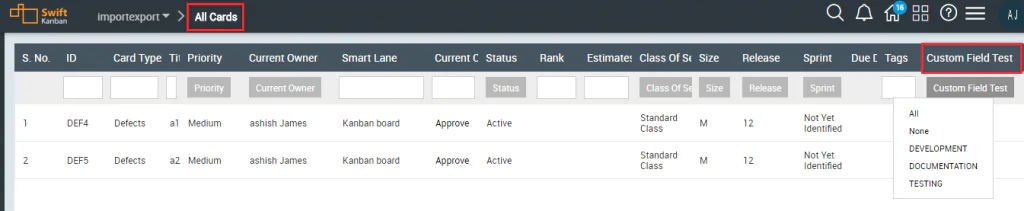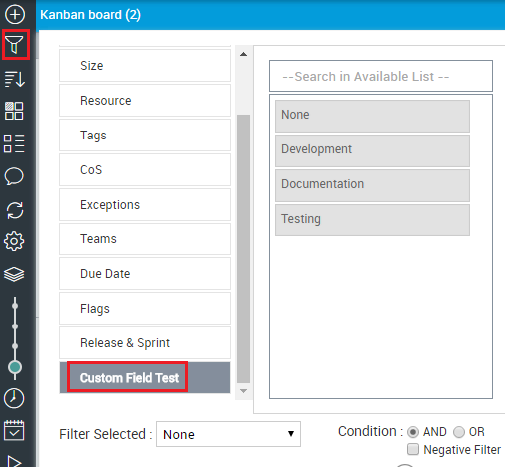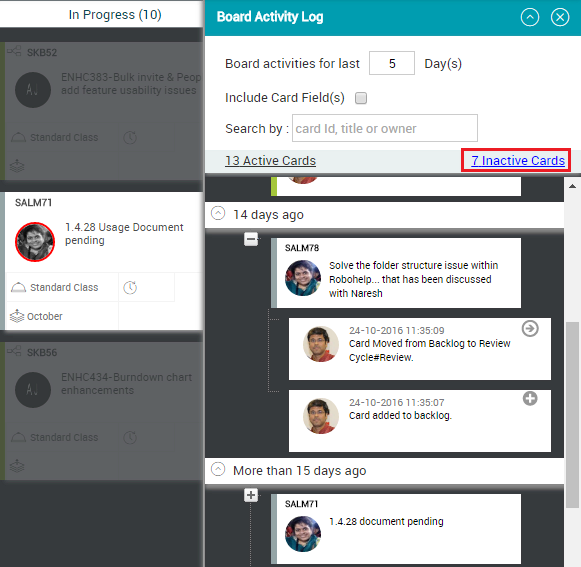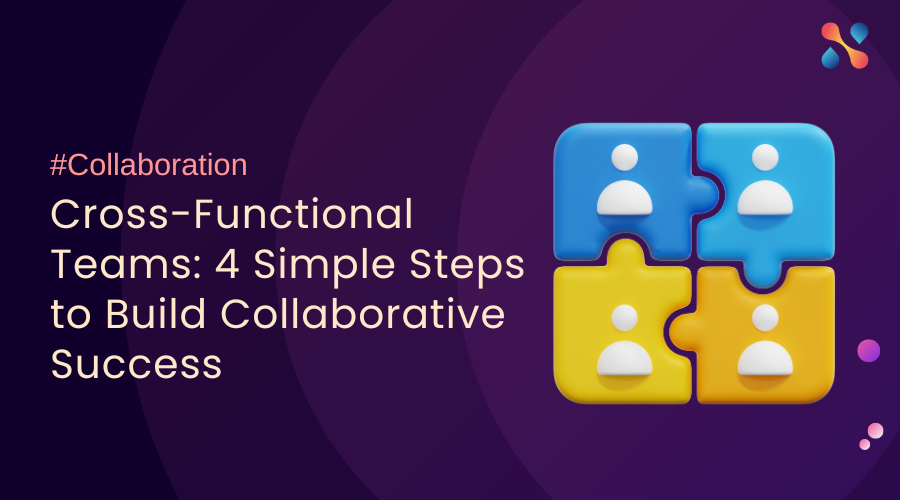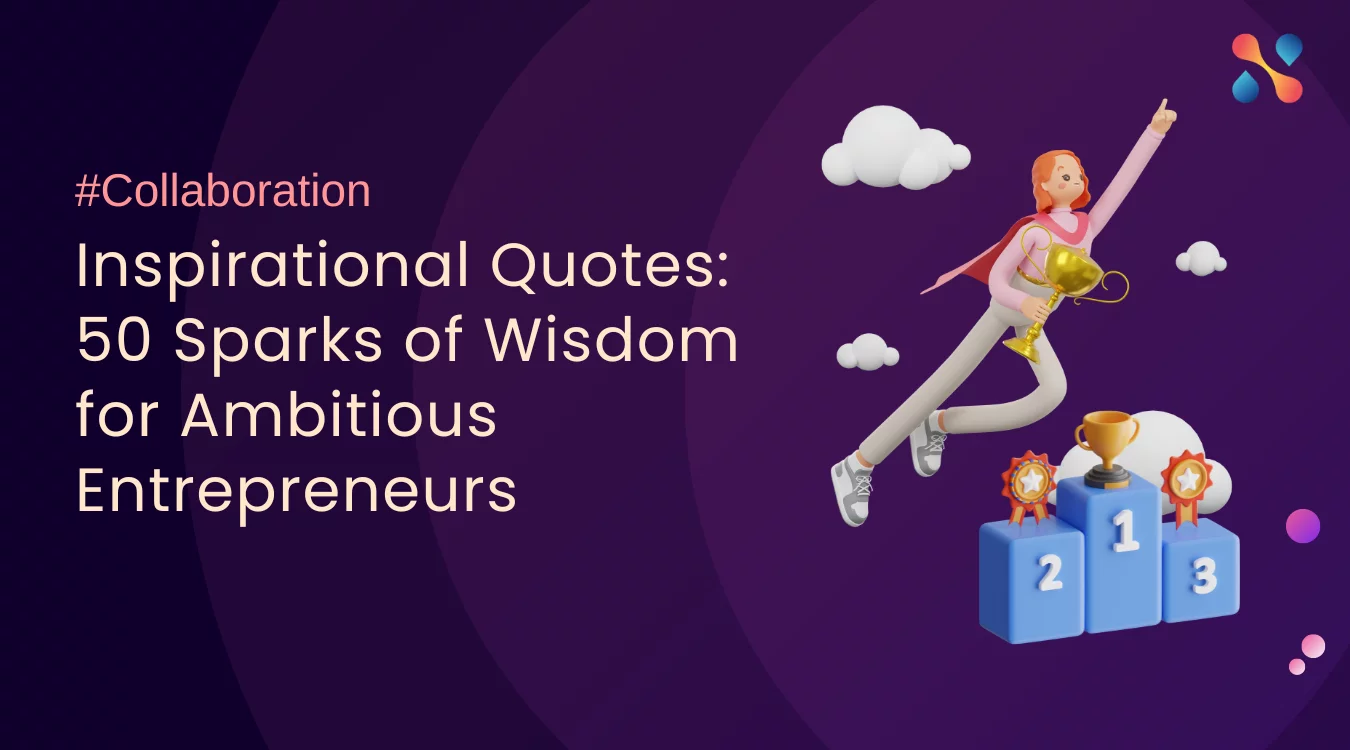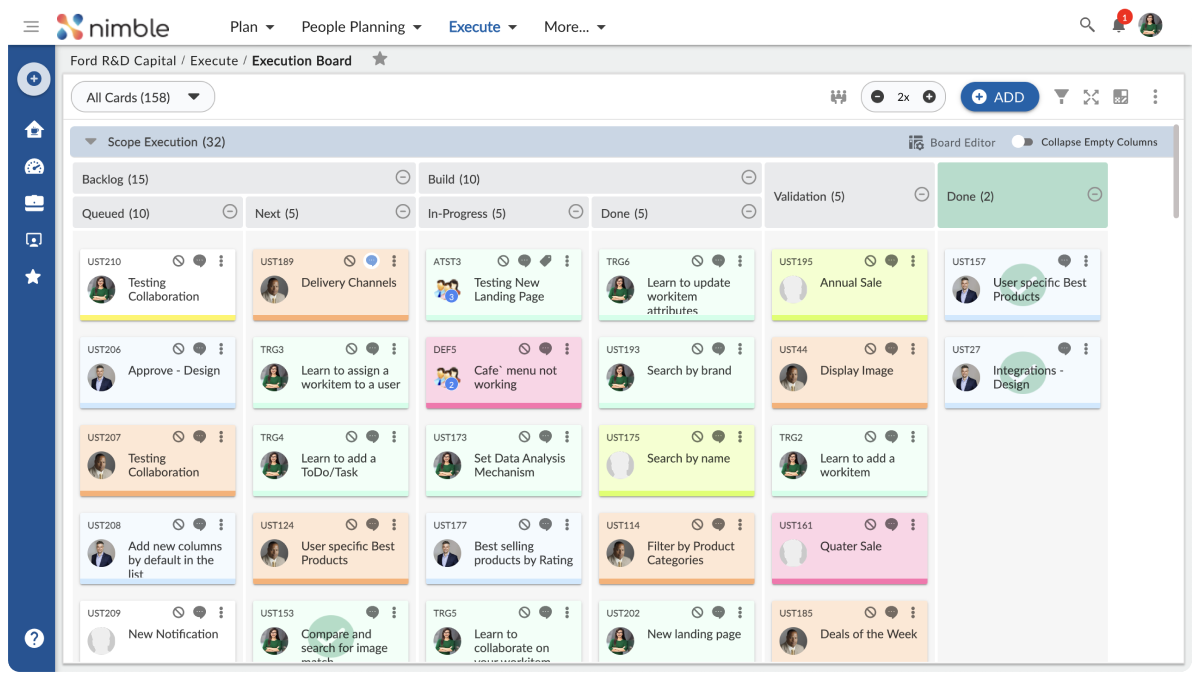Hi folks, we hope you are enjoying our previous update with enhancements such as Enterprise Services Planning updates, Upstream Kanban, Portfolio Management and conveniences such as Common Custom fields in the card view in our previous release! We are confident that these powerful functionalities will help accelerate product and services delivery with a clear understanding of customer priorities and your system’s capabilities.
In the meantime, we are back with another update to SwiftKanban – we hope you will like it!
Board and List Views – Filter by Custom Fields!
In this new release, we have extended the availability of custom fields to the Board filter as well as to the Card List. So you can not only decide which of the custom attributes show up on the cards on your board, but also on the card list views.
With this, you can track the custom attributes in the Card list views and also use them to further filter the list based on specific attribute values.
The same common attributes are also available in the Board filter wizard, which means your filter is now more powerful in identifying cards based on the common attributes.
IMPORTANT: Keep in mind that the custom fields that you can use as described above are the ‘common custom fields’ – that is custom fields that are common to all card types.
To AND or OR?
Talking about Board filter, you might have also noticed two new radio buttons: AND/ OR. With these combining and negating conditions, the board filter has powerful capability to show you just the right set of cards you want to view!
Card Aging: Revamped and Easier to Use
In the beginning, we talked about accelerating product delivery, which can be difficult to achieve without spotlighting the bottlenecks on your board. On large boards or in large teams, where boards can have many cards, one such bottleneck is inactive cards. With this release, tracking them has become easy as the click of your mouse!
You can now instantly identify inactive cards using the Board Activity Log feature. It automatically provides all the active and inactive cards grouped into separate links. Clicking the “Inactive Cards” link will list out cards that have been inactive for selected number of days, and also highlight them on the board.
We hope these enhancements will give your teams just the boost in user experience and thereby their operational efficiency.
Stay tuned and watch this space for more exciting features coming up! Give us feedback on how you like these and how we can improve further.
If you are new to SwiftKanban, sign up now and check out how you can benefit from these cool features!