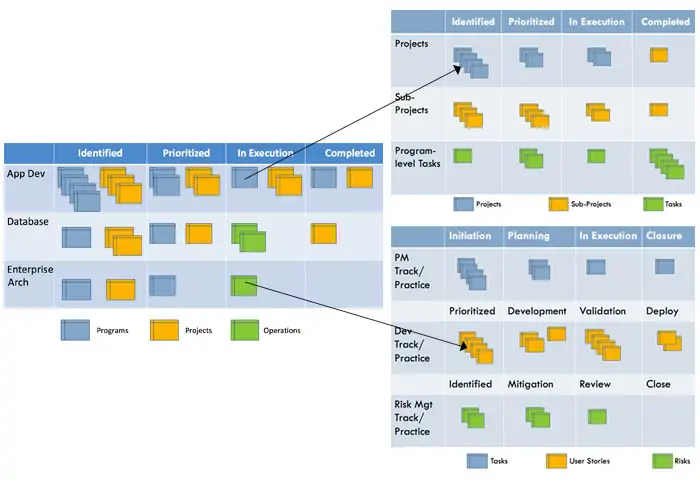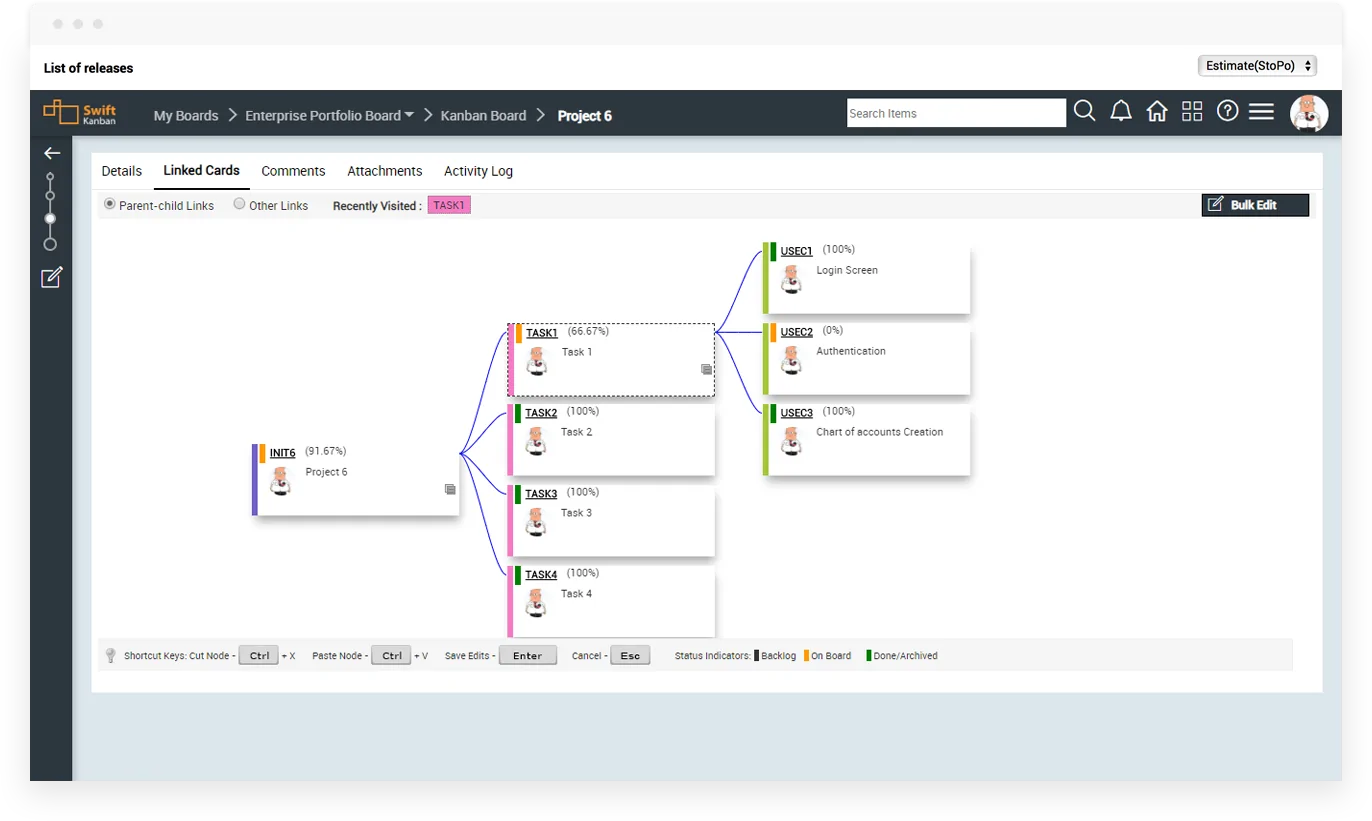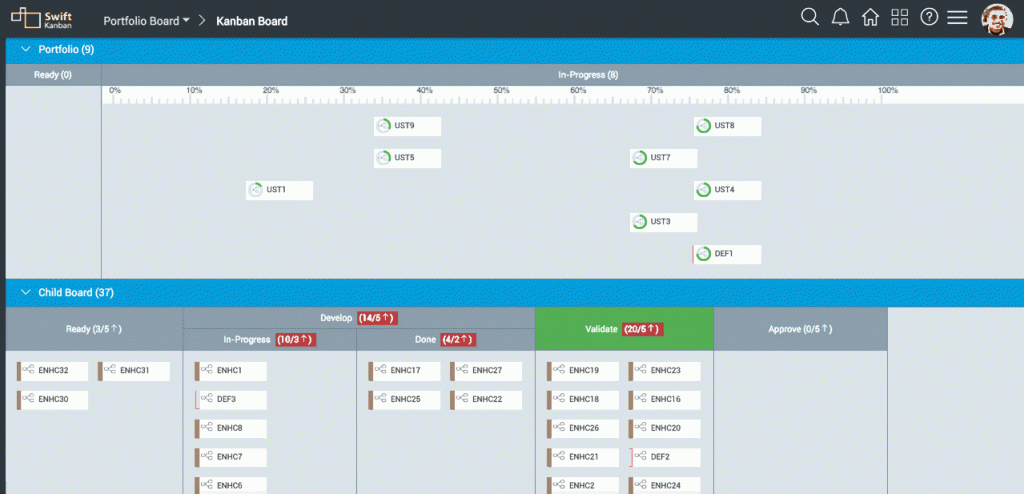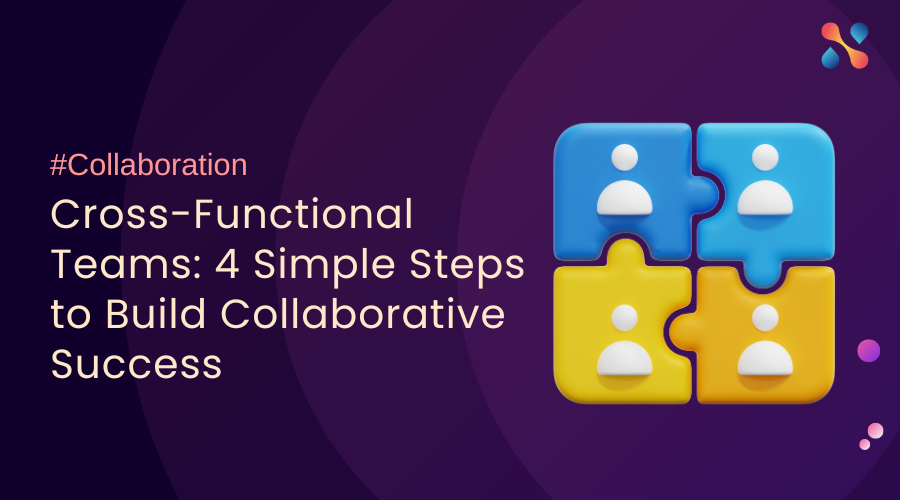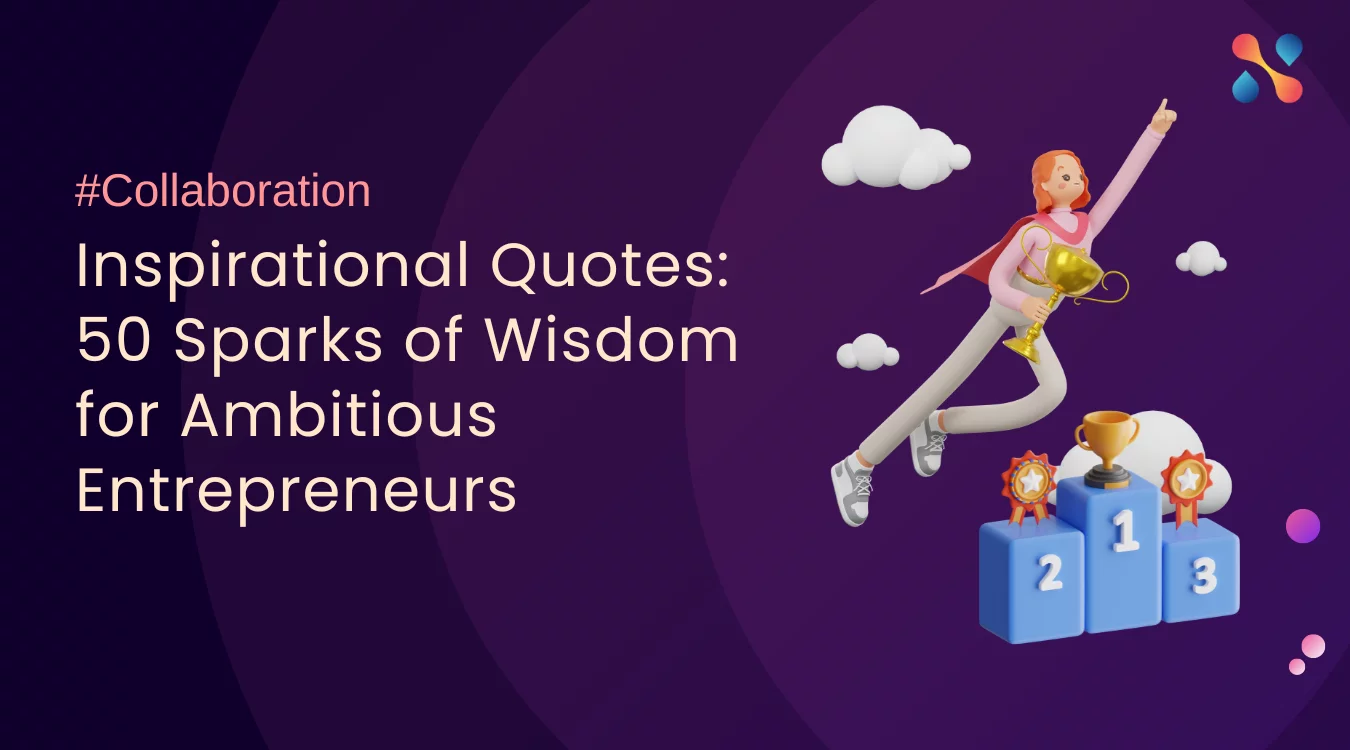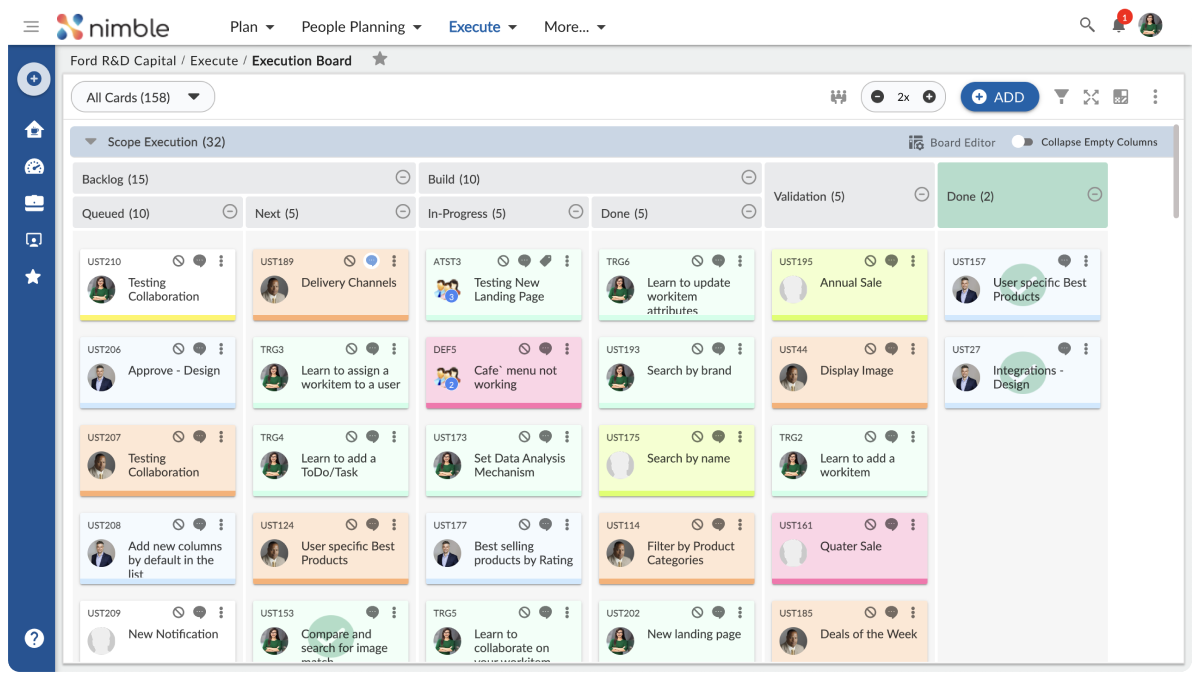Enterprise/ Portfolio Kanban has for some time provided a visual method of defining and managing portfolios in a much easier manner compared to traditional PPM tools. Kanban Boards can be set up at different levels of the organization to track a portfolio of initiatives, programs, or product releases and their underlying projects or work items can be visualized and tracked far more easily than ever possible traditionally. (To learn more about SwiftKanban’s existing Portfolio Kanban capability, please click here.)
SwiftKanban has so far provided several unique capabilities to support portfolio management at various levels of the organization. These include cross-board card hierarchy, progress status rollup and a variety of visual cues to help track the progress of Portfolio and Program hierarchies.
With its recent releases, SwiftKanban takes Visual Portfolio Management with Kanban to a whole new level!
Modeling a Hierarchy in SwiftKanban
You can now track a Portfolio’s status much more effectively in SwiftKanban using the new “Portfolio Lane” feature!
To explain the power of the Portfolio lane, let’s take a very common scenario. Let’s say, there are various development teams across an organization which are working on a common product but on different modules which are delivered are part of continuous releases. As the program manager, you are required to track the progress of all the releases at once. The following hierarchy might be considered a good way to show such a scenario:
Managing the above scenario with Kanban, where one may want to track different levels of work with different workflows, requires using separate swim-lanes on a Kanban board or altogether separate Kanban boards in a virtual hierarchy.
SwiftKanban has had the Card Hierarchy feature using which you can link multiple child cards to a parent card. The hierarchy can have multiple levels and can exist across one or multiple boards. So, you can have the parent-level Release cards on a higher-level workflow while Epics and User Stories might be on a lower level board.
One of the key aspects of managing such a hierarchy in a set of Kanban boards is to meaningfully roll-up progress information of cards at lower levels to show a consolidated progress status of the parent card at the higher level.
Here again, SwiftKanban has had many features to –
- Show % Progress of parent cards.
- Provide a detailed drill-down from the parent to the children cards so that user can clearly understand how the parent’s progress was computed.
- Provide card-type-wise status of completion (such as user stories and defects in a release), & finally,
- Show the full view of the hierarchy across all lanes/ boards in which it exists.
However, given that workflows at different levels and boards could be modeled very differently, one thing that was not possible earlier was to visually show the progress of parent cards along the workflow defined for the parent cards. For example, a parent card could not automatically be moved from say Development stage to Testing stage based on the progress of children cards.
Yet, our customers and we were in a continuous quest to somehow show the progress of parent cards across a horizontal timeline, which has been the intuitive way for many to interpret movement along a % progress axis. The most common example of this is the old Gantt chart.
It was in this context, in our discussions with David Anderson, that he suggested we use a wide-column special type of lane to show this % progress scale. We thought that was a great idea – and the Portfolio Lane was born!
Enter the Portfolio Lane!
The “Portfolio Lane” is a simple yet powerful visualization with a specific behavior to provide an elegant solution to the above scenario.
The Portfolio lane has a simplified predefined workflow – Ready – In-Progress – Done and has specific behavior associated with it. With our recent update, we have enhanced it further, providing portfolio managers, program managers, release managers and senior executives a powerful tool in visually managing large-scale projects and engagements.
Very simply, the Portfolio Lane can be used to track the progress of ‘parent’ cards in terms of % complete in a visual manner, as well as – if so configured – in an automated manner. The parent cards can be initiatives on a portfolio board, projects on a program board or epics in a release board, or any such higher-level cards.
You can configure the Portfolio Lane to work in one of the following 3 options –
- One, you can have parent cards move automatically move along the % complete scale based on the number of child cards completed as a % of the total number of children cards that parent has.
- Two, you can have the parent cards move automatically based on the number of to-do items completed as a % of the total number of to-do items associated with that parent card.
- Three, you can simply enter % complete number manually into the parent card directly – based on manual – team-based, collaborative – assessment of that number.
Depending on the way you choose to model your specific hierarchy, you can use one of the above options.
In the above scenario where multiple releases are getting tracked, you can define a Portfolio lane using the first option, where the Release cards would move automatically based the progress of lower level Epic and User Story cards. You could set up this Portfolio lane on the same board as the Epics and User Stories. The release cards can be moved into the Portfolio lane where they would move automatically along the % progress scale as shown below, based on the completion of children cards reported.
Portfolio Lane across Boards
Consider a more complex scenario where say a CEO of an organization is tracking multiple initiatives across functions such as Technology, Marketing, Sales, Development, etc. In this case, each parent card will be an initiative with child cards being worked upon in a ‘lower-level’ function/ department-specific board. For example, all Sales initiatives would be driven in a separate Sales board, Marketing initiatives in a Marketing board, etc. In SwiftKanban, with the help of the cross-board hierarchy feature, you can setup such multi-board hierarchies easily.
A snapshot of a sample board where multiple Initiatives can be tracked using a Portfolio lane is shown below. Each initiative can have children cards in separate departmental or team-level boards. Based on the completion status of these children cards, the initiative cards will automatically move in this lane.
Summary
Through a combination of simple yet elegant features such as the Portfolio lane and Card Hierarchy, we offer you powerful Portfolio Kanban visualization and capability that no other tool matches. These features can be used by anyone, from a development manager to a senior executive of a company to model and manage different types of work hierarchies. With this capability, you have a powerful set of tools at your disposal to implement Kanban or Scrum at scale. Instead of spending a huge amount of time in getting updates from all your teams across different locations and manually updating cards positions several times a day, just use the Portfolio Lane of SwiftKanban!
If you have already tried your hand with the Portfolio features of SwiftKanban and have any feedback, please comment or write to us at ‘[email protected]. If you have not yet tried them out, just go ahead and try it out. Or, if you need a bit of help, just let us know and we’d be happy to show you how.
Priyank Parekh
Product Manager, SwiftKanban