Announcing SwiftKanban 8.0


We’re thrilled to announce the release of SwiftKanban 8.0!
There’s a brand new look, wholesale improvements to our Portfolio Kanban features, multiple enhancements, new attributes, layouts, views AND an easier way of working in these times of Remote.
There are a lot of things we’d like to talk about in this new release, here are the highlights –
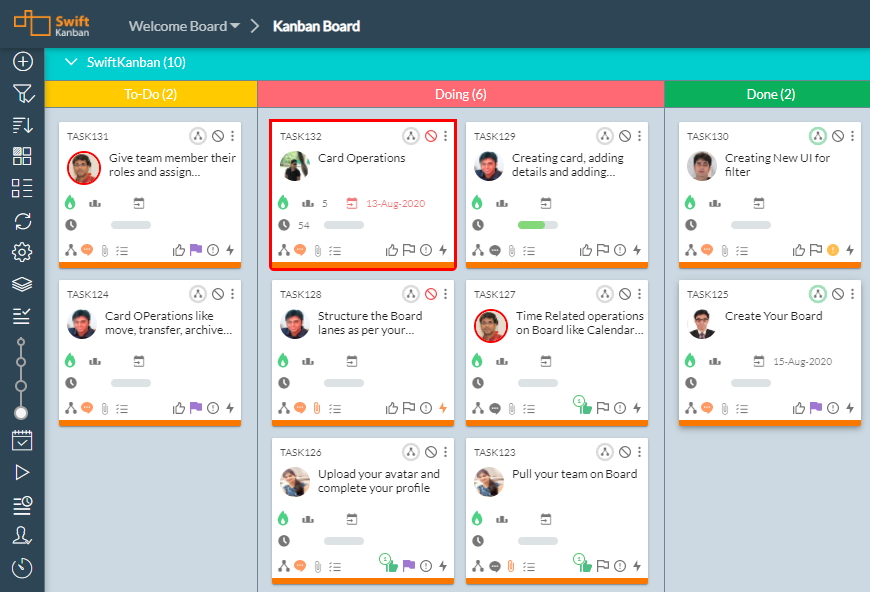
We now look a lot younger than we are! Can you tell?
Key parts of the SwiftKanban UI now wear a brand new UI! The cards are new, the board’s new, there are changes to how you edit and link cards…
We’ve taken your feedback and spent the last few months improving the way SwiftKanban cards, their layout and the card designer look. The hierarchy view, card linkage, the dependency board, among other parts of the system, have also been enhanced for better viewing, editing and understanding.
We’ve made better use of the available real estate to ensure you see more cards than before and more details at a glance. The cards are also more compact, have new levels of attributes and can be set up exactly the way you want them.
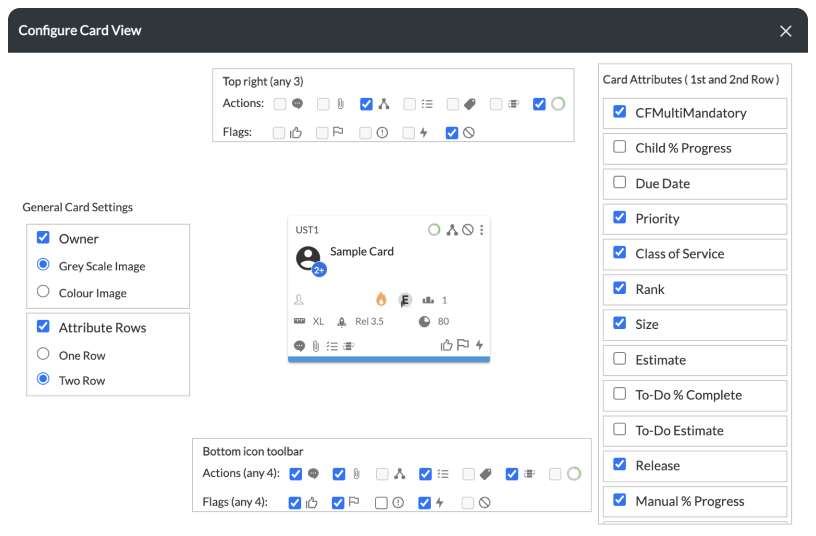
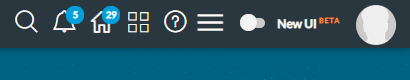
The card layout is now a lot more flexible. You can now choose where you want actions and flags to appear on your cards. We also have new attributes that can be tracked directly on the card.
With all of these changes, it can be a lot to take in.If you are already a SwiftKanban user, worry not, you will still see the old UI and the option of switching to the new UI.
Go ahead! Flip the switch and check out all of the above features of the new UI. If you need to go back to the comfort of the current UI, just flip the switch again! Do let us know what you think of the new UI – you will get a chance to do that when you flip back!
Our Powerful Portfolio Kanban features get Turbo-Charged!!
SwiftKanban can be integrated with over 50 enterprise-class integrations with popular tools such as TFS, JIRA, CA Agile Central and many others. Use SwiftSync to visualize work across the organization! You can now integrate SwiftKanban into your work-flow using Zapier and make all your apps dovetail with your board(s). Zapier supports over 2000 applications – and SwiftKanban is now one of them!
-
Controlling Card Progress calculation at a much more granular level
-
Separating the card’s % progress from it’s child cards’ progress – for powerful portfolio reporting!
-
Configuring the Portfolio Lane with more options to compute Parent Card progress
-
Introduction of the Portfolio Column – a % Progress Column – that enables greater sophistication and control on visualizing your Portfolio (or any higher) level Processes
You now have the option to calculate the progress of a parent card based not only on the number of children, but also as a percentage of all tasks completed in the parent card as well as the child cards. You can find more details here. The chief reason we added this was because we noticed that the progress of a piece of work depends on multiple things – the number of tasks defined, the work-flow each task goes through, the number of sub-tasks it spawns, their own work-flows and multiple combinations of these items.
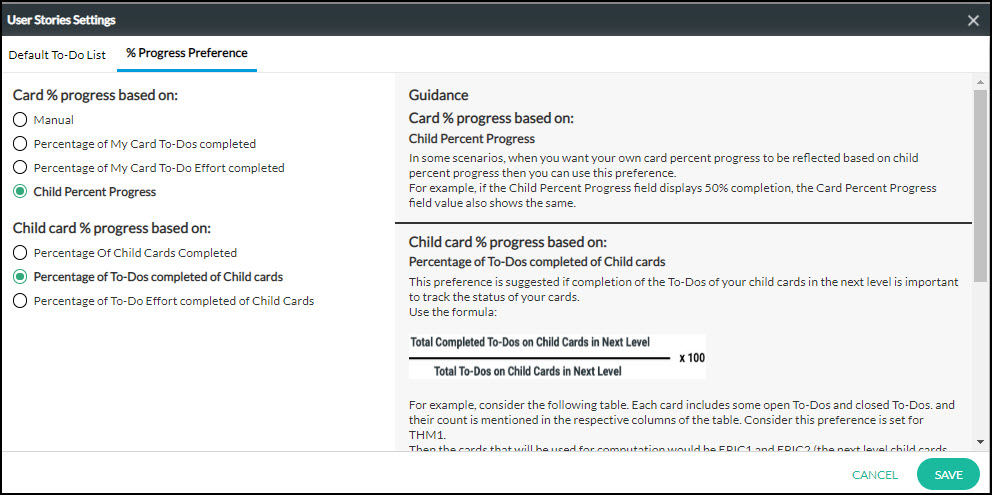
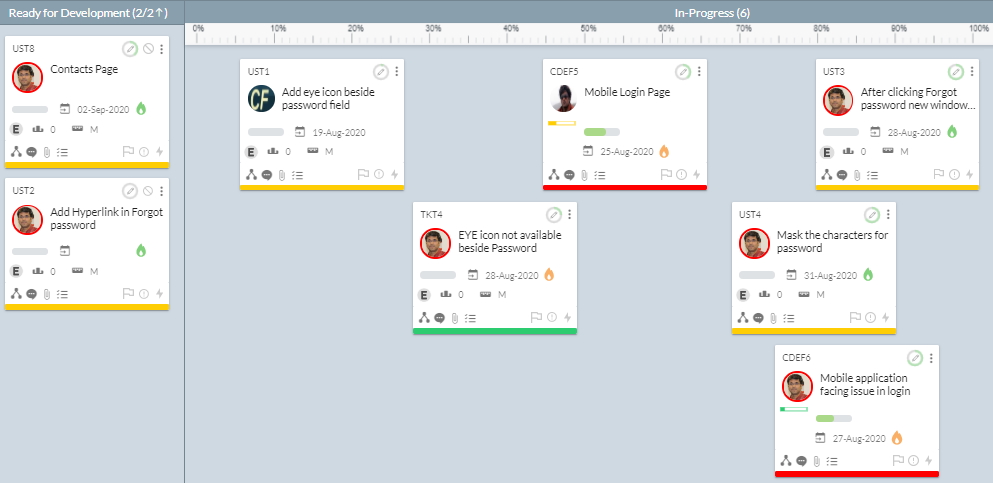
You now have the option to calculate the progress of a parent card based not only on the number of children, but also as a percentage of all tasks completed in the parent card as well as the child cards. You can find more details here. The chief reason we added this was because we noticed that the progress of a piece of work depends on multiple things – the number of tasks defined, the work-flow each task goes through, the number of sub-tasks it spawns, their own work-flows and multiple combinations of these items.
Traceability and Dependency Features get a Boost!
You don’t have to navigate to a different screen anymore to see how cards are linked. Each card now has a dedicated tab where you can create and view its Parent-Child hierarchy, Traceability and Dependent links. The Parent-Child Hierarchy view has been visually enhanced and you can now view the hierarchy in both graphical and list views. You also now have clearer visibility of a card’s dependency.
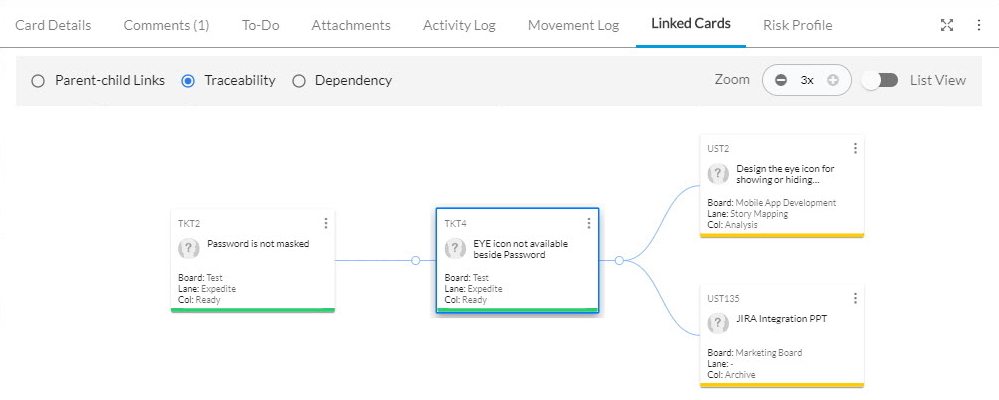
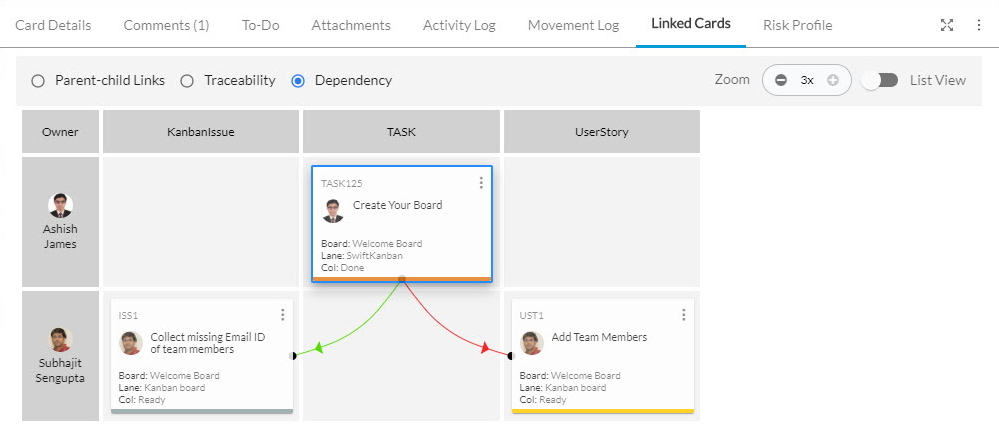
View a card’s links right from within the card in a separate tab
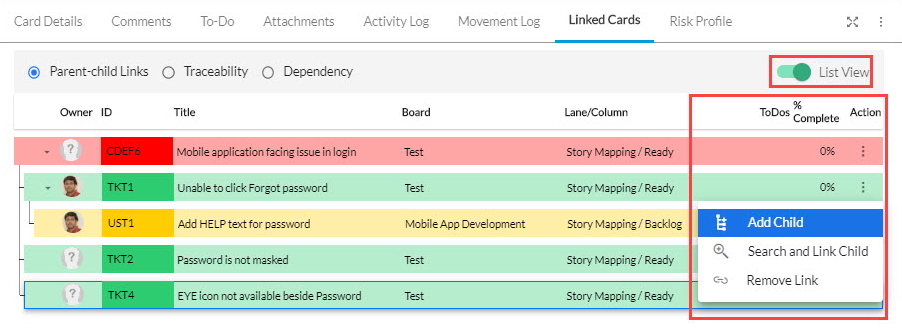
Parent-Child hierarchy can be viewed as a graphic, as well as a list
Fabulous new Collaboration Options – especially in these times of Remote Work!
The way we work has been transformed, especially in these unique times. Teams have always collaborated using emails and chat tools, but these channels have now taken center-stage. Calendars are overflowing, meetings are overbooked, the quantum of emails and the number of chat tools we use has increased by an order of magnitude!
With 8.0, we’ve opened up a whole new way of working with SwiftKanban. Your boards can now be accessed from within MS Teams and you can perform many card and board actions via Zapier without ever logging into your SwiftKanban board.
Automate your work through Zapier!
You can now integrate SwiftKanban into your work-flow using Zapier and make all your apps dovetail with your board(s). Some examples to get your started –
You can now create a card on SwiftKanban by adding a new row in Airtable. You can comment on a card by sending an email or adding a task on Gmail, or by pushing a message on Slack. You can create recurring tasks on your SwiftKanban board by configuring your calendar to integrate with it via Zapier. And all of this requires just a one-time setup of a Zap. The possibilities are unlimited!
We will be adding more actions (see the current list here) that can be triggered via Zapier. If you have something in mind, please let us know and we’ll see if we can prioritize that.
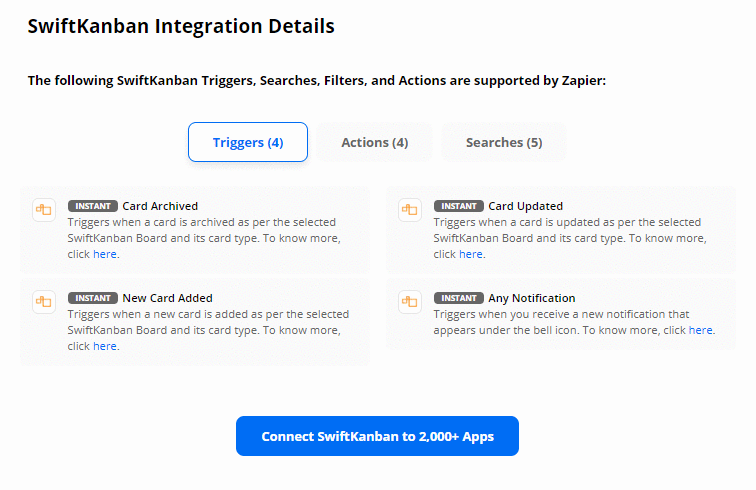
There’s a lot more that’s been changed under the hood. And we’re excited to share that we have a bunch of new features in the pipeline, the ideas for many that were contributed by our ever-growing list of happy customers. Stay tuned for more! PS – We’re not sure if you noticed, but we made SwiftKanban free for everyone in school. Students, teachers, support staff; K-12, University… everybody’s welcome to track any kind of work for free on SwiftKanban.
For more updates on SwiftKanban 8.0, check out: https://www.digite.com/knowledge-base/swiftkanban/article/whats-new-in-8-0/
Visualize your workflow and manage your work in an Easy and Intuitive way.
Try our Enterprise Plan FREE for 30 days.

