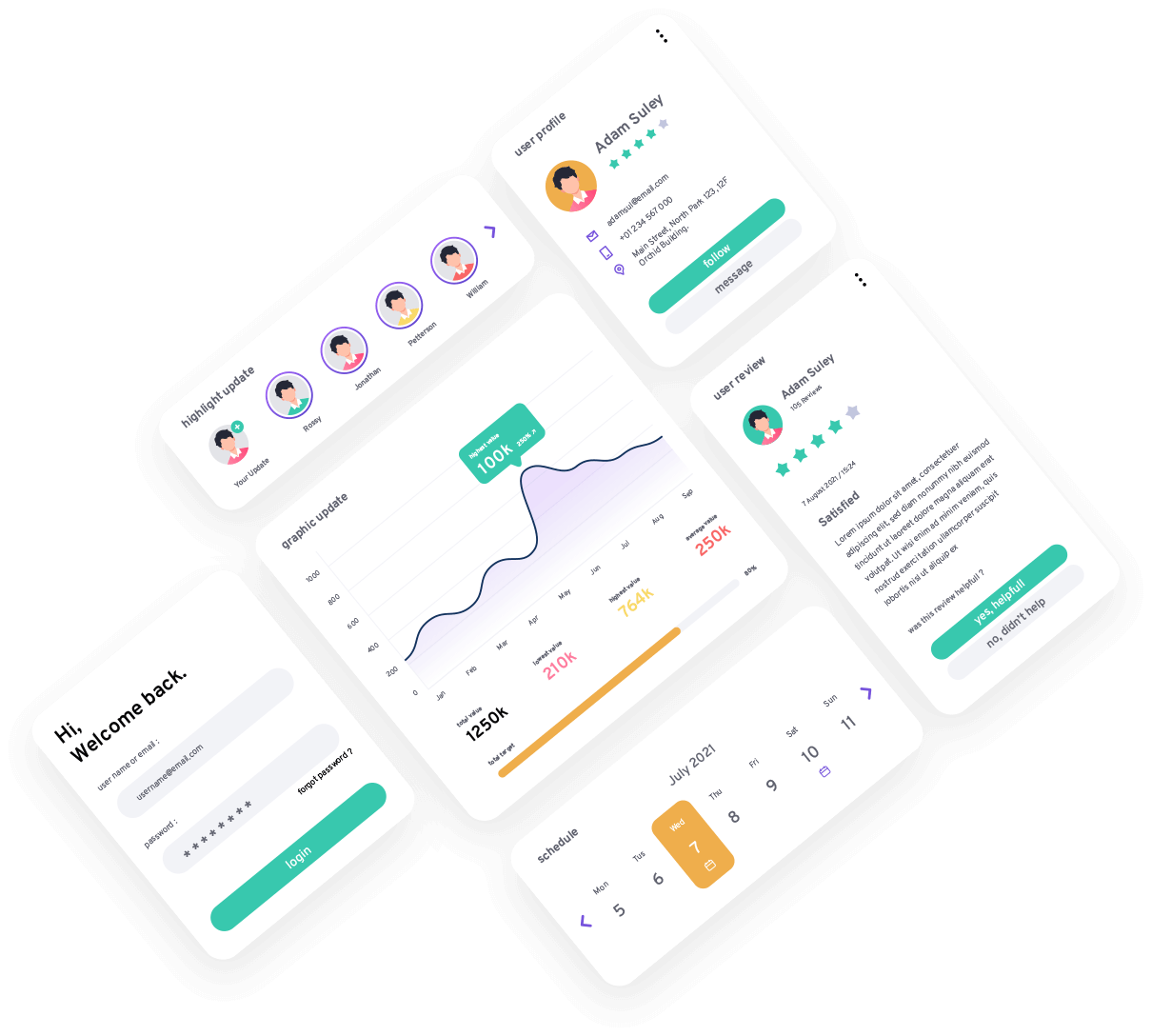Overview
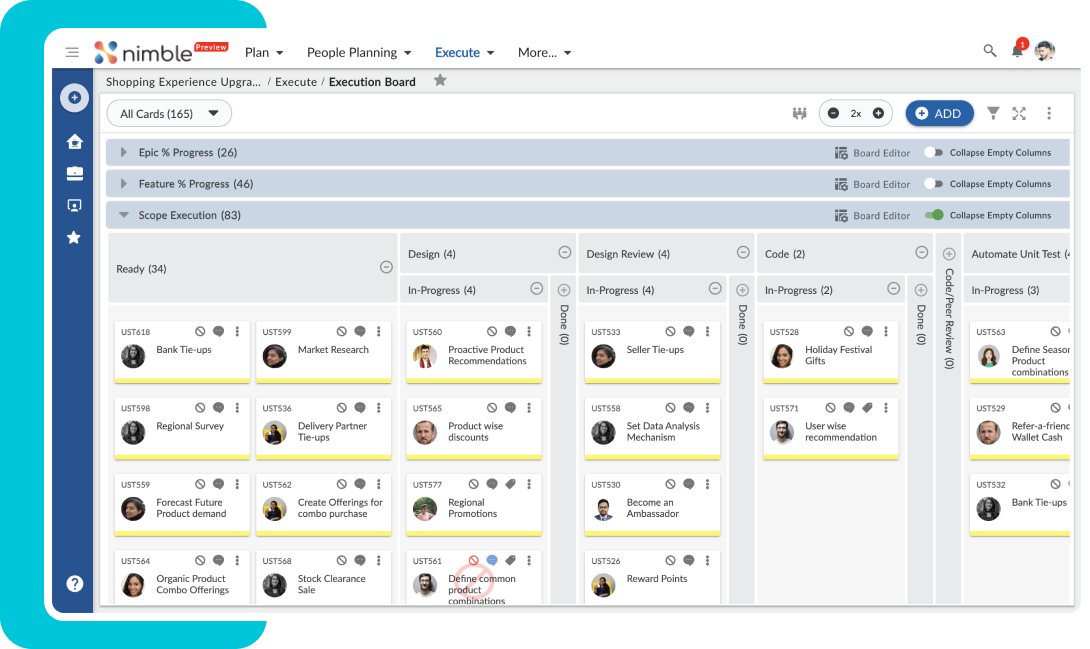
Scrum
It helps self-organized teams deliver value to the customer at short and regular intervals so that the desired solution can evolve over time rather than be confined to the initial set of requirements.
Who should use it:
This template serves the purpose well for Project Managers who would like to execute their work using the scrum methodology. For example, teams that are wanting to build an evolving solution or would like to deliver value at regular cadence can make use of this template.
Supporting features in the template:
Apart from the general set of features to help you plan, execute and monitor the work, following features are available specifically to help you work inline with the scrum methodology:
Planning:
Your agile project will come with a variety of planning and execution related card types. For example, you would have Themes, Epics, Features available to plan at a high level whereas you will have User Stories, Technical Stories getting worked up on by the teams delivering value. You will also have the ability to create Sprints under each Release so that teams can showcase the work being completed at the end of each sprint rather than wait for the release to happen.
- The Agile Road mapping view will help the Product Owners/Product Managers visualize the overall objectives that need to be achieved on a timeline in terms of Themes, Epics, and Features.
- The Agile Story Mapping capability will help the Product Owner break-down the user journey in terms of usage sequence and corresponding cards that need to be completed.
- The Agile Estimation board employs the Relative Sizing technique so that you can size workitems easily. You can set the T-Shirt Size of the workitems by simple drag-n-drop in the relevant T-Shirt size bucket and also set corresponding story points against each T-Shirt Size.
- The Agile Release Planning board provides all the necessary details handy to help you plan your releases. It also shows a summarization of past releases to give you an idea of how the past releases had been worked upon so that you can plan your future releases accordingly.
- The Agile Backlog Grooming board helps categorize the backlog items so that you have clear visibility of which are in the backlog, which have been groomed, and which backlog items need to be prioritized for upcoming sprints. It also helps you plan Sprint capacity by giving guidance of the best 3, worst 3 and last 3 sprints.
- Also, you have the ability to create Teams so that you can organize your work by associating specific Teams for each Sprint.
Execution:
- As part of tracking progress, users can update the remaining effort against their ToDos so that the burndown chart is effectively tracked even in terms of remaining hours crucial for Burndown chart based on effort.
- The Execution Board comes equipped with a Stand-up Wizard so that the team can conduct daily stand-ups using it for ongoing springs. It not only allows you to view cards by each team member as he provides status updates, it also shows the overall progress in terms of all the cards on the board and the Burndown chart at the end.
Monitor:
The Scrum template comes with a default dashboard that helps you track the overall progress of the project through various aspects:
- Sprint Analytics: This page has the Burndown chart, Workitem Type Distribution and Blocking Reason Analysis widgets for the ongoing sprint along with the Sprint Velocity Trend for the past 12 sprints.
- Release Analytics: This page has the Release Burnup chart, Workitem Type Distribution along with Value VS Non-Value Added and Release Velocity Trend for the past 9 releases.
Quality Analytics: This page has widgets that help keep track of No. of Defects reported recently based on priority along with overall trend of the Defects inflow in the past 3 months. - The Releases & Sprints page will also give you a breakdown of the workitems being planned against specific releases & sprints and how much scope creep happened in terms of points and cards.
Benefits:
With the above mentioned capabilities you can jump-start to plan, execute and monitor work executed based on scrum framework easily. The different cards types and various capabilities will help you visualize, breakdown, estimate and plan releases/sprints effectively and efficiently. And through the execution board, team members can not only keep track of all their work but also use it to daily stand-up to provide status updates to the rest of the team. And lastly, the default dashboard will provide a holistic view of the ongoing releases & sprints.