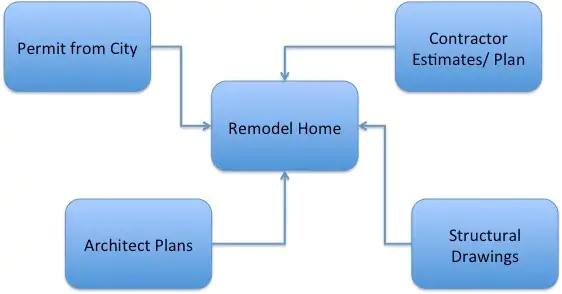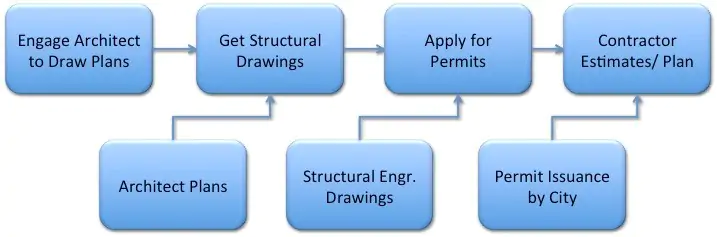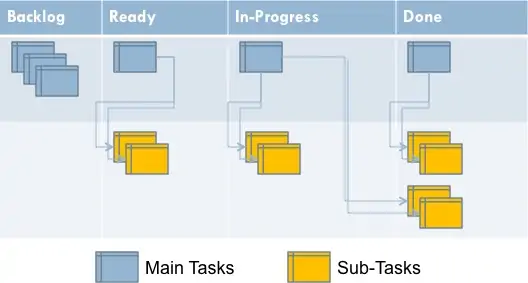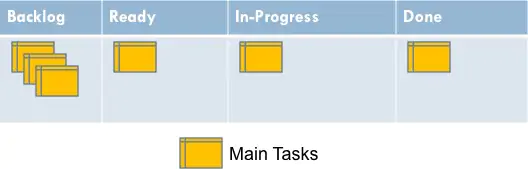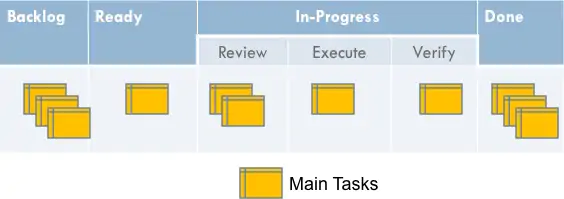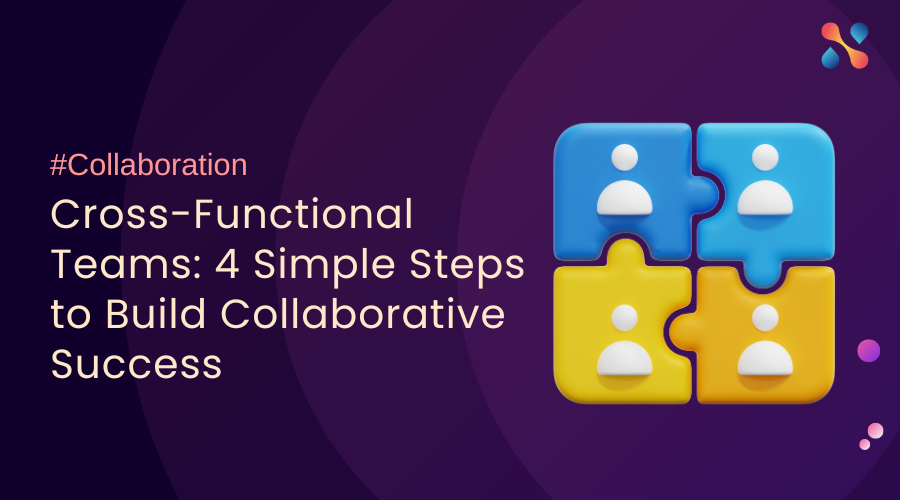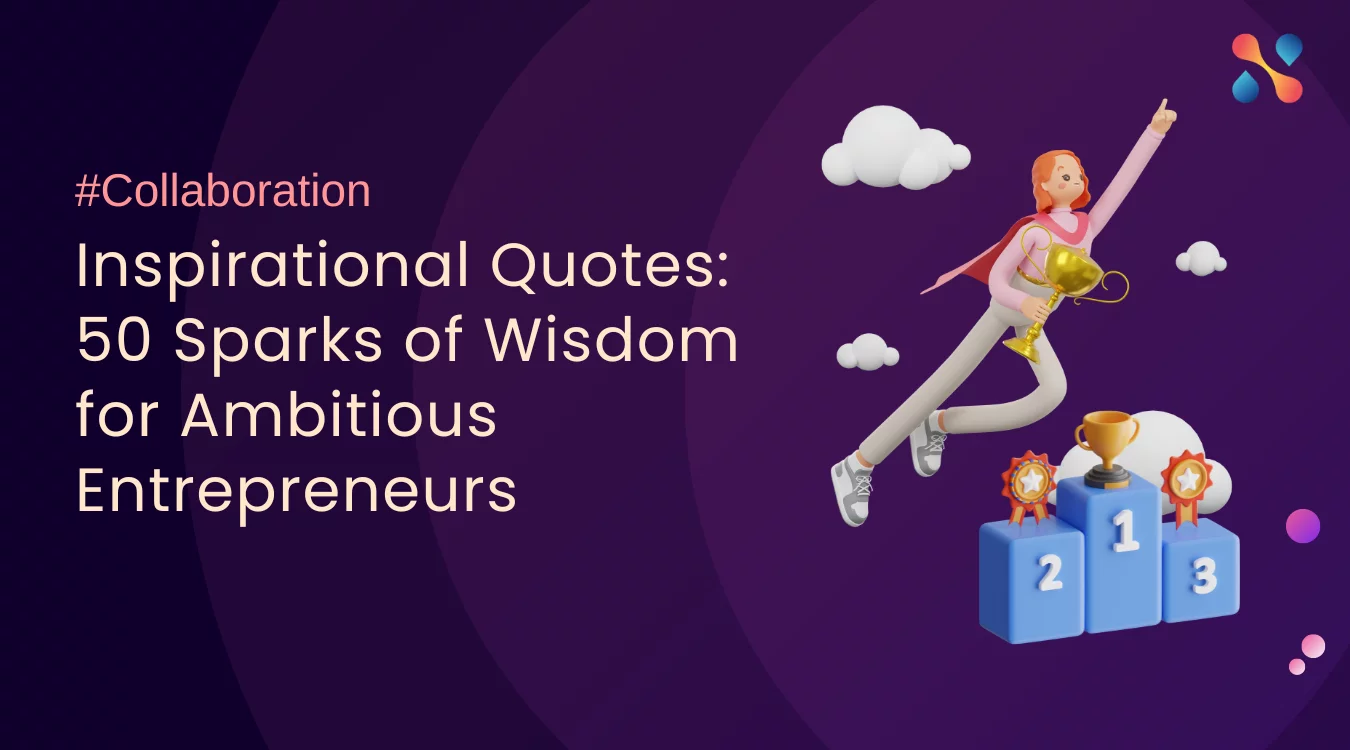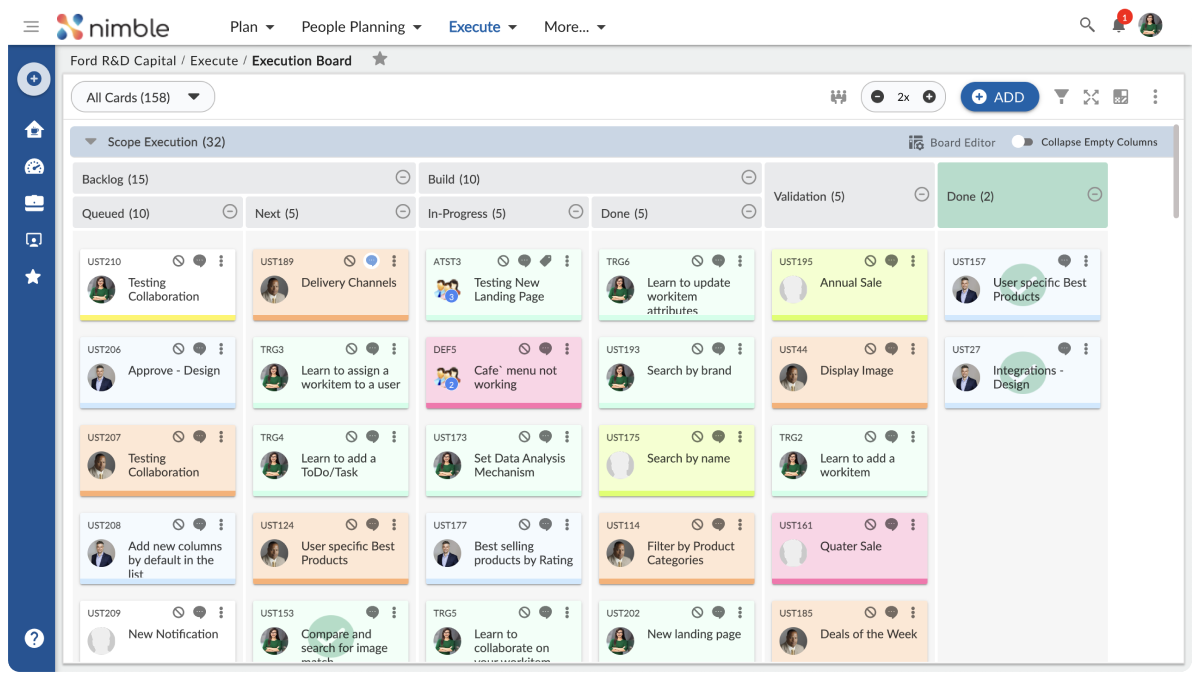This question comes up not only in Personal Kanban but also for teams and enterprise (portfolio) kanban boards as well. It is a great question – and quite often tricky to answer!
What should be the level of work breakdown that gets visualized on the Kanban board? Should each card on your Kanban board be a project or a mini-project? Or should be each task that you can think of that you need to do at the lowest (smallest duration) level?
Software development team using Agile methods might typically have an easier time with this question where a hierarchy such as Themes – Epics – User Stories is usually well defined and understood. However, most other software/ IT or product development teams, as well as other business services teams (marketing, HR, procurement to name a few), would typically face this question. In a recent post on Stack Exchange, this question was asked in the context of Personal Kanban and GTD (Getting Things Done)!
Based on my own work, our experience in Digité as well as that of our customers, here are some suggestions on how to deal with this question.
Why are you implementing Kanban?
This is the all-important question – exactly why are you using/ implementing Kanban?! Invariably, the answer will be some variation of the point – “I/ We need to improve in my/ our ability to complete work.” Improvement can come in many forms – reducing the amount of time it takes to complete work. Finishing the work taken up and not leaving it open perennially. Improving the quality of work – or in other words, making sure work has been completed satisfactorily – be it to the satisfaction of a customer, a spouse or for yourself!
There are three ‘operational’ aspects to this question –
– One, the ability to move a card after working on it and be able to see progress being made
– Two, the ability to identify clearly which cards are being worked on, and which cards are either waiting or not yet started.
– Three, not having to deal with an unmanageable number of small cards.
Once the overall objective is clear, it should be possible to analyze and separate out various ‘levels’ of work that need to be initiated, managed, executed and completed – and model your Kanban board to observe the level(s) at which you want to be able to observe, manage and measure your work.
Design the board to Observe Flow
The fundamental principles of Kanban talk about visualizing your work, establishing pull and managing flow. Thus a key part of implementing Kanban is to be able to observe flow.
You want to break down work to a level where you can ‘observe’ flow – and not only get a sense of being productive – but also observe your Kanban board ‘working’ or ‘active’. There is no point having cards on the board that don’t move for days or weeks. At the same time, there is no point having such small tasks that you have to return every 15 minutes to update the board! Where is the ‘happy middle’? That’s something you will need to determine for yourself.
Breakdown Work to identify Dependencies
A key reason for the delay in completing work – or a phase of work – is the dependency on other people – within your team or household, or external vendors, contractors, customers, etc. Your work should have been broken down to a level where it becomes clear which specific work-item (or step) faces that dependency.
Your work-breakdown should ideally be such that, at a point of time, there should be just one or two external dependencies that your work is waiting for. If the number exceeds that, perhaps you should be breaking up the work into lower level tasks that now have a limited number of such dependencies. This way you not only ensure that you can easily identify the nature of dependencies but also easily determine the status of the dependency.
As a crude example, consider the following work that I am currently managing at home:
High-level workflows don’t give a clear picture of external (or internal) dependencies. As you can see above, a high-level task with multiple dependencies gives you no clue about what is specifically dependent on what.
Breaking the high-level work into lower-level workflows help determine the dependencies at the right level.
Define explicit “policies”
Define specific (explicit) policies help clarifying how to deal with work of different size and how it gets managed.
For example, a policy you might have is “Anything less than 15 minutes does not go on the board.” where the effort to create and manage a card on the board may be larger than finishing working on the card itself!
Another policy you could use is to either put a blocker on a card that you are not actively working on (waiting for some external input or simply parked while you work on something else equally important) or move it to a temporary Waiting queue so that you know it is not yet been completed and you will need to get back to it soon.
Experimentation is Key
Your (initial) Kanban board will not be perfect. You need to keep adjusting and making changes till you have it working the way you need to. So, don’t hesitate to start somewhere and then make changes as needed. Watch out for ‘analysis paralysis’ trying to find the perfect task size.
Having identified some of the key considerations for how you want to analyze the design of your Kanban system, let us look at some basic Kanban board design options!
Three Kanban Board designs to start with
Now that you have a reasonably clear picture of what you are trying to achieve, here are 3 suggestions or your initial Kanban board design.
Option 1: Separate Lanes for High and Low-level tasks
Have a separate (horizontal) swim-lane for the main tasks. Have another swim lane below it for the sub-tasks. Your main task should move to the in-progress column when you start working on the first sub-task. It should remain in the in-progress column till the last sub-task has been identified and completed.
This way, you can add sub-tasks as you identify them (no need to identify them all at once). And only when you are sure they are done, you close the main task.
This way, you get to observe flow in the sub-task lane; depending on how large your main tasks are, you will see some flow, but you will have fewer cards there and you will be able to see that they have been started and are not yet done, reminding you that there’s work to be done. If you keep moving the main task back to the Ready column, you might sometimes forget to work on it!
Option 2: Using a To-Do List or a Task List
You can keep the board simple and have just a single lane – with one card per main task.
You can then write down the sub-tasks as a checklist or a to-do list on the same card (maybe behind the card).
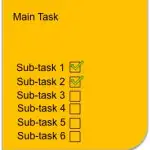
If this becomes a disadvantage, you might consider creating cards at the sub-task level and look out for how many cards you have to deal with.
Option 3: Try to use a more granular Workflow
You can try a single lane with a more granular workflow if possible. Instead of just a Ready – In-progress – Done structure to your board, think about more granular stages under In-progress, which relate to the sub-tasks that you need to do.
Things such as planning, design, purchasing, etc. can be sub-stages within the in-progress column. By doing this, you define steps that work must complete and give you a visual indication of progress better than if it were in just a single ‘in-progress’ step.
This is tricky and the steps for different types of main tasks could be very different. So, it may not work out for Personal Kanban contexts. But it will work very well for Team Kanban situations where teams are handling different work-item types, each of which may have different workflows.
Summary
There are several ways to decide how granular should work be, so it can be organized and managed well on a Kanban board. The important thing is to be clear what your objective is to use Kanban in your context and to experiment till you have it right!
If you have other suggestions, do let me know what has worked or not worked for you!
Mahesh Singh
Cofounder, Sr. VP – Marketing