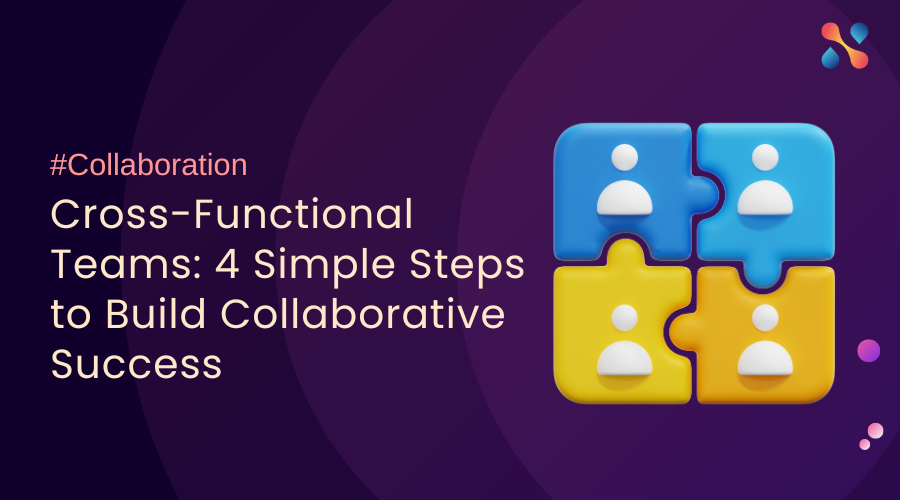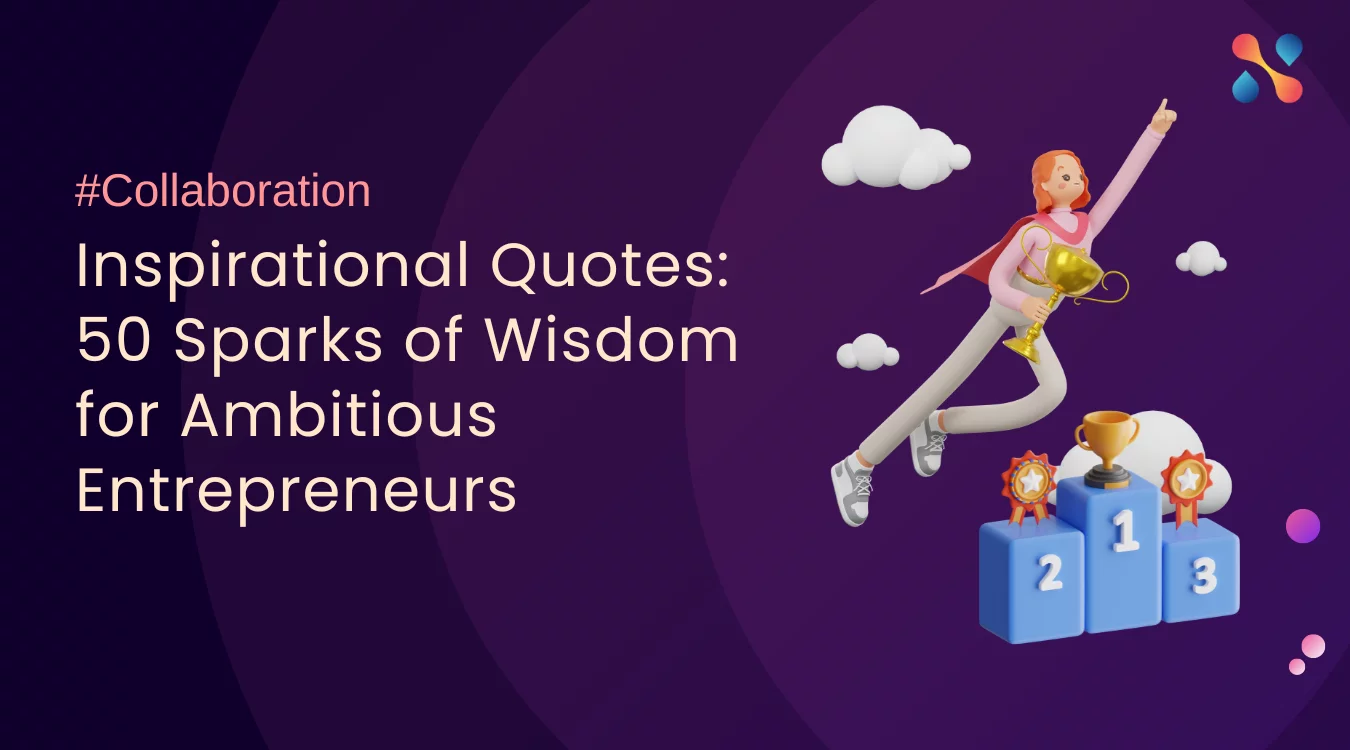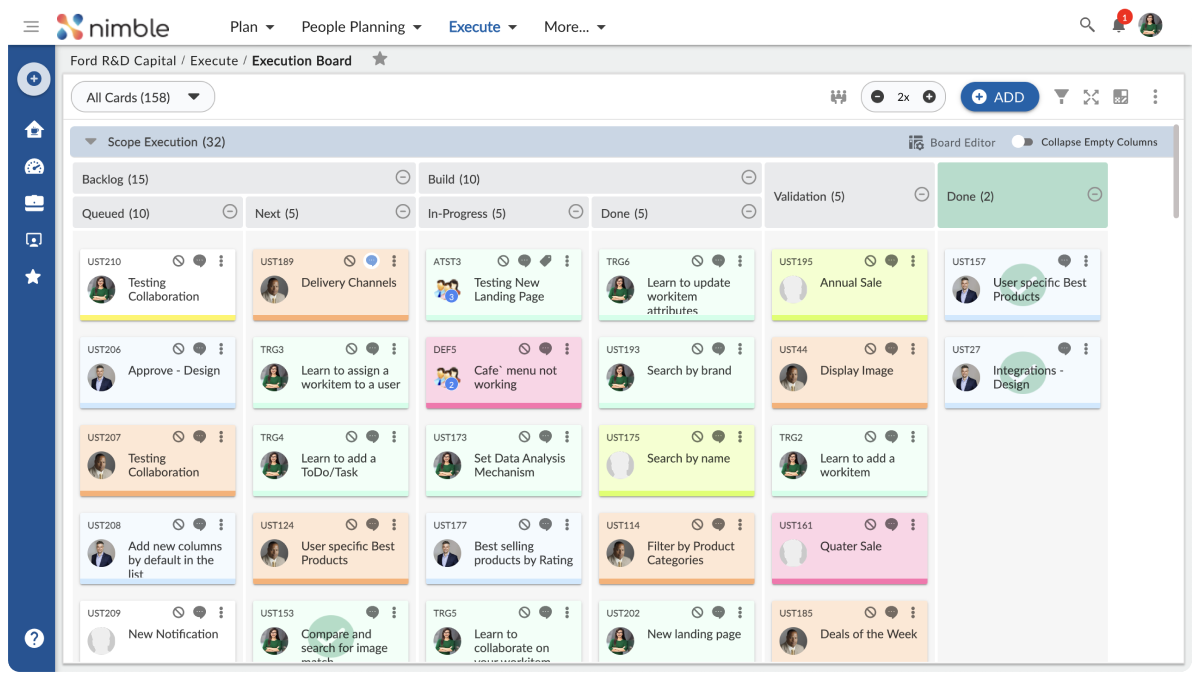Last year felt like a turning point in AI and workflow management. Even if your team isn’t using AI-powered tools just yet, you can’t have missed the media promises that AI will be coming to a computer screen near you very soon.
But we need to go beyond the hype. There are lots of advantages for adding AI to your workflows and you don’t have to wait any longer before including AI-powered software to your team’s toolkit.
In this article, we’ll share the advantages of AI-powered workflows so you can see exactly what you’ll get if you make the change today.
5 Benefits of AI-powered workflows
AI isn’t quite at the stage of being able to make hot drinks and deliver them to your meeting room, but there are still plenty of advantages to tapping into automation to help your team work more efficiently.
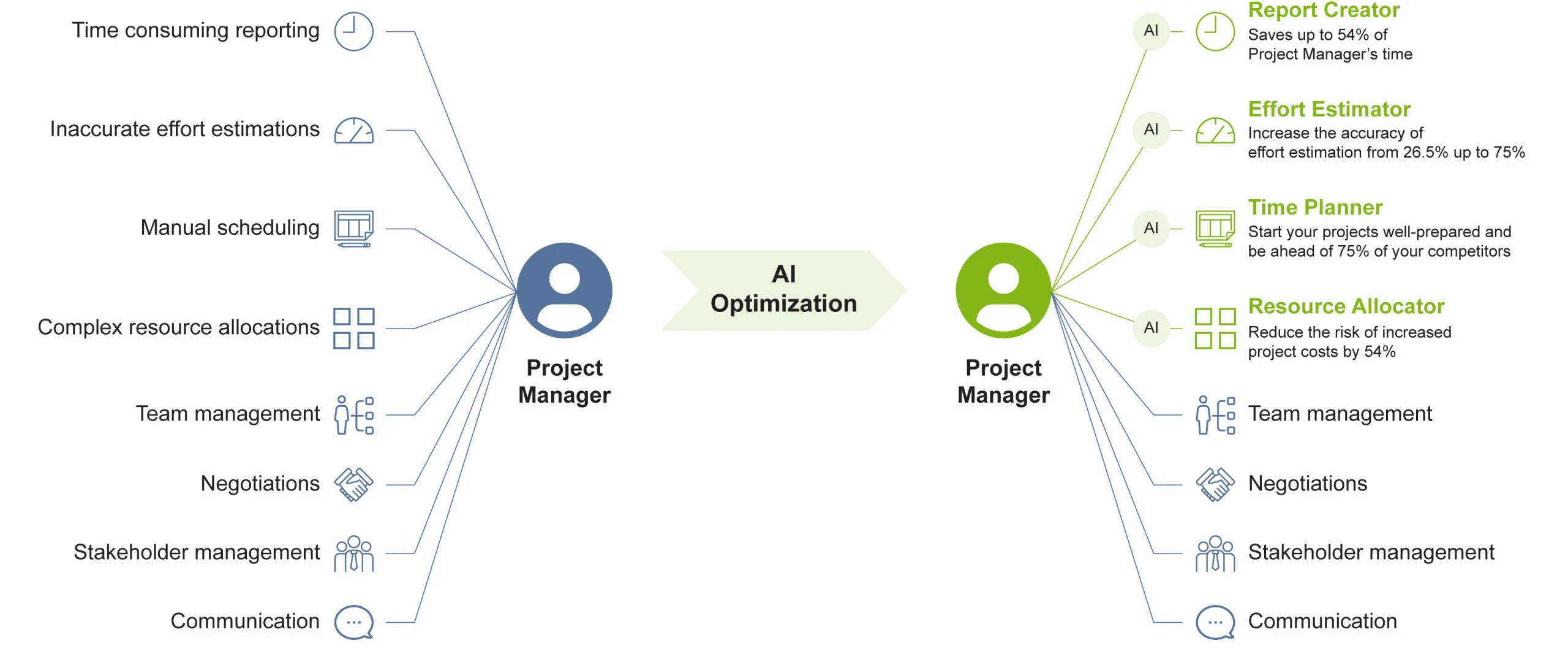
Source: invensity
Specifically, you can save time, work more productively, coach others, manage your data more efficiently, and dig into your existing data sources to surface useful insights. Let’s look at each of those in turn.
1. Save time
AI tools are designed to save you time. Complete workflows faster by making use of AI features such as pre-filling or using AI prompt completion to avoid manual data entry.
Another time-saving benefit is that you can reduce repetitive tasks completely. For example, send out reminder emails, or use AI workflows to copy data to another system. All these options remove the possibility of human error from your workflow and reduce the chance of rework.
2. Boost productivity
Not only does AI save time, it also helps work productively – on the right things. Being productive is about more than being quick, it means working on the right tasks. AI can help prioritize and make automated decisions following set rules.
Program your software to prioritize certain tasks, categories or stakeholders so that you always have the right To Do items at the top of your list.
3. Coach the team
AI tools can coach project managers when they aren’t sure how the workflow works, for example by providing contextual help and examples.
This is a great feature to use when you have a new process, or a new starter in the team. Simply set up the prompts or use automated prompts. When someone gets stuck, they can access the help they need to navigate the workflow or process, without having to come to you for advice and instruction.
This can be truly empowering for team members, as they can get work done more quickly without the interruption of having to stop to ask for help. It also ensures that processes are carried out in a consistent way, because team members are guided through the exact steps they need to follow.
4. Categorize data
Add tags and metadata to the records you store in your project management software. AI can sift and sort, categorizing data so you can retrieve it when you need it.
A perfect example of this in practice is categorizing lessons learned or risks. Enter the data, apply the right tags and when you need to go back and review the content, natural language search will help you identify exactly what is useful at the right time.
5. Interrogate data
Finally, build in data analysis, making use of machine learning and large data sets to interrogate the data you already have. Streamline workflows by highlighting points of risk, schedule variance, resource bottlenecks and more without you having to go line by line through the plan to search out what might go wrong, by drawing on past projects and current data.
When you can surface the most relevant information, you can save time by reusing data points and risks, and making sure your team is aware of learning from past projects. For example, perhaps there is a particular lesson learned or risk that might be relevant for this project? Let AI flag up the considerations that should be top of mind, so you can get on with managing the impact instead of trying to identify where to start.
How can you add AI to workflows?
The easiest way to add AI to workflows is to use a tool with the AI capabilities already enabled. Then all you have to do is switch them on, set some parameters, build your workflows and let the tool do the rest.
In summary
AI is powerful when used in the right context, and workflows are the perfect starting point. In a project environment, following the workflow to ensure tasks are done smoothly, approvals are granted and escalations are completed in a timely manner… it’s all part of how you lead a project. Why not let AI take the strain of some of the routine, process-led activities you have to do as a team?
Use a tool with an AI advantage like Nimble and you can spend more time on the tasks that computers can’t do.
Find out more about how you can split your activities so project resources spend less time on workflow tasks that can be automated and more time on engaging stakeholders and other value-added activities in our webinar: AI proof your project management career.