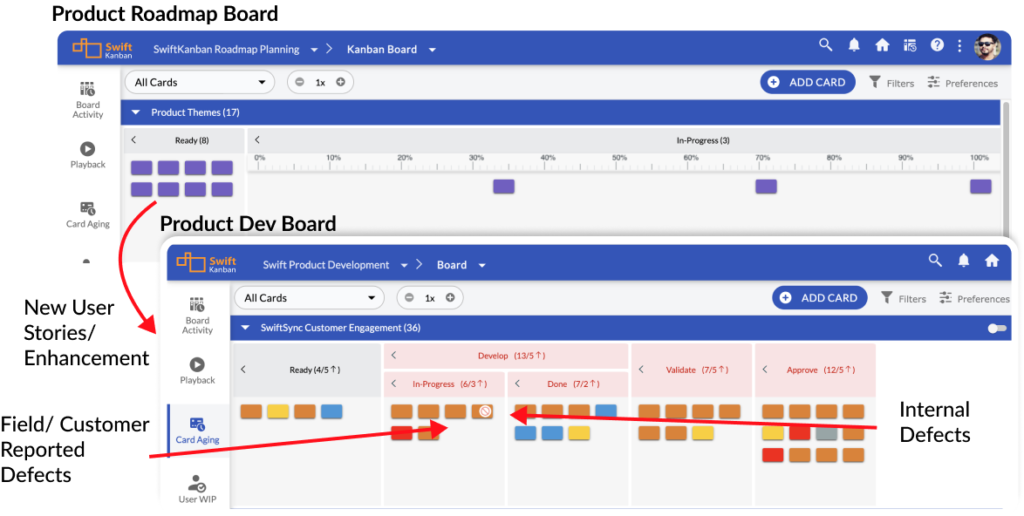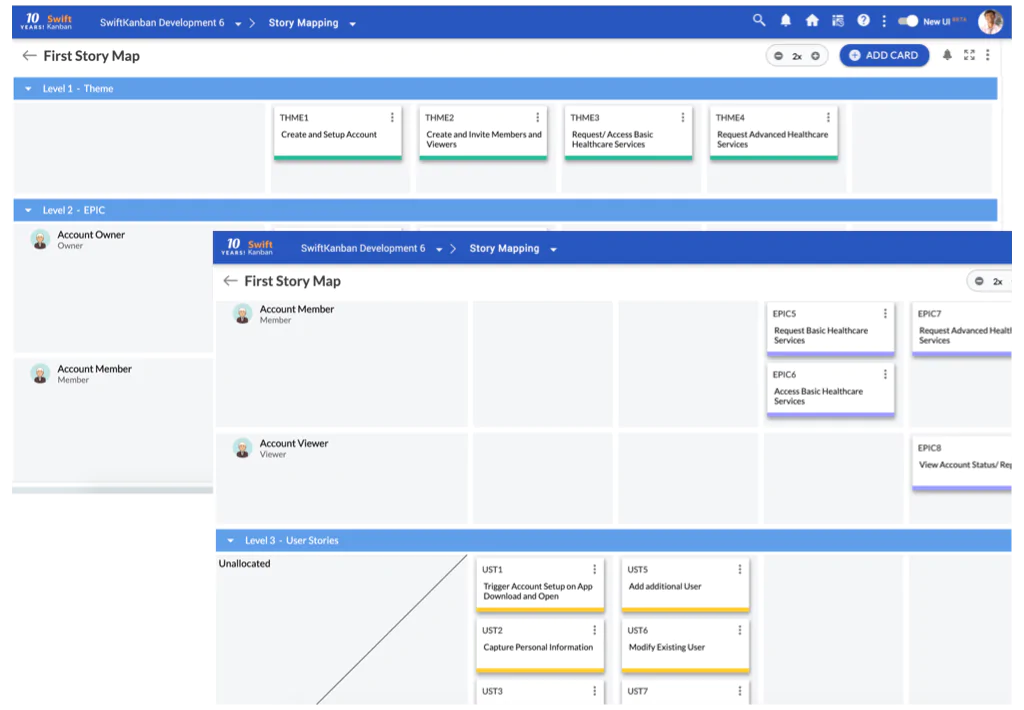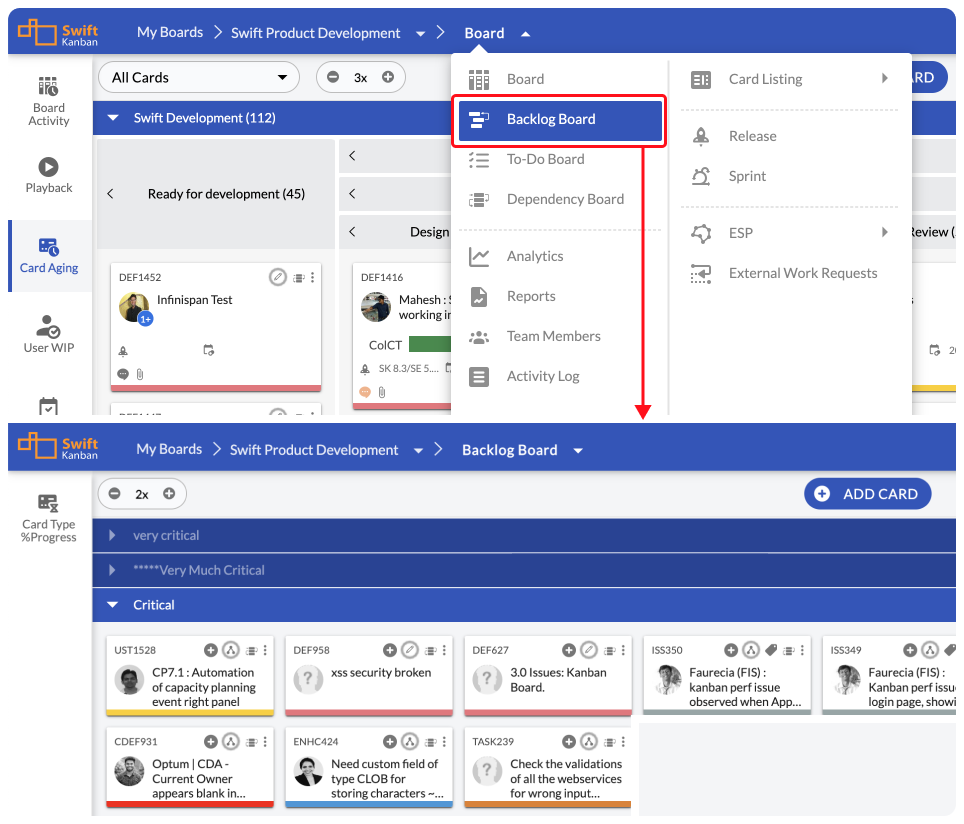Backlog Management with SwiftKanban

1. Backlogs can be managed on an independent Backlog Management board – where complete backlog management, grooming and story definition can be done, using SwiftKanban’s Portfolio Lane and Card hierarchy features to define Themes, Epics and Features in a hierarchy – and the lowest of these can then be split into user stories. From here, they can be transferred to a Dev Board when ready for Development.
2. It can also be managed using the Story Mapping feature, with 3 levels of work hierarchy defined – typically, Themes, Epics and User Stories. The Story Maps can connect multiple Kanban Boards for each level of the work-item.
3. For teams looking for simple Backlog Management functionality, there is a Backlog Board available within each Kanban Board where SwiftKanban provides a Backlog board right on the Kanban Board, which simulates a wallboard. The Backlog Board is where you can view your backlog in the form of cards. You can view the card details upfront as on the board and decide which cards to push to the board. if you don’t have a backlog created from where you can pull cards from, you can immediately create one.
The Backlog Board can be organized more effectively based on card attributes or any other custom categories to help you quickly locate and push cards with specific attribute value.
Using one or more of the features, SwiftKanban provides powerful ways for Product Managers and Product Owners to identify, elaborate, prioritize and commit to the right work at the right time, in the right release/ PI and sprint, ensuring the highest levels of productivity for the Dev teams.
4. Users can also use the concept of Upstream Kanban to better manage their Prioritization and Commitment process of selecting work to take up next. This allows them to define certain columns of their Kanban Board as Upstream Columns – and using them for the Backlog Grooming process.
In Upstream Kanban, ideas or requests are captured, evaluated, committed and finally moved to the Downstream Kanban as a work item to be further executed and delivered to the customers or stakeholders. But, to maintain this smooth transition, you need a mechanism to first identify your Upstream and Downstream stages and then an option to filter out ideas and requests that are too fragmented or ambiguous.
The Upstream Kanban feature in SwiftKanban allows you to effectively manage your commitments by:
-
Defining particular stages in the value stream, known as columns or sub-columns as Upstream commitment points. Rest of the stages, by default, become the Downstream commitment points.
-
Letting you discard a Kanban Card having details of a requirement in any of the Upstream columns or sub-columns.
-
Letting you abort a Kanban card having details of the committed requirement in any of the Downstream columns or sub-columns.
-
Gaining deeper insight of the wastage of time, effort and system liquidity due to the Discard or Abort of cards via the Discard and Abort Analysis diagram

Explore Other SwiftKanban Features
Team Kanban
Roadmap
Business Rules
Kanban Integrations
Backlog Management
Scrumban
Kanban Analytics
SwiftESP
Team Collaboration
Enterprise Portfolio Kanban
Enterprise Services Planning with Kanban
Ready to give SwiftKanban a try?
Try our Enterprise Plan FREE for 30 days.