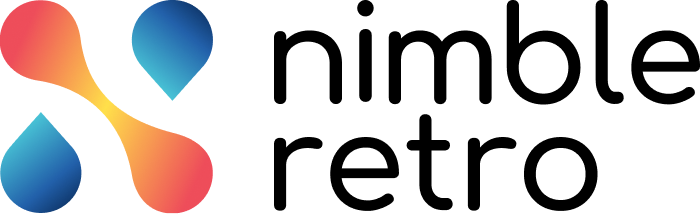In this article, we will help you to understand how to delete the account and its impacts.
|
Skip Ahead to: |
Overview
Once you have decided to delete your NimbleRetro account, you must be familiar with the process and its implications. As you know, deleting your account will result in permanent deletion of your personal details from the platform which includes, any retrospectives, action items or cards assigned to you. Also, you will no longer be able to access your account and the details associated with it.
To delete your NimbleRetro account, navigate to the User Profile page, in the personal details section, click the Delete Account icon. Upon confirmation of deletion, your NimbleRetro account will be deleted.
Impacts of deleting your NimbleRetro account
The following are the impacts of deleting your NimbleRetro account:
- If a user deletes their account and tries to login with the same credentials then they should not be able to login.
- If a deleted user is invited to a retro (via invitation link), then they can join the retro as a new user. For that, the user needs to complete the signup process.
- Upon signing up, if the user deletes their account, then they can sign up with the same credentials.
- For a deleted account, if the user tries to login using the same credentials then the message will be shown that the User does not exist.
- If a retrospective gets cancelled by the facilitator (since the user deletes their account), then the name of the Cancelled Retrospective will not be displayed to the other members while adding and assigning action items.
- When a user deletes their account, then the action items assigned to the user will be Unassigned in the Workboard.
- For an upcoming retro, if there is a single facilitator and deletes their account then the Status of that retro should be Cancelled listing of the Home page. Also, the participants of the retrospective will receive an email regarding the Cancelled retro. When there are multiple facilitators, and one of them deletes their account, then someone else should be the facilitator of the retrospective (For eg: the Facilitator was Alex Jacob but once Alex deletes their account, now, Mark is the new facilitator). Then, the Name of the deleted facilitator account should appear with a tilde symbol on the listing page for a Closed Retro (For eg: ~Alex Jacob).
- When a user deletes their account, then all the other members of that retrospective should receive an email notification with the list of the Unassigned action items.
- To apply a filter on Workboard for the Created By attribute, if there are any deleted users then their names will appear with a tilde symbol (For eg: ~Alex Jacob).
- When a facilitator deletes their account after scheduling a retrospective then the Retro gets cancelled. So, you can easily select Status as Cancelled in the Last 5 Retrospectives section and fetch data of the cancelled retro.
- When a retrospective gets cancelled due to user account deletion, then the name of that retrospective should not appear in the filter for the Retrospective attribute on the Workboard.
- In a Closed Retro, if any member deletes their account then on applying a filter for the Team Members on the Workboard, the deleted user name should appear with a Tilde symbol for other participants.
- In a Closed Retro, there are multiple participants, when one of them deletes their account then open action items cannot be assigned to the deleted user. The name of the deleted user will appear in the Assign card owner drop-down.
- In the Discuss stage, an action item cannot be added or assigned to the deleted user.
- A deleted user will not receive any notifications for any updates.
- On the User profile page, by clicking the Delete Account icon, or clicking the CONFIRM button, your account will be deleted.
- For a deleted user, no profile picture will be displayed.
- Other members of the retrospective will receive email notification that the following account has been deleted due to which the following action items are Unassigned.
- On the Workboard, you can easily filter out the Unassigned cards for the Team Members.
- For a Closed Retro, when the facilitator deletes the account, then on applying a filter on the Facilitator attribute the name of the facilitator appears with the tilde symbol in the Last 5 Retrospectives.