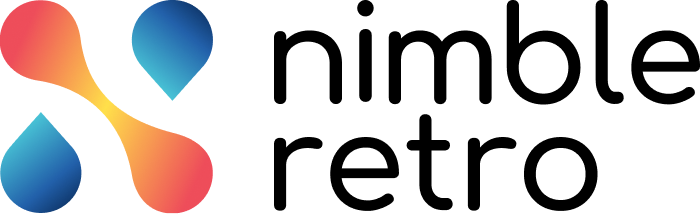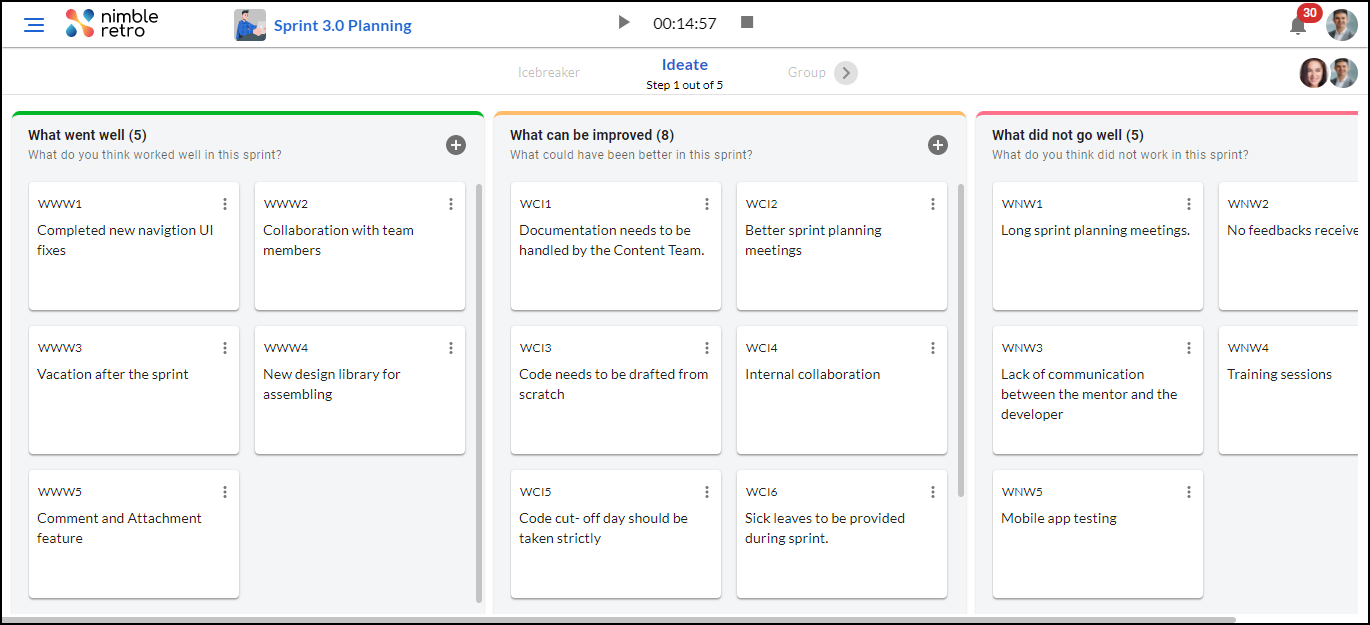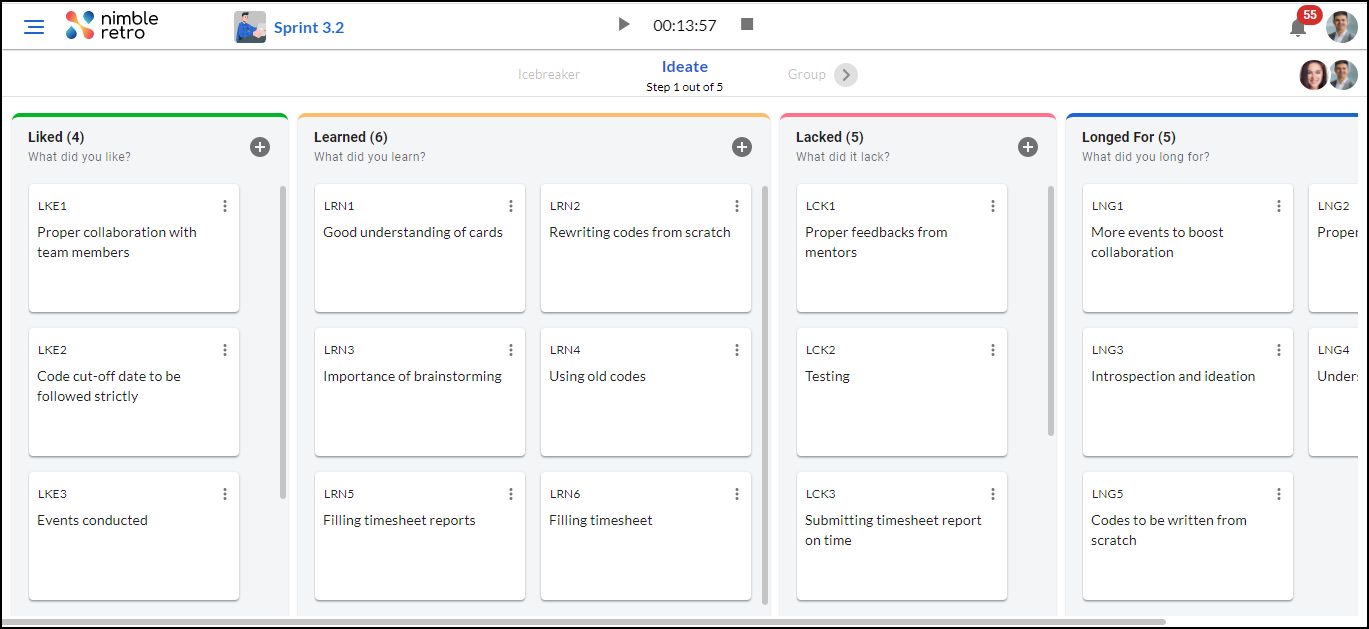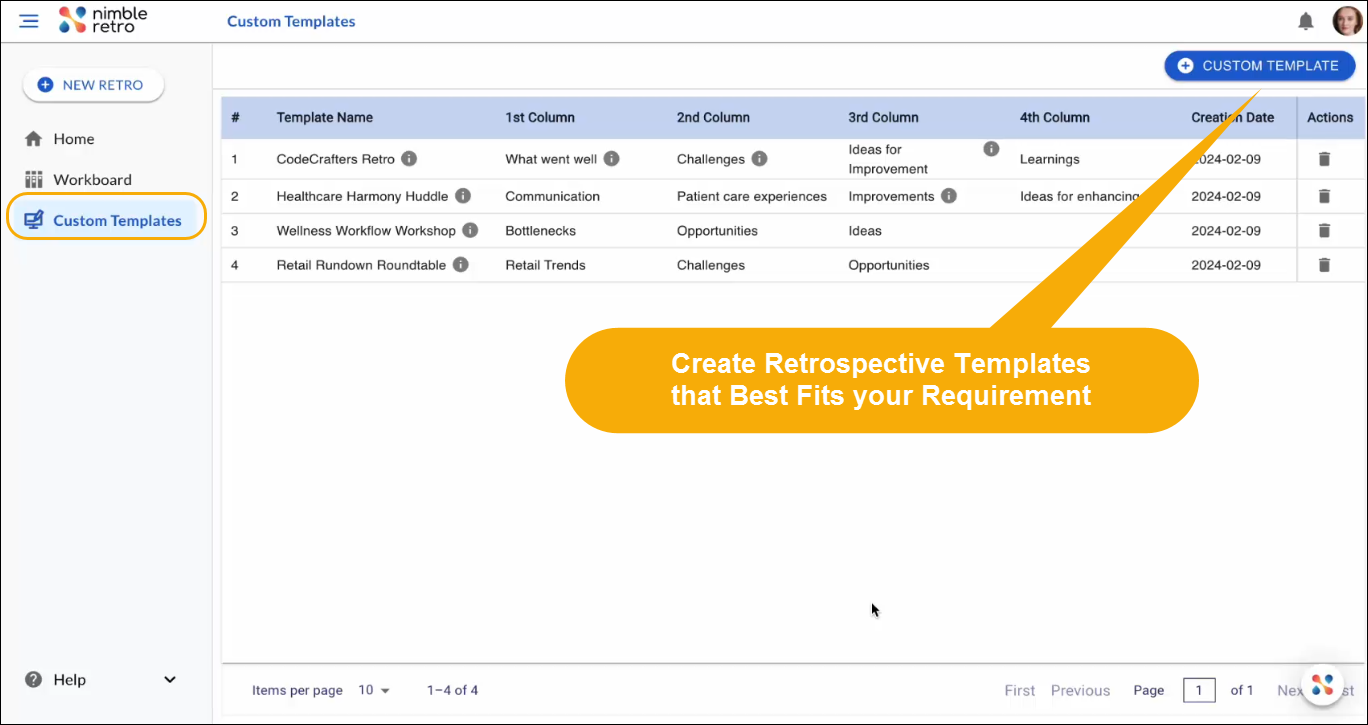In this article, we will learn about the different templates to conduct a retrospective.
|
Skip Ahead to: |
Overview
Template selection allows you to select a suitable template from a set of pre-defined standard templates for your retrospective. While onboarding, the Select template option displays a variety of Retrospective templates that help you quickly choose the best one for you.
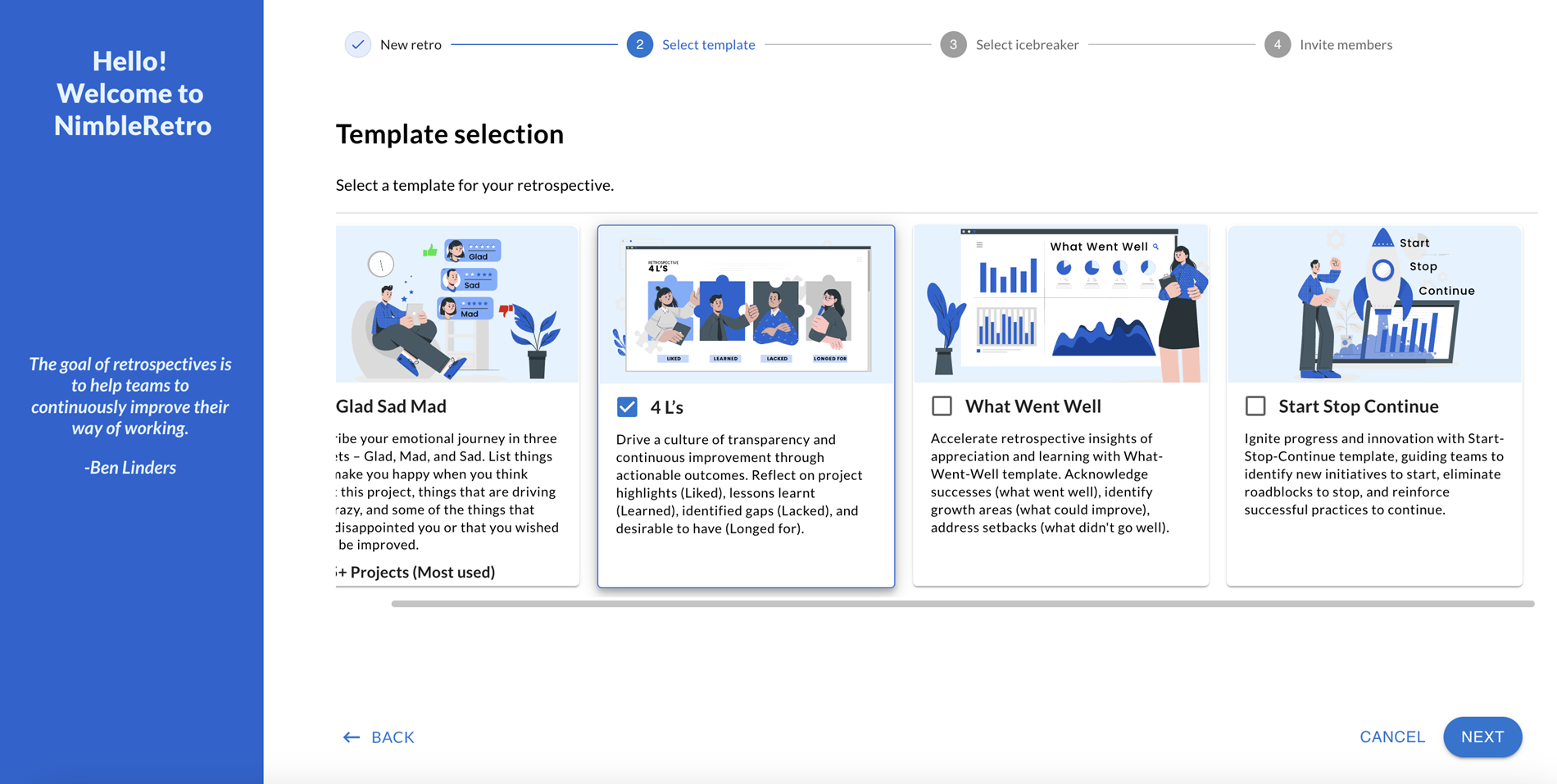
Glad Sad Mad
Glad Sad Mad template allows team members to reflect on their past performance in the form of emotions and identify areas for improvement.
- Encourages team members to talk about what made them feel annoyed(mad), disappointed(sad), and satisfied(glad). It focuses on comfortably expressing your emotions.
- To have a highly effective team, it is very important that the team members openly share their feelings. All you need to do is simply add cards in the respective Glad, Sad, and Mad columns, and then the facilitator will group those cards.
Then, members vote on the important cards to be taken for discussion. To dive deep into the emotions of your team members choose the Glad, Sad, Mad template and gather data in your retrospective.
What Went Well
What Went Well retrospective focuses on recognizing and discussing the positive aspects of a team’s performance. It aims to highlight achievements and efforts and drives positive outcomes.
- The primary purpose of this retrospective is to acknowledge and appreciate the things that went well during a sprint and what didn’t go well. Identify and discuss successes, achievements, and positive experiences.
- It fosters a sense of appreciation, boosts team morale, and reinforces a culture of recognition and positivity.
- By reflecting on what went well, participants gained a deeper understanding and appreciation for each other’s contributions.
- With focusing on the positive aspects, it is equally important to address areas for improvement to ensure continuous growth and development.
Start Stop Continue
Start, Stop, Continue retrospective is a simple yet effective format to reflect on past work and identify the actionable steps for improvement. It involves three examining aspects: What should be started, what should be stopped, and what should be continued.
- In this Start column, you can include suggestions for new tools or techniques, adopt different communication channels, or implement additional processes that will boost productivity and collaboration.
- In the Stop column, recognize ineffective processes, redundant tasks, or behaviors that hinder progress to improve efficiency and effectiveness.
- In the Continue column, acknowledge and reinforce positive aspects like effective communication methods, productive collaboration, or successful problem-solving approaches.
4L’s
Enhance insight and decision-making with the 4L’s Template: uncover Likes, Learnings, Lacks, and Longings For to foster transparency and continuous improvement.
- Liked: This involves identifying the positive aspects, achievements, or successes during the project or sprint. It allows team members to acknowledge what went well and what they appreciated.
- Learned: This focuses on the lessons and insights gained from the project or sprint. It encourages the team to share their individual and collective learnings, including knowledge, skills, or processes they acquired.
- Lacked: This refers to the areas or resources that were insufficient, missing, or needed improvement. It helps identify the gaps or shortcomings experienced during the project or sprint.
- Longed For: This aspect highlights the team’s aspirations, desires, or suggestions for future improvements. It provides an opportunity to discuss what the team wishes for or longs for to enhance their future performance.
Custom Templates
Whether you lean towards the simplicity of a traditional format such as Glad Sad Mad or opt to craft customized retrospective templates, the options are vast. Thus, select the template that aligns best with your team’s needs and preferences.
These templates provide a platform to address specific challenges, celebrate achievements, and foster collaborative discussions. Also, encourages active participation from all the team members, and offers a variety of formats, such as individual reflections and group discussions, so the process becomes more engaging and insightful.
While creating a new retrospective, in the Template Selection step, the custom templates generated by team members will be accessible options for conducting a retrospective. To learn more about the steps to create custom templates click here.