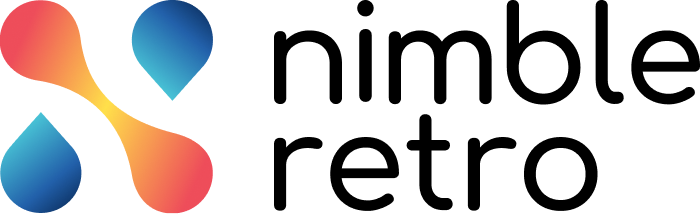Want to update your password or Forgot your password? Then, we will help you to get through it!
Steps to Reset your Password
To reset your account password:
1. From the User Profile panel, click the Change Password icon.
2. In the Change Password screen, enter the Old password that you remember.
3. Next, enter the New password and Confirm the new password.
Note: The password can be an alphanumeric containing a minimum of eight characters and a maximum of 20 characters.
4. Then, click the UPDATE button. With that, your password will get updated.
Then, try logging in to your NimbleRetro account with the updated password.
If you want to logout from your Retrospective account or the account is no longer in user, then click the Logout icon from the User Panel.