The Filter is available with every analytics and lets you refine your data either by card attributes or the stages of the Value Stream through which work moves from initiation to completion.
The Card Attributes having List of Values (LoVs) are displayed as filtering options in the Filter pane. Moreover, all the stages of your Value Stream appear under the Value Stream section. You can select them to refine your analytics based on the particular workflow stages.
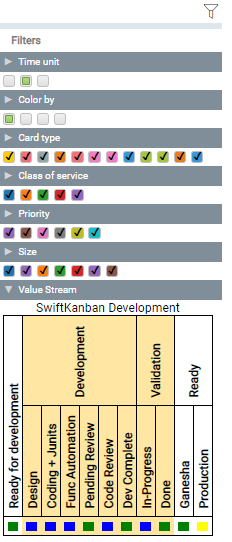
Note: Some filter options like Time unit and Color by are by default available in the Filter pane. The Time unit lets you render the analytics based on Hour, Day, Week or Month and Color by lets you plot the data based on any of the Card Attributes and its values.
You can also hide the Filter menu by clicking the Filter icon![]() on the upper right of the window.
on the upper right of the window.
Temporal range Filter
The Temporal Range Filter is an additional time range filter which lets you narrow the time range and focus on a specific period.
The X-axis shows the time range in months as specified by you while launching the ESP analytics. The Y-axis shows the range of card counts.
You can drag the slider from both the ends and narrow the time range. The charts will be automatically refreshed as per your selected time range.

