This release introduces several enhancements and new features.
Here are the highlights of SwiftKanban version 4.11:
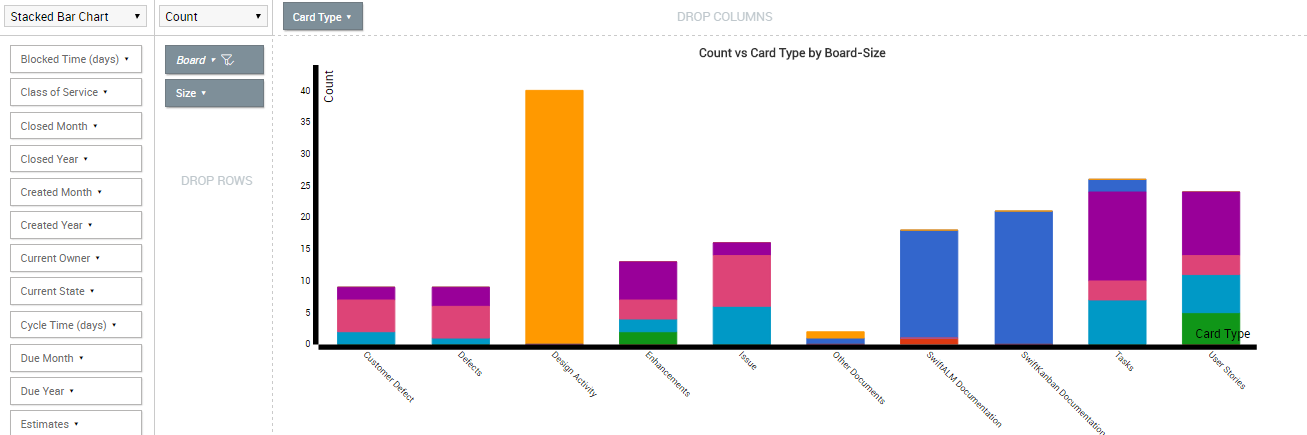
Card Data Analyzer
SwiftKanban has brought to you a state-of-the-art data summarization analytics based on the principle of the pivot table. Using the newly introduced Card Data Analyzer, you can quickly summarize the organization or board data in the desired format with your choice of row or column labels, and easily monitor the data trends.
The Card Data Analyzer has been offered both at the organization and board level, so that you can sort, count, total, or average the data both at macro and micro level.
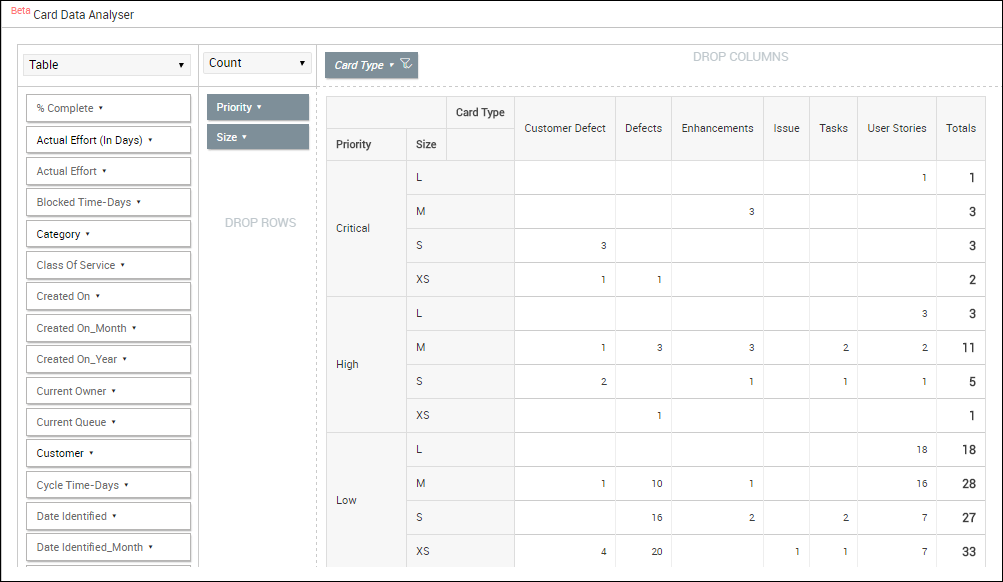
The analyzer table is highly scalable and configurable in terms of displaying voluminous board data in a tabular or chart format which can be drilled down based on various combinations of card attributes in row and column level.
You can further refine your data based on start and end date, and select the format of the analytics like Table, Table Bar chart, Heat map, Area Chart, Scatter Chart, and so on.
Explore more about the Card Data Analyzer on our Help page.
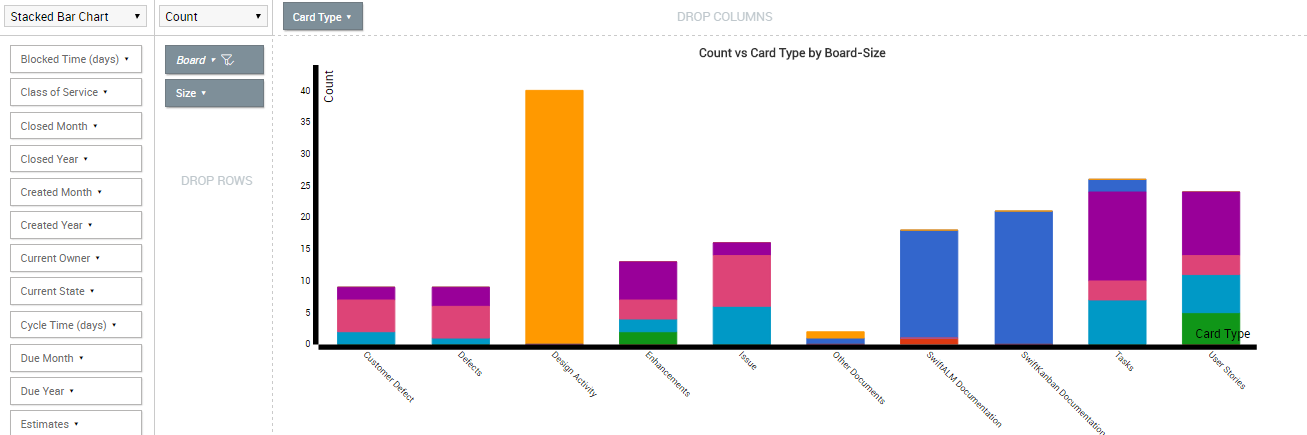
Board Legend Revamped
Earlier you could use the Board Legend to highlight the Card Type only.
Now, you can use the same Board Legend to not only select the Card Type but other card attributes also like Priority, Size, Class of Service and others to highlight the cards on the board.
For example, you can select Priority and its values (Critical, High, Medium, Low) to highlight respective cards on the board.
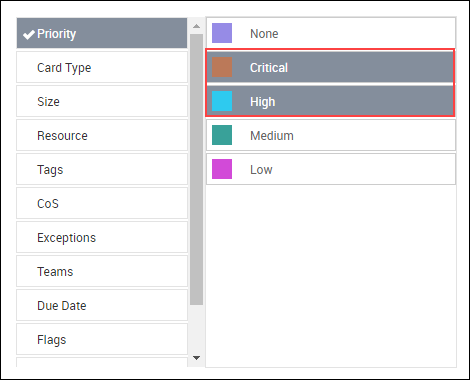
Voting on Cards
In a Lean/Agile ecosystem, prioritizing items in a replenishment meeting is a crucial activity. Now make that simple by using our newly introduced Voting icon on the card to prioritize the cards for the next release.
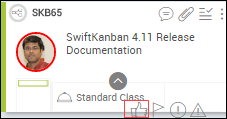
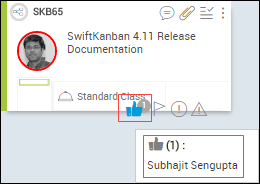
You can even use the Board Filter and Board Sorter to filter and sort the cards based on the vote count.
Release-Sprint User Interface Simplified
The Release screen has now been divided into two major columns:
- Not in Release
- Release Scope
The Not in Release column is further divided into the Backlog Cards and Board Card Columns. You can drag cards from any of these columns to the Release Scope column and build your Release plan easily and efficiently.
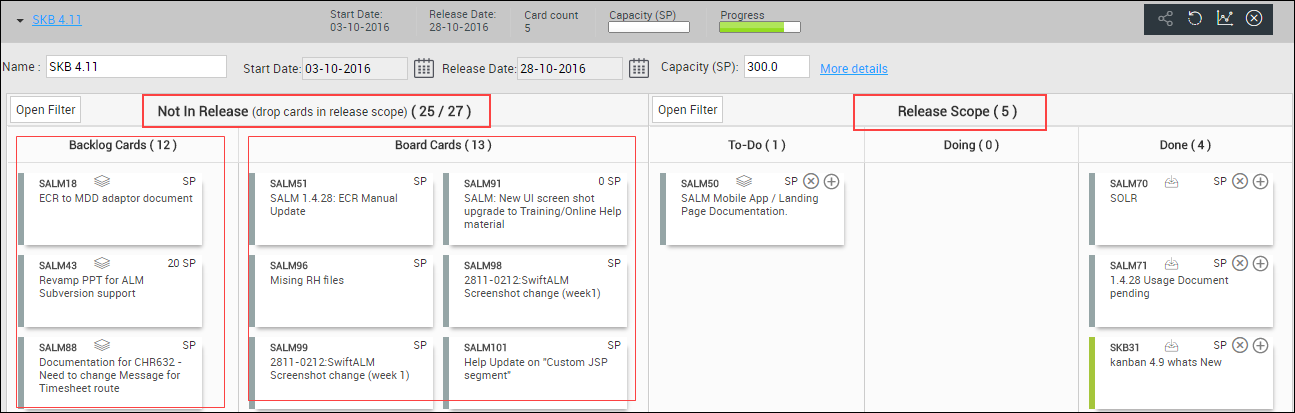
The Sprint screen has also been divided into two major columns:
- Release Cards
- Sprint Scope
The Release Cards column is further divided into two sub-columns: Backlog Cards and Board Card Columns. You can drag cards from any of these columns to the Sprint Scope column and build your Sprint plan in sync with the Release plan.
Easy edit of the Release and Sprint: To edit any Release or Sprint, you no more need to click the Edit button, rather just click the Release or Sprint name and make the changes.
Flags Visible on Hierarchical Detail View
Now you can get a quick understanding of the flags used in any of the child cards across the hierarchy and take a necessary action. If a child card is flagged, then it is visible on the card ID in the Detail View of the parent card.
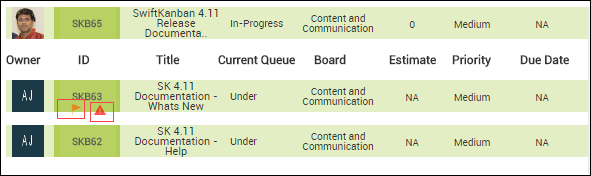
As always, your feedback and suggestions are invaluable to us. Please keep them coming on the SwiftKanban Feedback portal and let others vote on them as well!
If you see an error or an issue, drop us a quick note on [email protected].
Thank you!
