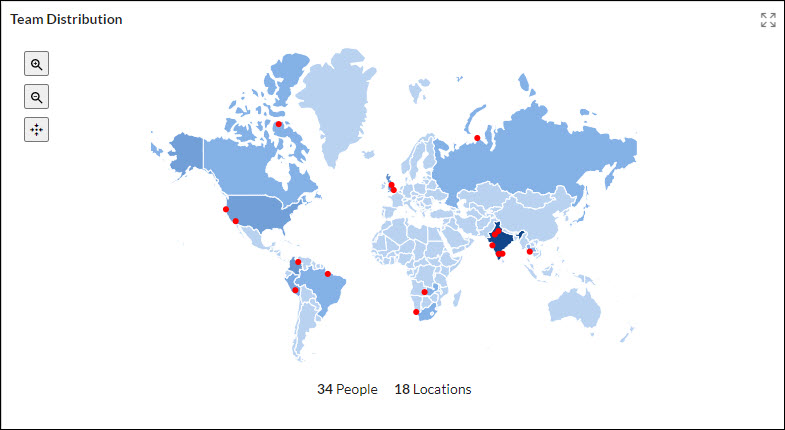In this article, we will help you understand the Team Distribution Widget.
|
Skip Ahead to: |
Overview
By using the Team Distribution widget, you can view the geographical distribution of the team members working on a board, and initiatives like Theme, Epic, Release, or Sprint. It is really helpful, especially for the Resource Manager, if the users across multiple countries or cities are collaborating to deliver the work.
It represents the number of employees and their location (city and country) on a map so that you can know how many resources are working in a particular city or country. It shows the location of all the Card owners and to-do owners of the workitems/cards that are tagged to the parent card or release/sprint selected in the filter panel.
Key Features
- The cities (having employees in it) are highlighted in red color dots.
- The blue shade of a country indicates the number of employees working in it. A higher number of employees in a country is represented by a darker shade of blue compared to a country with a lesser number of employees.
- Hovering over the country displays the name of the country. Likewise, by hovering over the red dot (city), one gets to know the city name and the number of users in that city.
- If no team members are present in a country, then it will not be highlighted and remain in its light blue shade.
- The minimized view of the Team Distribution widget shows a rotating Globe with the cities (having card owners) highlighted in it. The legends at the bottom of the map show the number of people and locations as per the workitem instance or delivery cadence (Release or Sprint) selected in the above bar.