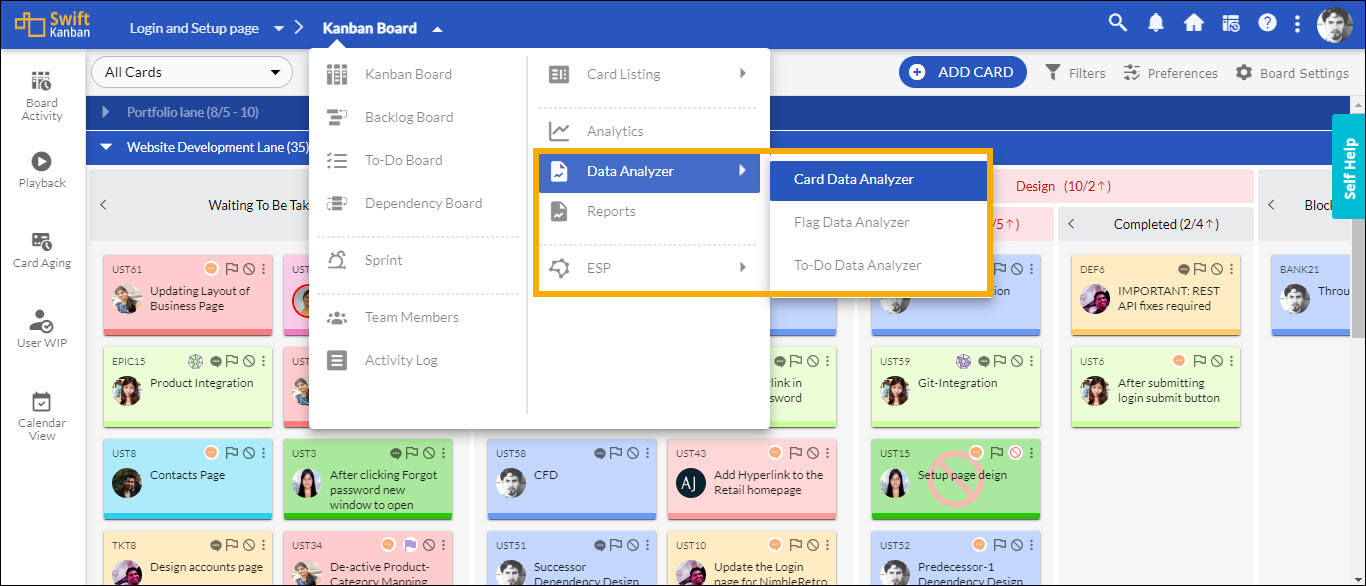In this article, we will help you understand an efficient approach to data analysis with the Data Analyzer.
|
Skip Ahead to: |
Overview
The Data Analyzer combines the functionality of the Card Data Analyzer (CDA) and Flag Data Analyzer (FDA), streamlining your workflow and providing quick access to essential analytics. The Data Analyzer menu ensures a seamless and organized experience for users.
Navigation
To navigate to any of the data analyzers, from the main menu, go to the Kanban Board menu > Data Analyzer.
Card Data Analyzer
The Cumulative Flow Diagram (CFD) in SwiftKanban is a visual representation illustrating how cards progress through different statuses towards completion. It provides an at-a-glance view of the total scope of your board, grouped by status, and tracks the distribution of cards in each state along a timeline. This dynamic tool is essential for monitoring board performance and gauging progress towards overall completion. Learn more about it here.
Flag Data Analyzer
The Flag Data Analyzer is a powerful data summarization feature which you can use to quickly summarize the organization or board data of the flags in a tabular or chart format. Learn more about it here.
To-Do Data Analyzer
The To-Do Data Analyzer is a powerful data summarization feature that you can use to quickly summarize your To-Do’s progress through various statuses, offering valuable insights into card completion data in a tabular or chart format. Learn more about it here.