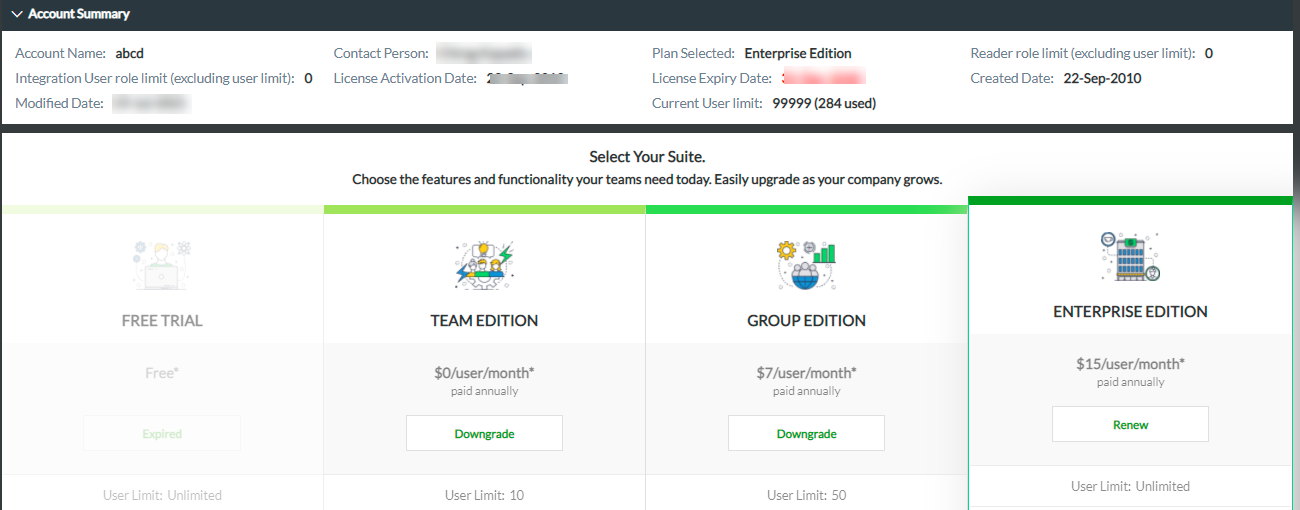In this article, we will help you understand how to manage your account details.
|
Skip Ahead to: |
Accessing Account Details
To access the Account details, from the top panel, click the More Options ![]() icon > Admin Settings. On the Admin Settings page, click the LICENSE DETAILS tile. The Account Summary page displays your existing account with the expiry date.
icon > Admin Settings. On the Admin Settings page, click the LICENSE DETAILS tile. The Account Summary page displays your existing account with the expiry date.
Managing Your Account
The Account Summary page shows you the license details for your enterprise, from where you can also change your license plan. The message on top highlights your current License Plan and the expiry date.
If you are using a Free License Plan, you are allowed a one-time extension of a 30-day free trial. Click the Extend Trial button in the Free Trial pane. The license is extended from the date you extend, if before the expiry date. After seven days from expiry, you can still extend; the data will be available till then, or choose other license plans. After extending once, the Extend Trial link will be unavailable.
- If you have chosen the free Team Edition, by clicking the Apply Change button in the Team Edition, the license is extended to two years after expiry, or from the date you extend it before the expiry date. You can choose to extend the Team edition any number of times or buy/upgrade the paid version anytime.
- You can buy/upgrade to Group Edition, SwiftDeLite Edition, and Enterprise Edition License Plans anytime. Click the Select Plan link and then click Apply Change. From the payment site, provide the details and after making a successful payment, the plan will be updated in a few hours to a one-year period from the date of payment.
You will also receive mail notifications before the expiry of the license period, early on the expiry day, and after the expiry. You can click the links in the mail and log on to SwiftKanban to change the license plan from the My Account page.
For pricing details, visit https://www.digite.com/swiftkanban/pricing/ or contact [email protected].