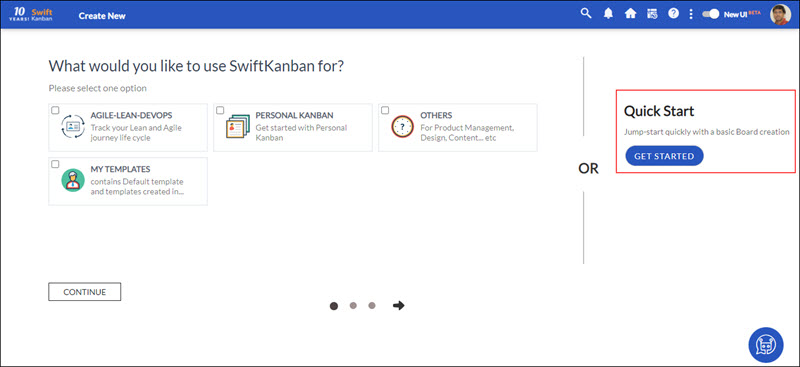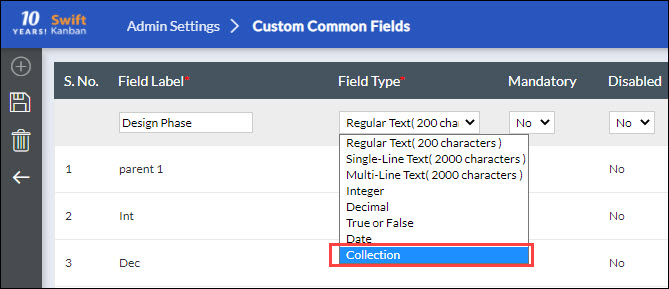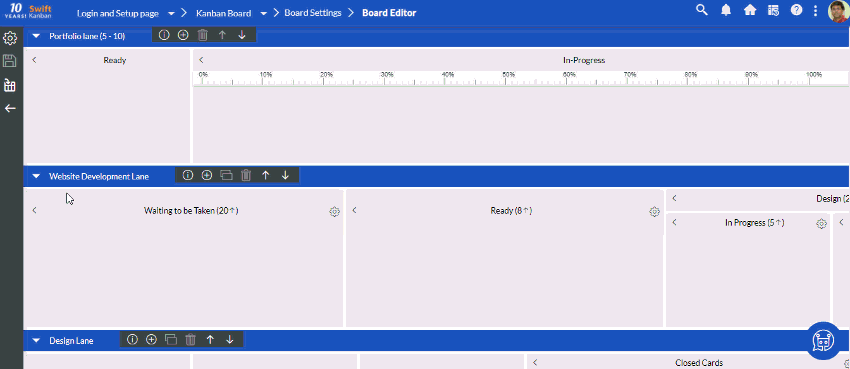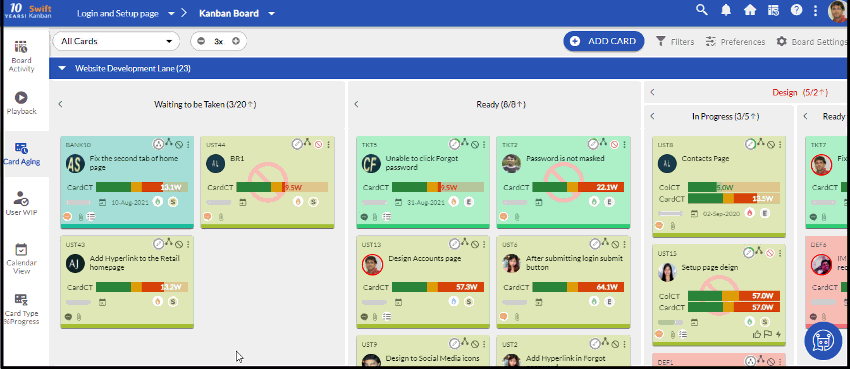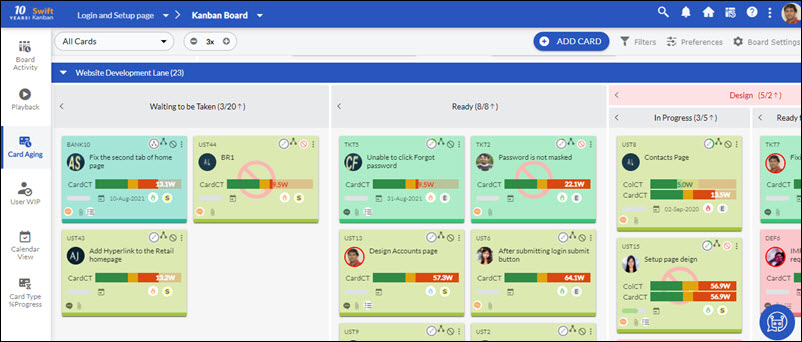Jump-start Quickly for Board Creation
Earlier to create a Board, you had to go through certain steps like selecting the purpose for which you want to create a Board and selecting the template. Now, you also have the option to skip all of these steps and quickly create a Board by using the Quick Start option. To learn more about the Quick Start option, read here.
Configure Multi-Select Option for Your Custom and Custom Common Fields
From this release onwards, we have introduced a new field type “Collection” that lets you configure the multi-select option for your custom field as well as custom common fields. So, now you have the flexibility to select multiple values for a single custom field as per your requirement. Learn more about the Multi-select option from here.
Define Cycle Time Threshold for Both Lane and Column
From this release onwards, you can define the Cycle Time Threshold of a card type not only for the column but also for the complete swim lane. Moreover, we have also reorganized the lane and Cycle Time specific settings into two separate tabs so that you have a clear understanding of the configuration. Learn more about lane and column settings from here.
View To-Do as a Sticky on the Card
From this release onwards, similar to the comments and attachments icon on a card, we have ensured that the To-Do icon also stays fixed on the card, once you create a To-Do on a card. Learn more about viewing the To-Do on a card from here.
Important Announcement
As informed earlier, please note that we have now deprecated the Old Board layout. From now onwards, only the New Board layout will be available.