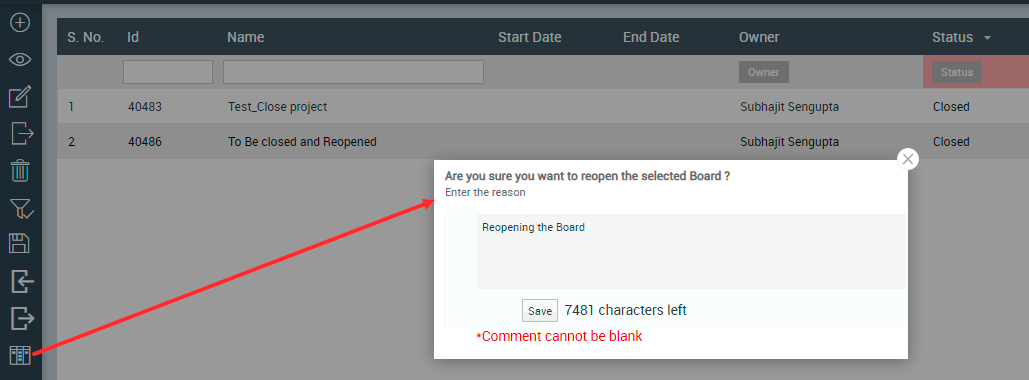In this article, we will help you understand how to reopen a closed board.
|
Skip Ahead to: |
Overview
You can reopen a closed Board from the My Boards page or the More Options > Admin Settings > All Account Boards menu at the Admin level. Note that you must have the Admin role at the Org. level to reopen a closed Board.
Moreover, remember that the number of Boards you can add or reopen depends on your subscribed Board licenses. If you exceed that number, you cannot add any new Board or reopen a closed Board. In that case, Create Board and Reopen Board icons will not be visible to the user.
Note: Any closed Board is not counted as a part of the Board license. For example, if you have the license to add 4 Boards and you currently have 3 Active Boards and 1 Closed Board, then you still can add another Board or reopen that closed Board.
Prerequisites
To reopen a closed Board, you must have the Account Admin or Organization (Org.) Admin role.
Reopening Board
To reopen a closed Board, perform the following steps:
1. From the control panel, click My Boards > click View All Boards link. The My Boards page is displayed. Alternatively, navigate to the More Options icon > Admin Settings > click the ALL BOARDS tile. All Account Boards are displayed.
2. On the My Boards or All Account Boards page, select the closed Board that you want to reopen and click the Reopen Board icon from the side toolbar, enter the reason in the textbox for reopening the Board, and then click Save.
Note: By default, the filter is applied on the Status column to display the Active Boards only. Modify the filter to include the Closed Boards also.
3. Once the Board is reopened, it is recommended that the Admin changes the role of one Board member from Reader to Manager so that he/she can manage all Board-related admin tasks.
Post-Reopen Impact
- When a Board is successfully reopened, all the artifacts under it also get opened and editable. That means you can ideally perform all the tasks that you can in an active Board like adding a card, adding a user, creating releases or sprints, and so on.
- If you had previously subscribed to the card notifications for a Board before its closure, then once it is reopened, you will start getting all the pending notifications.
- If you had subscribed notifications for the Board-wise, lane-wise, and team-wise events of a Board before its closure, then the subscription will get active once the Board is reopened.
- All the time-driven Analytics like Cycle Time, Flow Efficiency, Cycle Time Forecast, Cumulative Flow Diagram with prediction, and others will consider the entire closure period of a reopened Board for calculating time.