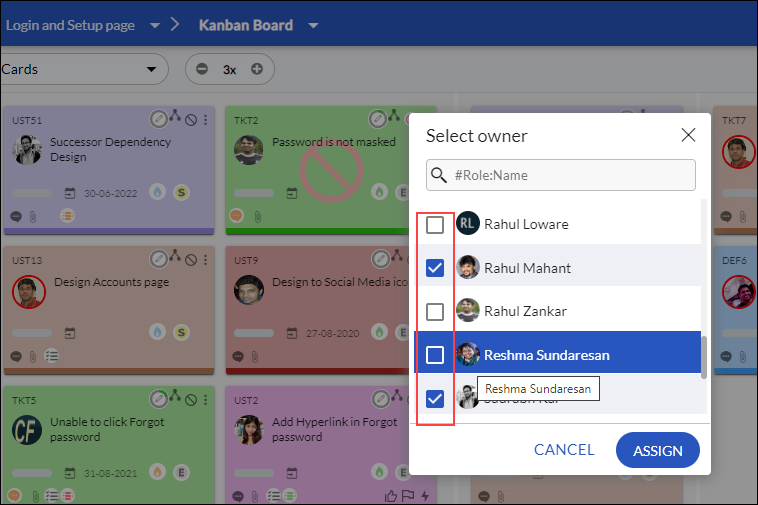Simplified Assigning Card Owners
Earlier, to select multiple owners for a card from the list of available users, you had to use <CTRL + Click> or <SHIFT + Click> in the Microsoft® Windows or <COMMAND-Click> on the Mac OS®. From this release, we have simplified this with the addition of checkboxes where you can simply checkmark the card owners to assign them to a card.
Enhancements to the Dependency Icon
From this release onwards, we have made the following 2 enhancements to the Dependency icon:
- Now if your card has multiple predecessor cards, and all or any of the predecessor cards are not completed, then the Dependency icon on the card will turn “amber”. This will help you to know that there are some predecessor cards that need to be completed. Learn more about the Dependency icon and its functionality from here.
- Now you can view the total number of dependencies (predecessors and successors) available on a card by hovering over the Dependency icon.