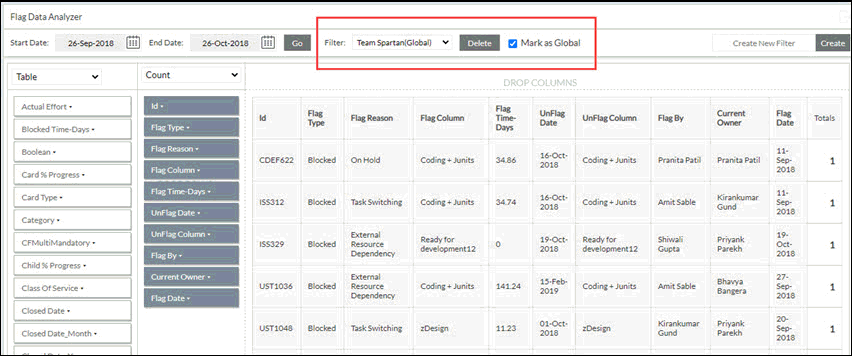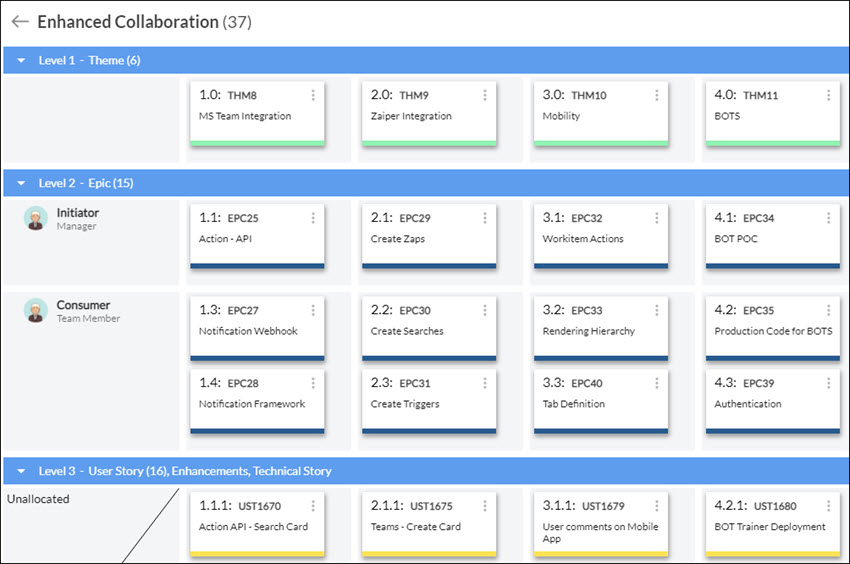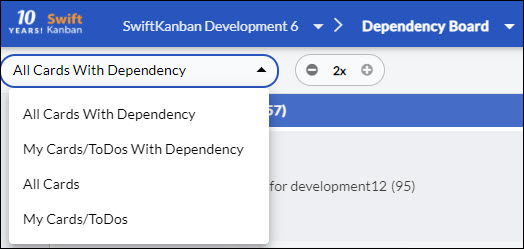Set Global Filters in Card Data Analyzer and Flag Data Analyzer
From this release onwards, we have provided an option for the Manager of a Board to share a filter as a Global filter with the Members of the same Board in the Card Data Analyzer and Flag Data Analyzer. This will help the Members save time and effort in manually creating the same type of filter in those widgets. Learn more about the Global Filters by reading the specific section of Card Data Analyzer or Flag Data Analyzer.
Automatic Linking of Child Card to Parent Card in Story Mapping
The Story Mapping board consists of 3 levels that help you break down work from a high level to a granular level that can be planned across releases/sprints. For example, one can break down an Epic into Features and then eventually into User Stories. When an Epic card is currently created at level 2, it would automatically be linked as a child card to the Theme card at level 1. Now the same behavior has been extended to cards created at level 3. So, when a User Story card is added at level 3 under an Epic (at level 2), it will automatically link that User Story to the Epic as a child card.
NOTE: The Story Mapping feature is graduated from Beta to general availability.
Option to View only Dependency Linked Cards
Earlier in the Dependency Board, you had the option to view all the cards or only those cards that are assigned to you or in which you have been assigned a To-Do. To make this view more refined and useful, we have now given you 2 more options:
- All Cards With Dependency: To view all the cards that are dependent on each other.
- My Cards/ToDos With Dependency: To view only those cards that are assigned to you or in which you have been assigned a To-Do and also dependent on each other.