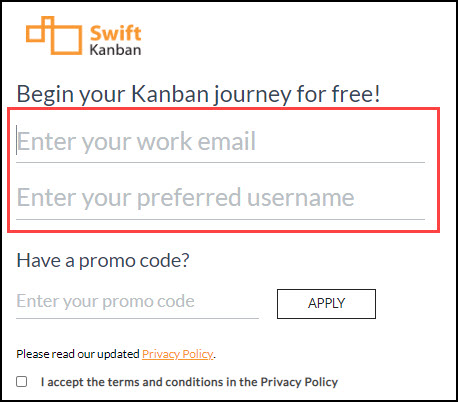Controlling the Release and Sprint View in Burndown Widgets
Now, get better control over your Release and Sprint Burndown widgets as you can decide to view data for open Release and Sprints only. Just click the slider button and view the open ones only.
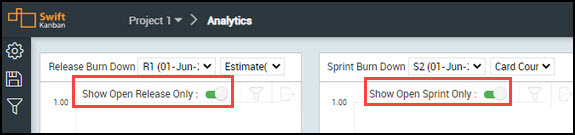
Zooming In/Out Cards of Story Mapping Board Separately At Each Level
Usually, Level 1 (Eg: Theme) and Level 2 (Eg: Epics) cards have short card titles compared to Level 3 (Eg: User Stories) cards which are more descriptive in nature. To make it easier for you to read through the card titles upfront, we have introduced a 3rd level of zoom in each level of Story Mapping Board. This would help you see the cards of each level in different sizes at the same time.
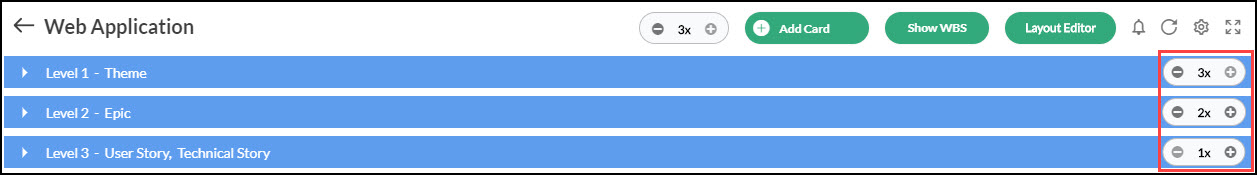
Introducing Two New REST APIs
- To fetch all the Account details of a user, we have introduced a new REST API getAccountDetails under Account Service. By adding the login ID of a user as an input, this REST API fetches the account information like account name, description, type, current state, and so on. Get to know more about it from this page.
- To fetch the User-specific Details, we have introduced a new REST API getUserDetailsResponse under User Service. By providing the login ID and authorization token as an input, this REST API fetches the user information like user ID, first name, last name, and so on. In case, if the login ID is not provided, the REST API will consider the authorization token and provide the user details. Get to know more about it from this page.
Adding User Name on the Onboarding page
Now, you can also enter a user name of your choice while registering for SwiftKanban.