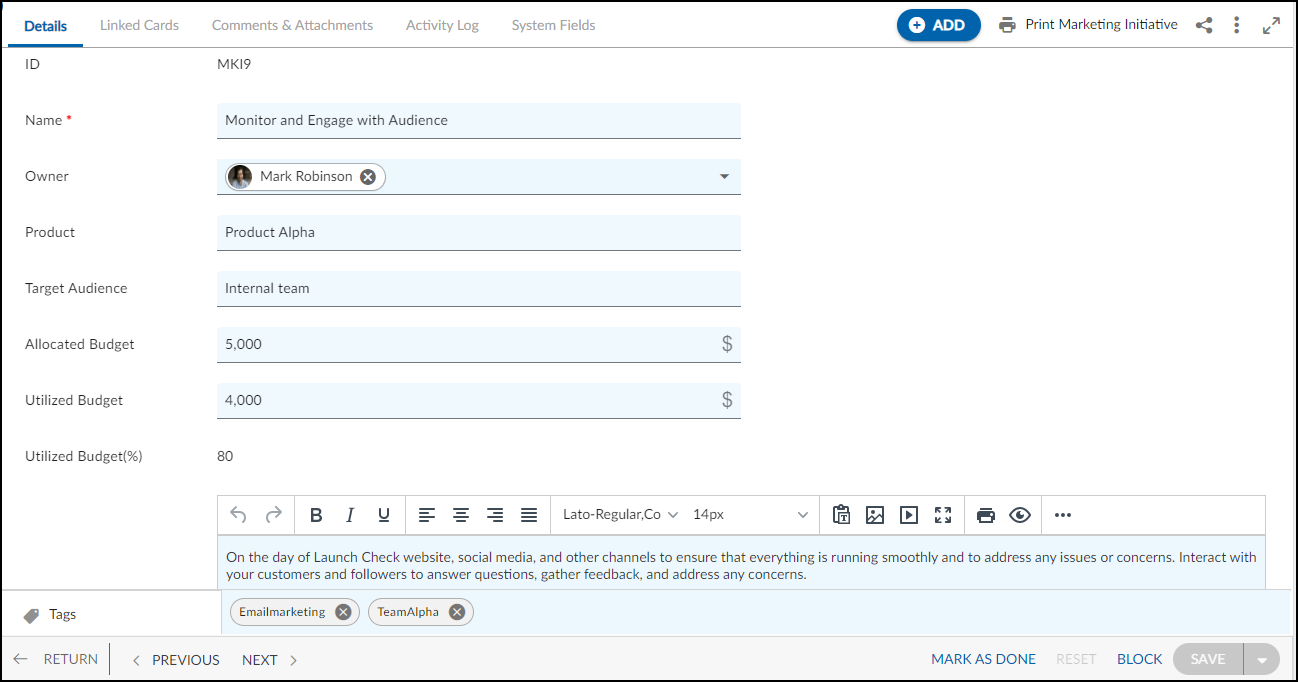In this article, we will help you to understand how to add a marketing product initiative.
|
Skip Ahead to: Steps to Add Marketing Product Initiative |
Overview
A marketing initiative is referred to a specific action or marketing strategy undertaken by any business or organization to promote its products or services to its target audience. A successful product launch can generate buzz, create excitement, and ultimately drive sales. However, launching a product is not an easy task. It requires careful planning and execution. For that marketing initiatives are designed to help businesses achieve their marketing goals and increase brand awareness, generate leads, boost sales, and build customers.
Note: The Marketing Initiative menu is only available for the Marketing Product Launch template.
Navigation
In the left navigation panel, expand the Recent Projects menu and select any project. Hover over the Project breadcrumb at the top, expand the Execute module, and select Marketing Initiative.
Steps to Add a Marketing Initiative
From the Marketing Initiative listing page,
- Click the ADD button.
- Enter the relevant attributes to create a Marketing Initiative:
- Name: Enter a suitable name for the Marketing Initiative.
- Owner: Set an owner for it.
- Product: Describe the product for which you are conducting this initiative.
- Target Audience: Define your target audience.
- Allocated Budget: Allocate the budget for the marketing initiative.
- Utilized Budget: Budget utilized from the allocated budget for the marketing initiative.
- Description: Enter a suitable description that best describes your marketing initiative.
- Potential Customers: Identify the potential customers of your marketing initiative.
- Priority: Set a priority to complete the marketing initiative.
- Planned Start: Set a planned start date.
- Planned Finish: Set a planned finish date.
- Launch Date: Set a launch date for the marketing product initiative.
3. Once you have entered all the details, click the SAVE button. Then, you return to the listing page.
Default Sections in Marketing Initiative
The default sections appearing are Details, Comments & Attachments, and Activity Log.
- Details: The Details section displays, gathers, and tracks all information related to the Marketing Initiatives.
- Comments & Attachments: The members can add comments related to the project item which are then listed in the Comments section. When a project item requires more data for reference, you can attach files that can be downloaded, edited, and uploaded. For more information, click here.
- Activity Log: The Activity log displays the list of operations in reverse chronological order for activities performed such as updating, closing, reopening, etc. In the Activity Log, you can view the various versions and the differences between the two versions of a workitem. For more information, click here.