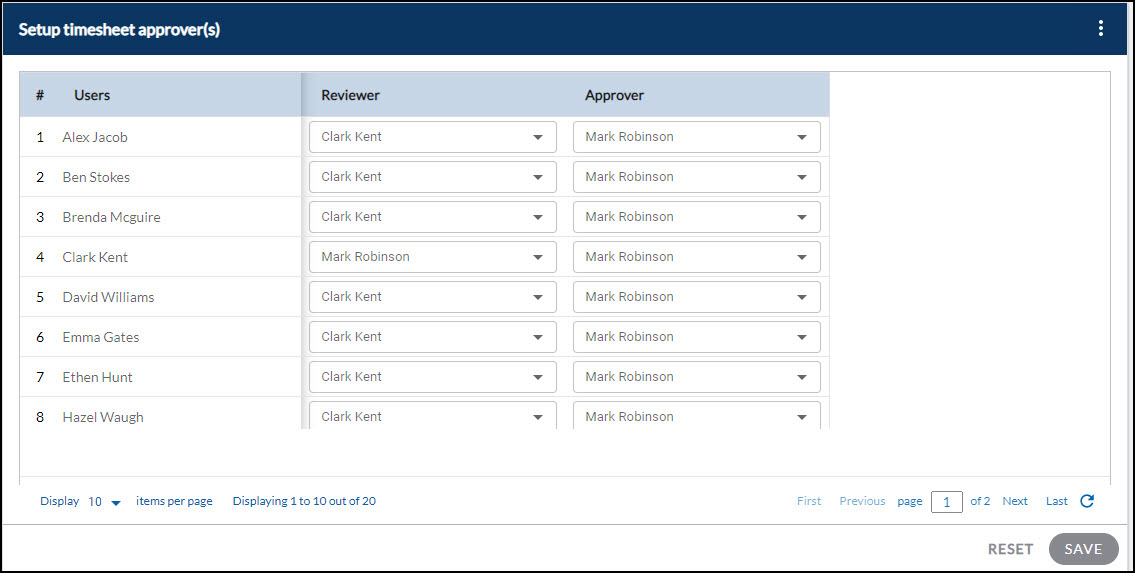In this article, we will help you understand how to set the timesheet approvers in a project.
|
Skip Ahead to: |
Overview
All team members or a group of team members will need to submit their timesheets to their managers, which has to be defined in the Timesheet Approvers.
On the Timesheet Approvers page, you can set the Timesheet Approval Workflow for the various timesheet stages in the project. This feature is available to all the Team Members assigned to a project and the list of users invited to the project is displayed on the Timesheet Approvers page.
Navigation
In the left navigation panel, expand the Recent Projects menu and select the required Project. Hover over the Project breadcrumb at the top, expand the Plan module, then Configure and select Timesheet Approvers.
Setting Timesheet Approval Stages
The list of team members in the project is displayed on the Timesheet Approvers page. By default, there will be two stages in the timesheet. To set the approvers for the stages, select the required approver(s) for a specific user(s) and click the SAVE button.
The timesheet can be completed only after the specified team member(s) approval. On selection of Skip for the Approval Stage, it will skip the stage so that no approval is required for that particular stage. If Skip is specified for all the stages, then the timesheet can be completed and closed without any approval. The Activity Log under More Options displays a list of operations carried out by the users.