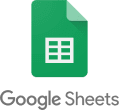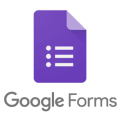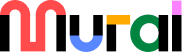In this article, we will assist you with various Nimble integration apps and guide how to set up integration with these apps.
Overview
Have you ever felt like you were working on too many platforms? Do you wish to be able to organize your work? We have the solution! Nimble offers a range of integrations that allow you to get the most out of your proprietary tools including popular email clients such as Gmail and Outlook. To integrate or enable these plugins, click on the required integration.
To facilitate these integrations, Nimble provides users with a range of tools and applications such as Zapier and SnapLogic that allow for seamless integration with various applications.
NOTE:
If you use Zapier as a connecting app between Nimble and another product for a specific card type within a project.
Navigation
In the left navigation panel, expand the Apps menu and select Integrations.
Integrations
 |
|
 |
|
 |
| Generate your Authentication API Key and use that to integrate with other tools and plugins.
LEARN MORE |
|
Generate your Webhooks and send Nimble data to other tools/applications in real-time.
LEARN MORE |
|
Connecting Nimble projects to Slack channels will help your teams communicate effectively.
LEARN MORE |
 |
|
 |
|
 |
| Increase the communication of your teams collaboratively by connecting Nimble projects with Microsoft Teams.
LEARN MORE |
|
Send your data to Power BI and plot meaningful dashboards or reports based on your requirements.
LEARN MORE |
|
Connect your Microsoft Project to manage your team’s plan, track, and manage projects, tasks, resources, and timelines.
LEARN MORE |
 |
|
 |
|
 |
| Connect with your GitHub account and view your commit history for the work done.
LEARN MORE |
|
Connect with your GitLab account and view your commit history for the work done.
LEARN MORE |
|
Connect with your Jenkins account and view your build pipeline history for the work done.
LEARN MORE |
 |
|
 |
|
 |
| Connect your Jira project with Nimble Project and Map data points that you want to Sync.
CONNECT |
|
Connect your Rally project with Nimble Project and Map data points/actions that you want to Sync.
|
|
Connect your Trello project with Nimble Project and Map data points/actions that you want to Sync.
CONNECT |
 |
|
 |
|
 |
| Connect your Asana project with Nimble Project and Map data points/actions that you want to Sync.
CONNECT |
|
Connect your Monday project with Nimble Project and Map data points/actions that you want to Sync.
CONNECT |
|
Connect your Aha!
project with Nimble Project and Map data points/actions that you want to Sync.CONNECT |
 |
|
 |
|
 |
| Connect your Nimble project with Service Now’s ITSM Projects to sync your data and improve efficiency.
|
|
Connect your Nimble project with ZenDesk support ticketing systems to improve Customer engagement & relationships.
CONNECT |
|
Connect your Nimble project with FreshDesk support ticketing systems to improve Customer engagement & relationships.
CONNECT |
 |
|
 |
|
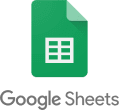 |
| Connect Nimble project to Service Cloud gives access to customer support, omnichannel & knowledge management.
CONNECT |
|
Connect with Microsoft 365 to your Nimble project to improve your team’s productivity and collaboration.
CONNECT |
|
Connect with Google Sheets to your Nimble project to improve your team’s productivity and collaboration.
CONNECT |
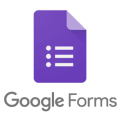 |
|

|
|
 |
| Connect Nimble with Google Forms for better team collaboration on spreadsheets. Boost productivity and streamline communication in just a few clicks!
CONNECT |
|
Connect with Google Drive your Nimble project to improve your team collaboration on storing, sharing, and accessing files and folders in your Google Drive.
CONNECT |
|
Connect with Dropbox for your Nimble project to improve your team collaboration on storing, sharing, and accessing files, and folders in your Google Drive.
LEARN MORE |
 |
|

|
|

|
| Connect OneDrive to improve the team’s collaboration on storing, sharing, and accessing files and folders.
CONNECT |
|
Connect with Gmail your Nimble project to improve your team productivity and collaboration. |
|
Connect with Outlook your Nimble project to improve your team productivity and collaboration.
CONNECT |
 |
|

|
|

|
| Connect your Nimble project with Microsoft Dynamics to manage your Enterprise resource planning (ERP) and Customer Relationship Management (CRM) effectively.
CONNECT |
|
Connect your Nimble project with Intuit Quickbooks and manage your Financial data which includes invoices, expenses, and payroll.
CONNECT |
|
Connect your Nimble project with your Miro whiteboard to improve your team collaboration visually by creating workflow diagrams & charts.
|
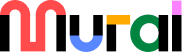 |
|

|
|
|
| Connect your Nimble project with your Mural Board to improve your team collaboration visually by sharing ideas and organizing workshops.
CONNECT |
|
Connect your Nimble project with Salesforce to manage your Customer Relationship Management(CRM) effectively.
CONNECT |
|
|
How to Integrate Apps with Nimble?
Integrating different apps with Nimble offers a versatile range of approaches. At its simplest, some apps smoothly meld with Nimble through a process known as “Native Integration.” This means these apps are inherently designed to seamlessly work with Nimble, often requiring only a few straightforward clicks to establish a connection.
In contrast, certain apps may necessitate the utilization of supplementary tools or platforms like Zapier, or SnapLogic to facilitate their integration. These tools act as intermediaries, enabling the smooth flow of data and actions between Nimble and the respective app, even if they don’t have a built-in, seamless connection.
Below is a table listing various apps along with their integration options:
| Apps |
|
Native |
|
Zapier |
|
SnapLogic |
|
|
| Gmail |
|
 |
|
 |
|
 |
|
|
| Dropbox |
|
 |
|
 |
|
 |
|
|
| Slack |
|
 |
|
 |
|
 |
|
|
| MS Teams |
|
 |
|
 |
|
 |
|
|
| Power BI |
|
 |
|
 |
|
 |
|
|
| MS Project |
|
 |
|
 |
|
 |
|
|
| GitHub |
|
 |
|
 |
|
 |
|
|
| GitLab |
|
 |
|
 |
|
 |
|
|
| Jenkins |
|
 |
|
 |
|
 |
|
|
| Jira |
|
 |
 |
 |
|
|
| Rally |
 |
 |
 |
|
| Trello |
 |
 |
 |
|
| Asana |
 |
 |
 |
|
| Monday |
 |
 |
 |
|
| Aha! |
 |
 |
 |
|
| Service Now |
 |
 |
 |
|
| ZenDesk |
 |
 |
 |
|
| FreshDesk |
 |
 |
 |
|
| Service Cloud |
 |
 |
 |
|
| Microsoft Office 365 |
 |
 |
 |
|
| Google Sheets |
 |
 |
 |
|
| Google Forms |
 |
 |
 |
|
| Google Drive |
 |
 |
 |
|
| Mural |
 |
 |
 |
|
| OneDrive |
 |
 |
 |
|
| Miro |
 |
 |
 |
|
| Outlook |
 |
 |
 |
|
| Microsoft Dynamics |
 |
 |
 |
|
| Salesforce |
 |
 |
 |
|
| QuickbooksGenerate API Key |
 |
 |
 |
|
| Generate API Key |
– |
– |
– |
|
| Webhooks |
– |
– |
– |
|
 |
|
 |
|
Zapier is our self-serve integration option available to all users. Zapier is an automation tool that helps connect different web applications and automate workflows.
LEARN MORE
|
|
Nimble offers custom-configured integrations using SnapLogic for large-scale or complex integration between Nimble and other solutions in an enterprise environment.
LEARN MORE
|